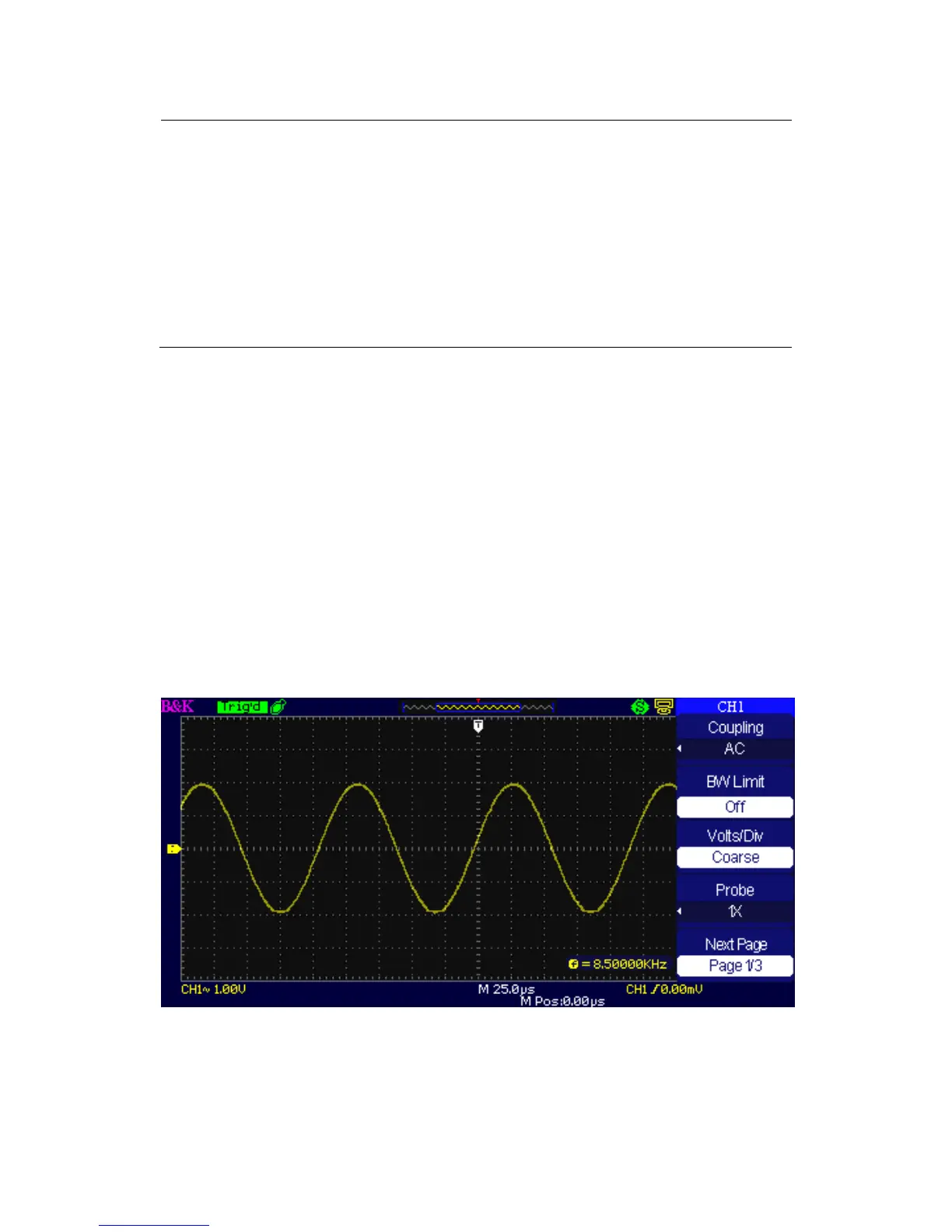bandwidth will not be accurate.
If the channel is set to DC coupling, you can quickly measure the
DC component of the signal by simply noting its distance from the
ground symbol.
If the channel is set to AC coupling, the DC component of the
signal is blocked allowing you to use greater sensitivity to display
the AC component of the signal.
Setting up Channels
Each channel has its own separate Menu. The items are set up separately
according to each channel.
1. Setup Channel Coupling
Take CH1 for example; the tested signal is a sine wave signal with
DC deflection:
• Press “CH1”→“Coupling”→“AC”, Set to AC couple mode.
This will block the DC component of the input signal.
Figure 3.6 – AC Coupling