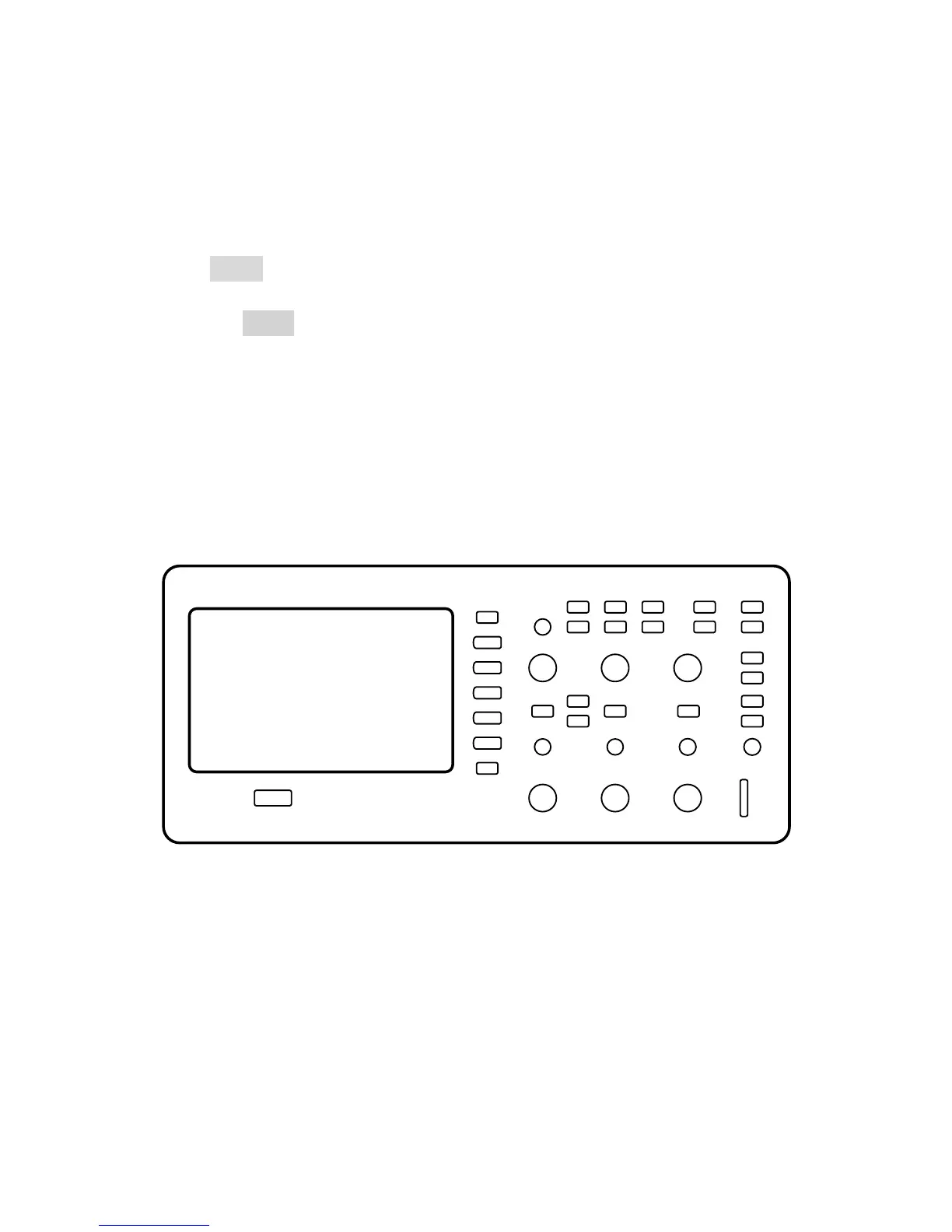8
Check Model and Firmware Version
The model and firmware version can be verified from within the menu
system.
Press Utility and select System Status option. The software/firmware
version, hardware version, model, and serial number will be displayed.
Press the Single key to exit.
Function Check
Follow the steps below to do a quick check of the oscilloscope’s
functionality.
1. Power on the oscilloscope. Press “DEFAULT SETUP” to show the
result of the self check. The probe default attenuation is 1X.
Figure 2.2 – Scope Layout
2. Set the switch to 1X on the probe and connect the probe to
channel 1 on the oscilloscope. To do this, align the slot in the
probe connector with the key on the CH 1 BNC, push to connect,
and twist to the right to lock the probe in place. Connect the
probe tip and reference lead to the PROBE COMP connectors.