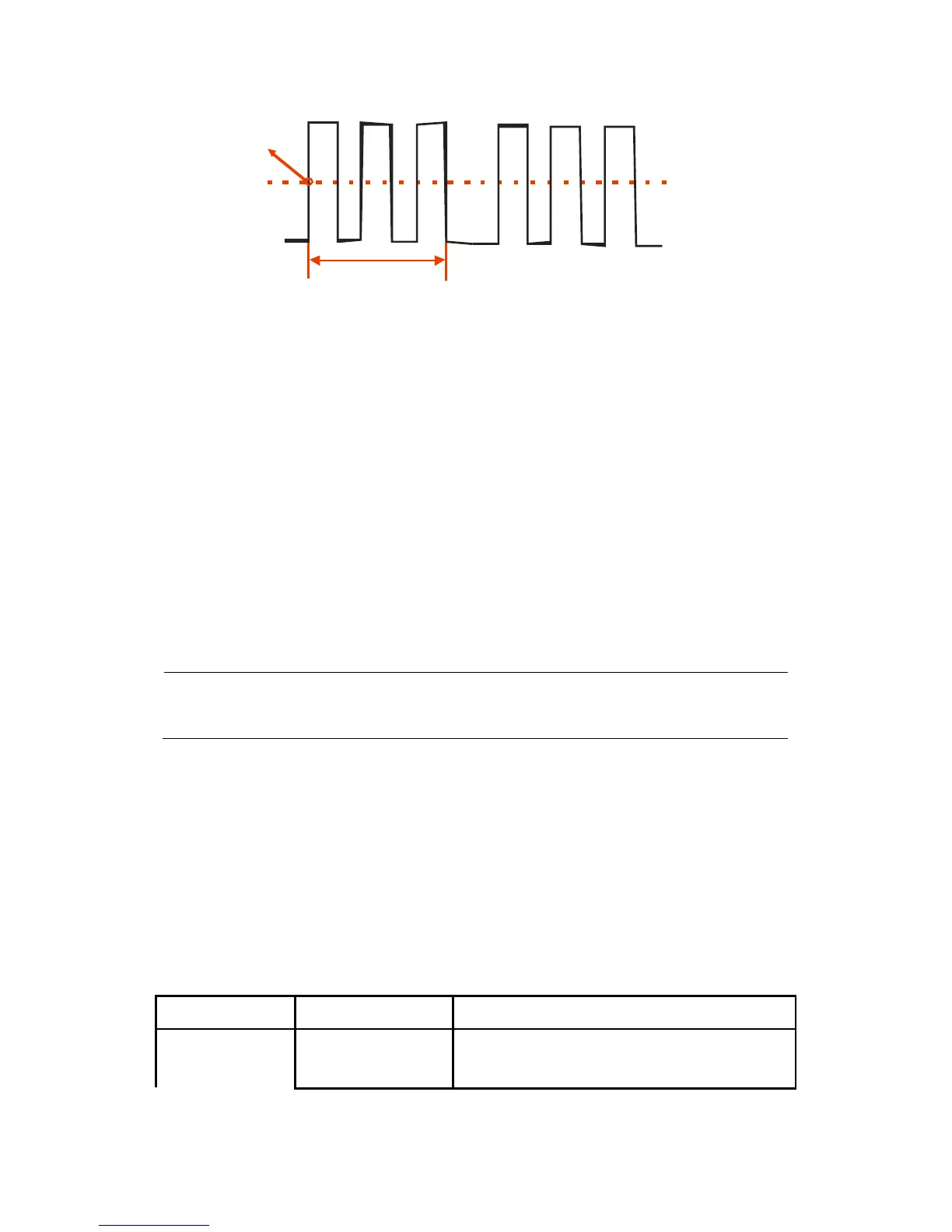Figure 3.30 – Trigger Holdoff Illustration
If you want to change holdoff time, please follow the steps below:
1. Press the “TRIG MENU” button to show the “TRIG
Menu”.
2. Press the “Type” option button to select trigger type.
3. Press the “Set Up” option button to enter the “Trigger
setup menu”.
4. Press the “Holdoff” option button and turn the
“Universal” knob to change the holdoff time until the
waveform triggers steadily.
3.12 Signal Acquisition System
Shown below is the “ACQUIRE” button for entering the menu for
“Acquiring Signals”.
Table 3.31 – Acquire Function Menu