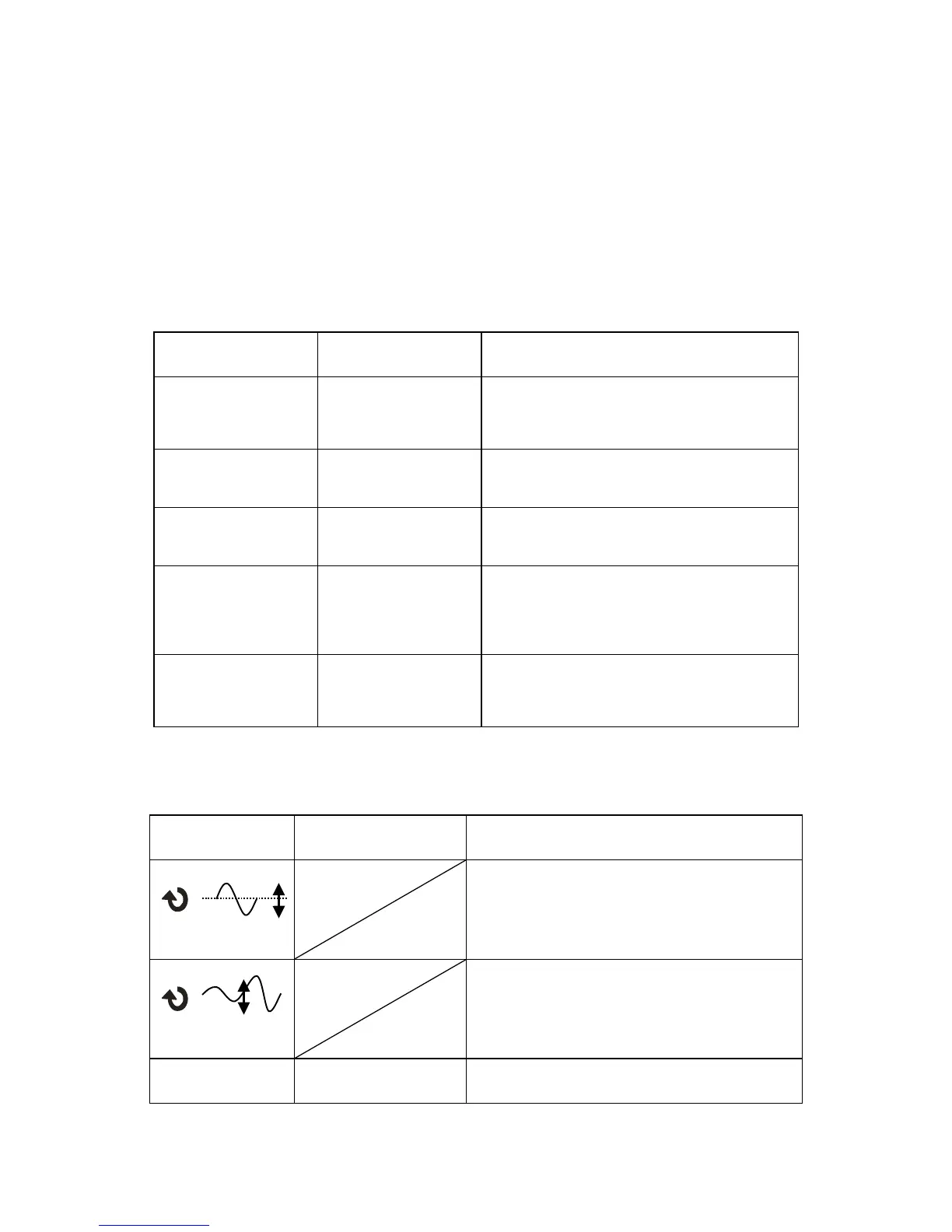31
3.8 Math Functions
Math shows the results after +,-,*, / and FFT operations of the CH1 and
CH2. Press the MATH button to display the waveform math operations.
Press the MATH button again to remove the math waveform display.
Table 3.7 – Math Function Menu
Math operates between signal
source CH1 and CH2.
Select CH1 or CH2 as Source A.
Select CH1 or CH2 as Source B.
Invert the MATH waveform.
Turn off MATH Invert function.
Enter the second page of MATH
menu.
Table 3.8 – Math Function Menu 2
Use universal knob to adjust the
vertical position of the MATH
waveform.
Use universal knob to adjust the
vertical scale of the MATH
waveform.
Go back to first page of MATH menu.