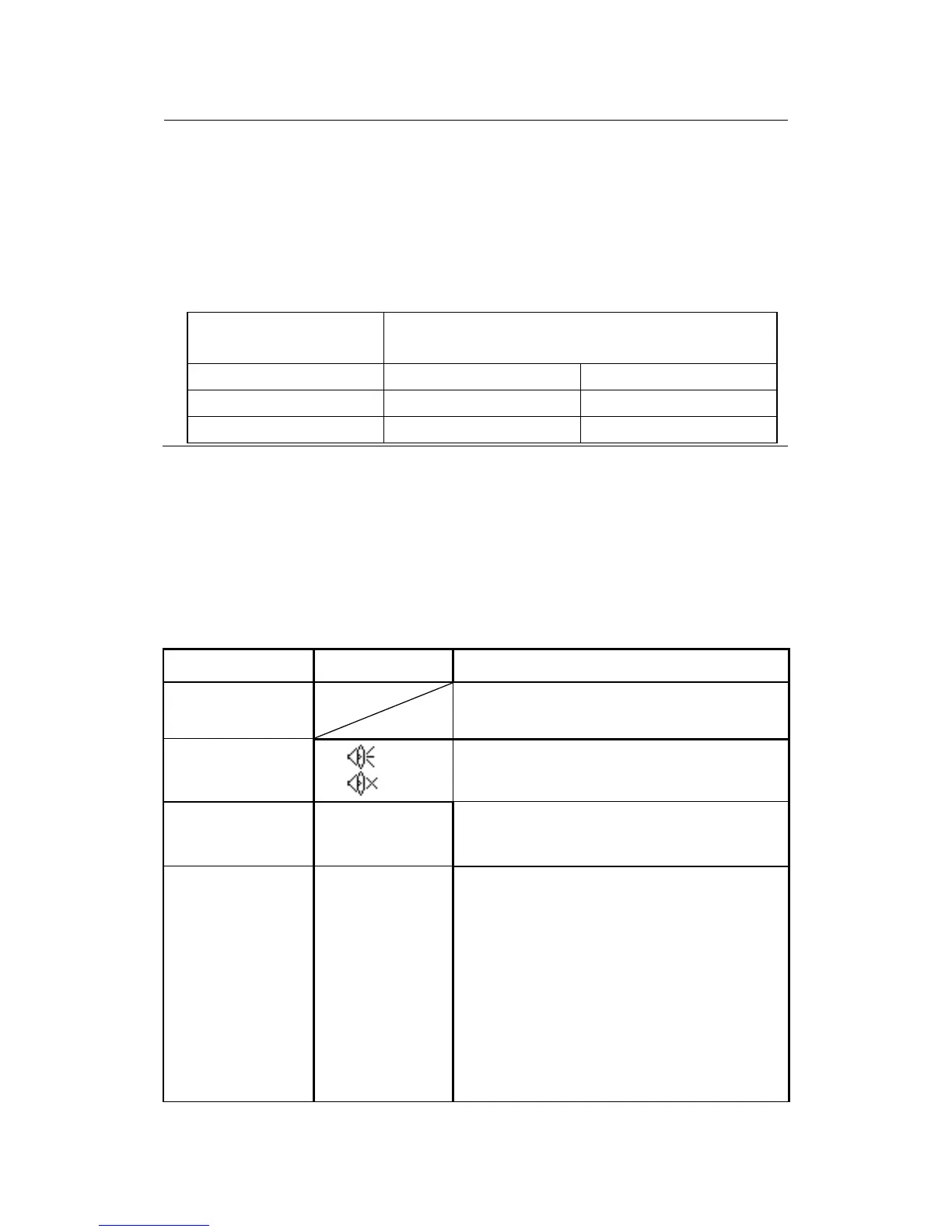NOTE: The maximum number of data points of a waveform that can
be saved as a .CSV file into USB drive is ~40000 pts (depending on
the timebase setting) when data depth is set to maximum. The
actual number depends on the time base setting, the channels that
are active, and whether data depth is set to “display” or
“maximum”. See below table for maximum data points available in
each timebase when data depth is set to maximum.
3.16 Utility System
Press the UTILITY button from the front panel to access utility options.
Table 3.50 – Utility System Menu 1