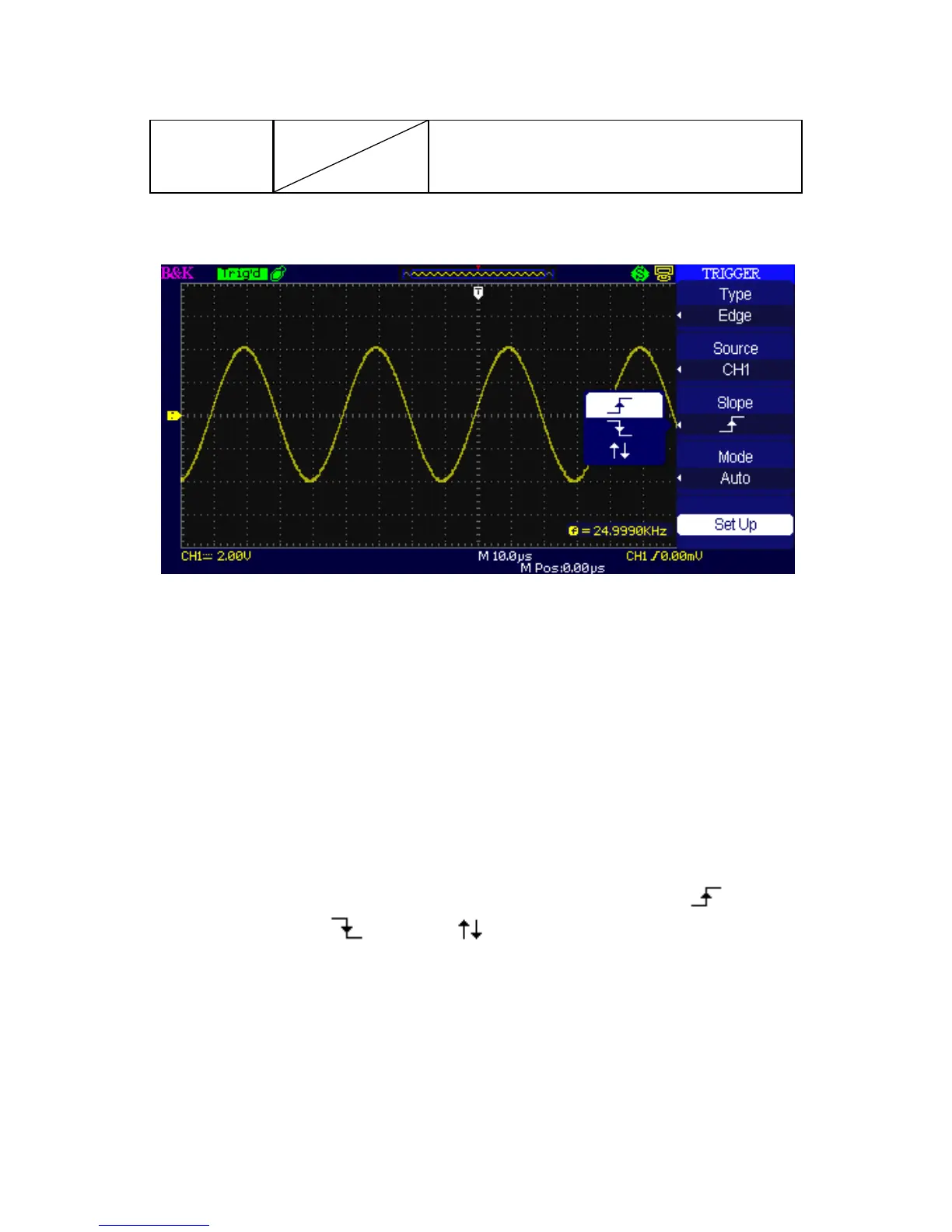Figure 3.22 – Trigger Menu Screen
Operating Instructions:
1. Setup Type
Press the “TRIG MENU” button to display “Trigger” menu.
Press the “Type” option button to select “Edge”.
2. Set up Source
According to the input signal, press the “Source” option
button to select “CH1”, “CH2”, “EXT”, “EXT/5” or “AC
Line”.
3. Set up Slope
Press the “Slope” option button to select “ ”, “
” or “ ”.
4. Set up Trigger mode
Press the “Trigger mode” option button to select “Auto”,
“Normal”, “Single”.
Auto: The waveform refreshes at a high speed whether
the trigger condition is satisfied or not.