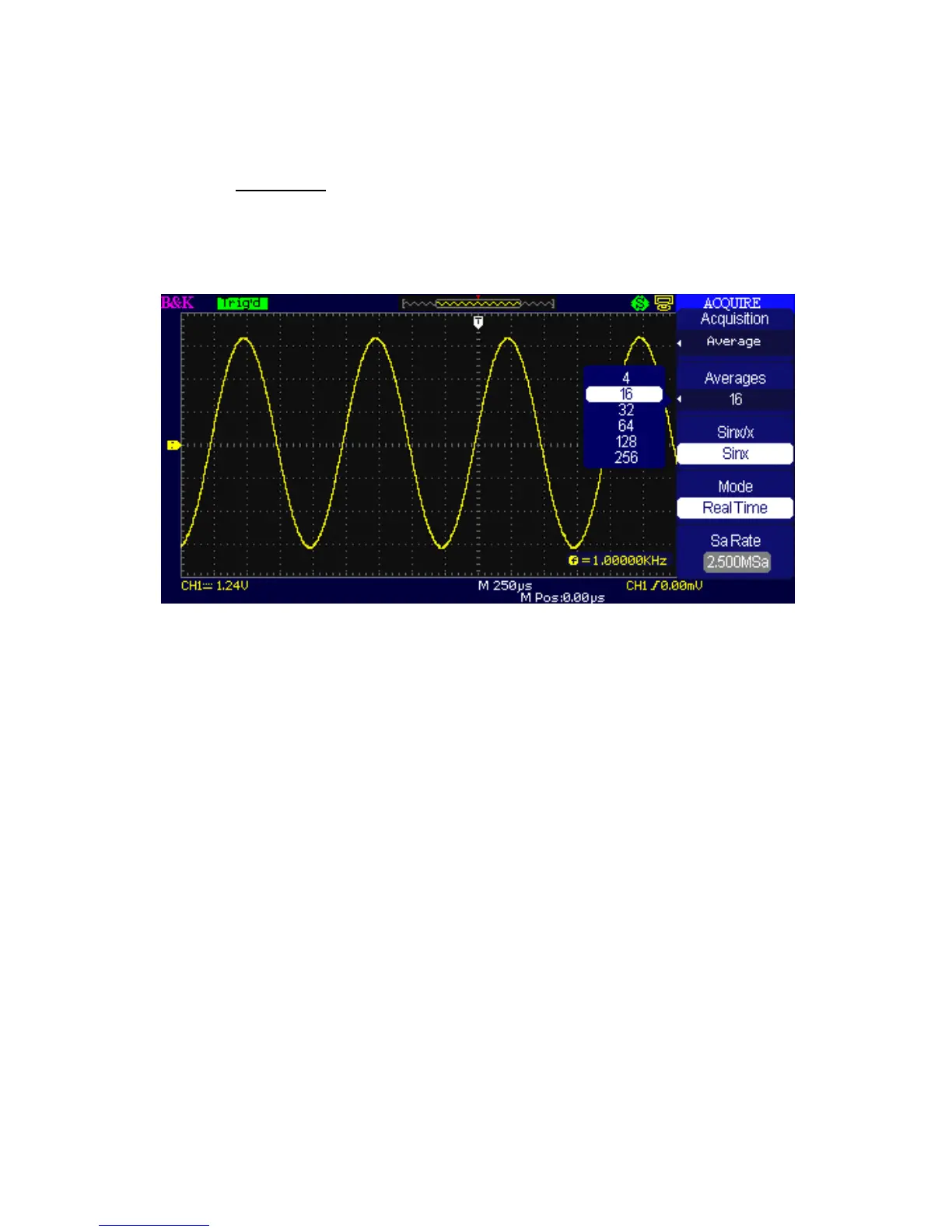68
Average: The oscilloscope acquires several waveforms, averages
them, and displays the resulting waveform.
Advantage: You can use this mode to reduce random noise.
Figure 3.33 – Average Acquisition
Equivalent Time Sampling: The equivalent time sampling mode
can achieve up to 20 ps of horizontal resolution (equivalent to
50GSa/s). This mode is good for observing repetitive waveforms.
Real Time Sampling: The scope has a maximum Real-time
sampling rate of 1GSa/s.
“RUN/STOP” Button: Press the RUN/STOP button when you want
the oscilloscope to acquire waveforms continuously. Press the
button again to stop the acquisition.
“SINGLE” Button: Press the SINGLE button to acquire a single
waveform. Each time you push the SINGLE button, the
oscilloscope begins to acquire another waveform. After the
oscilloscope detects a trigger it completes the acquisition and
stops.
When you push the RUN/STOP or SINGLE buttons to start an
acquisition, the oscilloscope goes through the following steps: