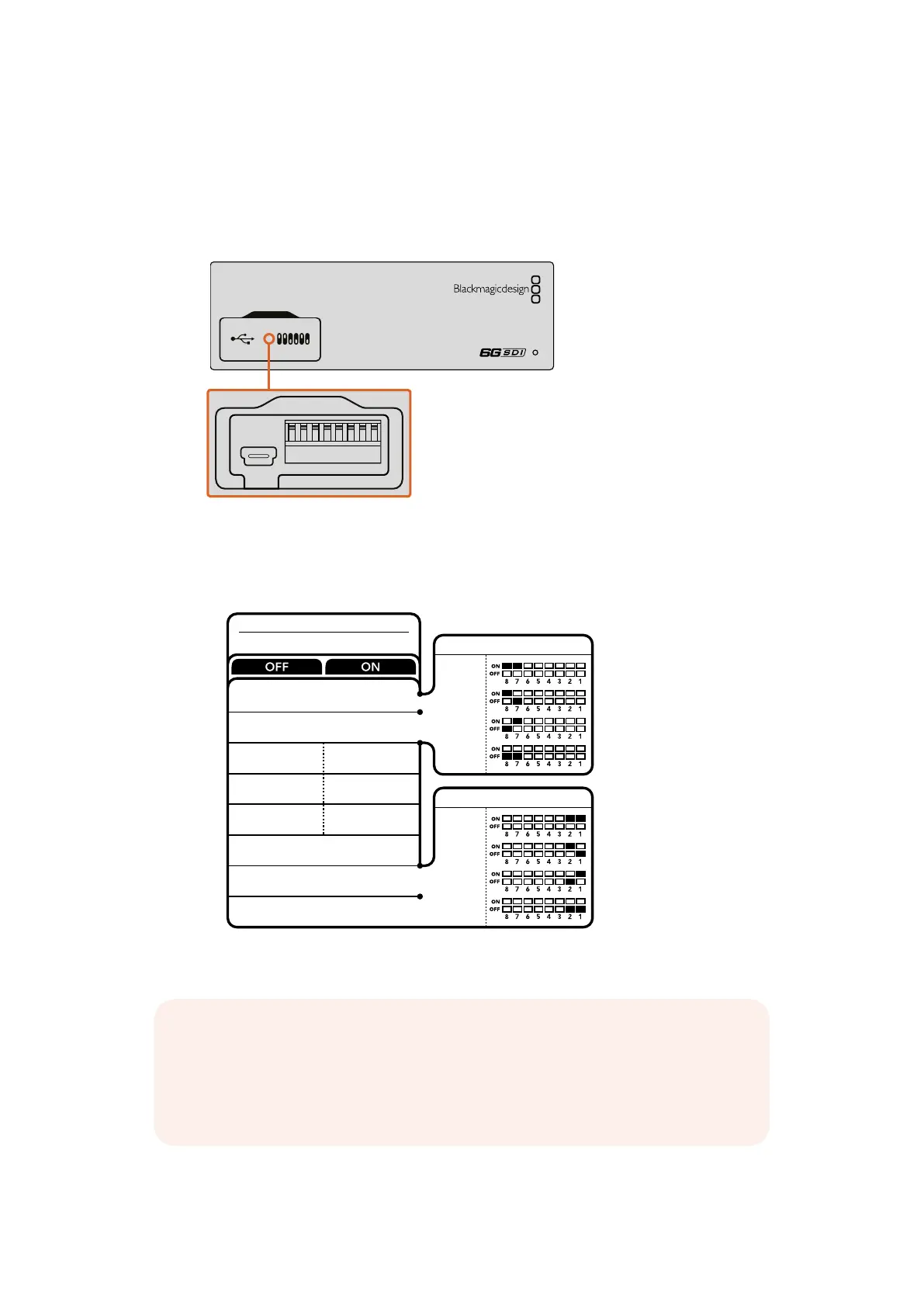Configuración mediante interruptores
En en panel frontal del modelo MultiView 4 verá una cubierta de goma que protege una serie de
interruptores pequeños. Estos pueden colocarse en posición ON/OFF con la punta de un bolígrafo
para modificar los ajustes internos.
Utilice la punta de un bolígrafo para cambiar la posición de los interruptores.
En la parte inferior del dispositivo se proporciona un diagrama de los interruptores. Compruebe que
los ajustes coincidan con dicho esquema observando los números correspondientes a cada
interruptor del 1 al 8, de izquierda a derecha.
Los interruptores de este modelo ofrecen las siguientes posibilidades:
MultiView 4
Blackmagic
31
2
ETHERNET
HDMI OUT
HD
UHD
OUT
SD/HD/3G/6G-SDI IN
SDI IN
L - ANALOG
AES/EBU
R - ANALOG
AES/EBU - T/C
HDMI OUT
SDI LOOP OUT
ETHERNET PoE+
1
ON
2 3 4 5 6 7 8
BORDER OFF BORDER ON
SDI OUTPUT BIT 0
SDI OUTPUT BIT 1
AUDIO METERS
ON
AUDIO METERS
OFF
LABELS ON
LABELS OFF
AUDIO SELECTION BIT 0
AUDIO SELECTION BIT 1
7
8
6
5
4
3
2
1
Blackmagic
MultiView 4
INPUT 1
INPUT 2
INPUT 3
INPUT 4
AUDIO SOURCE
2160p29.97
2160p25
1080i59.94
1080i50
SDI OUTPUT
NOTA La instalación del panel inteligente cancela la configuración establecida
mediante los interruptores. El dispositivo mantiene los últimos ajustes realizados a
través de cualquiera de las opciones disponibles. Luego de quitar el panel inteligente
o actualizar el software interno del equipo, es posible que sea necesario mover los
interruptores en forma individual para aplicar la nueva configuración.
171171Configuración mediante interruptores
