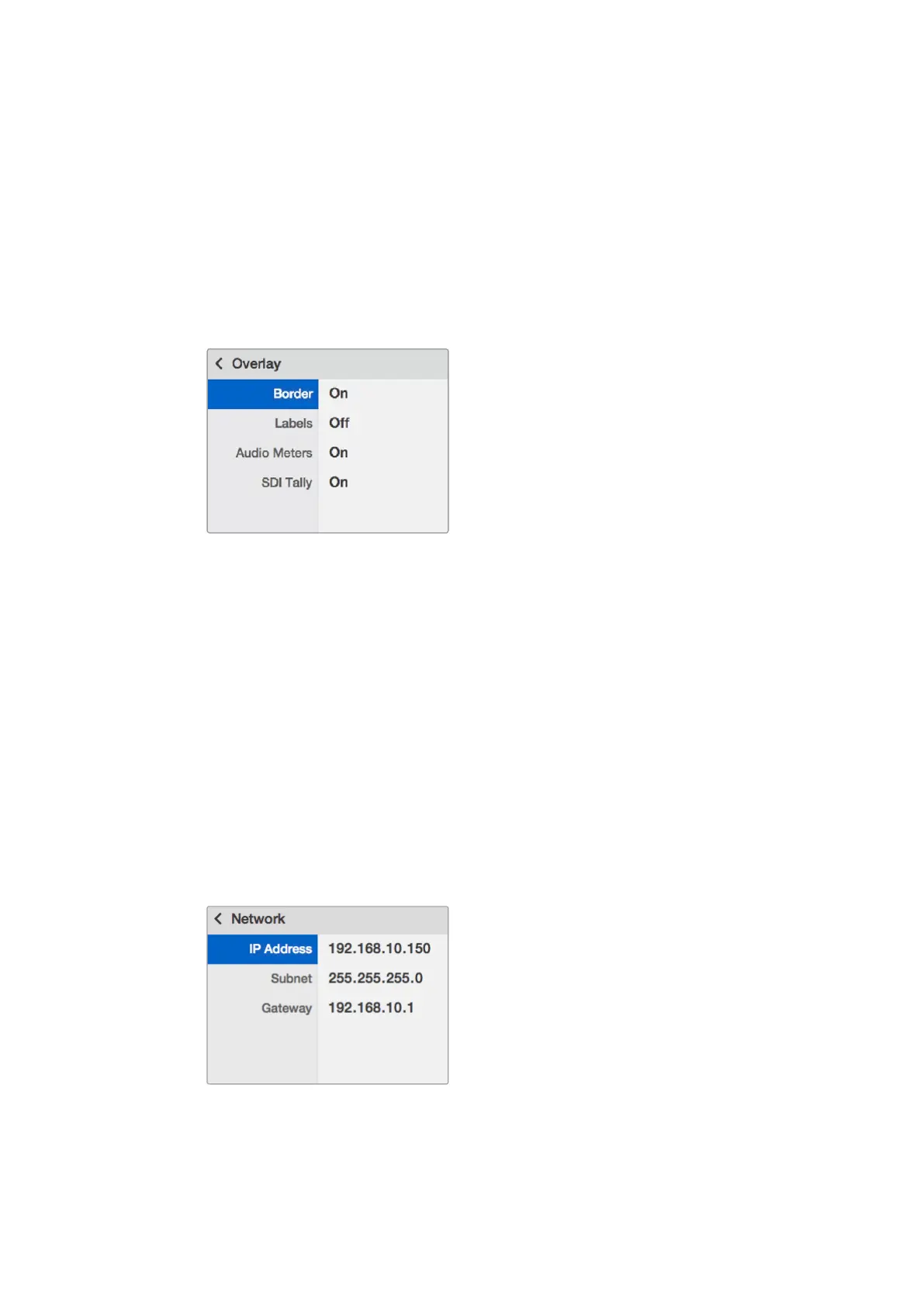オ ー バ ー レ イ(
Overlay
)
オーバーレイのサブメニューで、オーバーレイ表示のオン
/
オフを設 定で きます。
オーバーレ イに含 まれ る 機 能:
ボ ー ダ ー(
Borders
): 各ビューを グリッド 状 のパターンで 分 割します。
ラ ベ ル(
Labels
): 各ビューの名前ラベルの表示
/
非 表 示 を 切 り 替 え ま す 。ラ ベ ル は 、
Blackmagic
MultiView
Setup
を 使 用して変 更できま す。
オーディオメーター(
Audio
Meters
): すべてのビューのオーディオ
VU
メーターのオン
/
オフを
切 り 替 え ま す 。各
SDI
信 号 にエ ンベッドされ た 最 初 の
2
チャンネルがそれぞれのビューに表示され
ます。これにより、映 像と併 せ てオー ディオレ ベル をモニタリング で きます。
ネ ッ ト ワ ー ク(
Network
)
「
Network
」設 定 で は 、
Blackmagic
MultiView
4
をネットワー クに 接 続 する 際 の
IP
、サ ブ ネ ッ ト 、ゲ ー ト
ウェイアドレスを設 定で きます。
Blackmagic
MultiView
4
の
IP
アドレスを 設 定 する:
1
フロントコントロールパネルで「
MENU
」ボタンを押し、回転ノブを使用して
LCD
メニュー の
「
Networking
」タブをハイライトします。
2
「
SET
」ボ タ ン を 押 し て「
Network
Settings
」ス ク リ ー ン に 進 み ま す 。
3
回 転 ノ ブ を 回 し て「
IP
Address
」タ ブ を 選 択 し ま す 。
4
「
SET
」ボ タ ン を 押 し て 、
IP
アドレスの最初のフィールドをハイライトします。回転ノブを使用
して値を 変 更します。
5
「
SET
」を押して最 初 のフィールドを確 定したら、上 記のステップ を 繰り返して他 の
3
つのフィー
ルドを設定します。サブネットおよびゲートウェイアドレスを割り当てる必要がある場合も、同じ
方法で実行できます。
6
「
MENU
」ボ タ ン を
2
回押すとホームスクリーンに戻ります。
Teranex
Mini
Smart
Panel
の 回 転 ノ ブ 、あ る い は「
1
」 、「
2
」
ボタンを使って、
Blackmagic
MultiView
4
ネットワーク
設定に数値を割り当てます。
5656
スイッチを使用して設定を変更