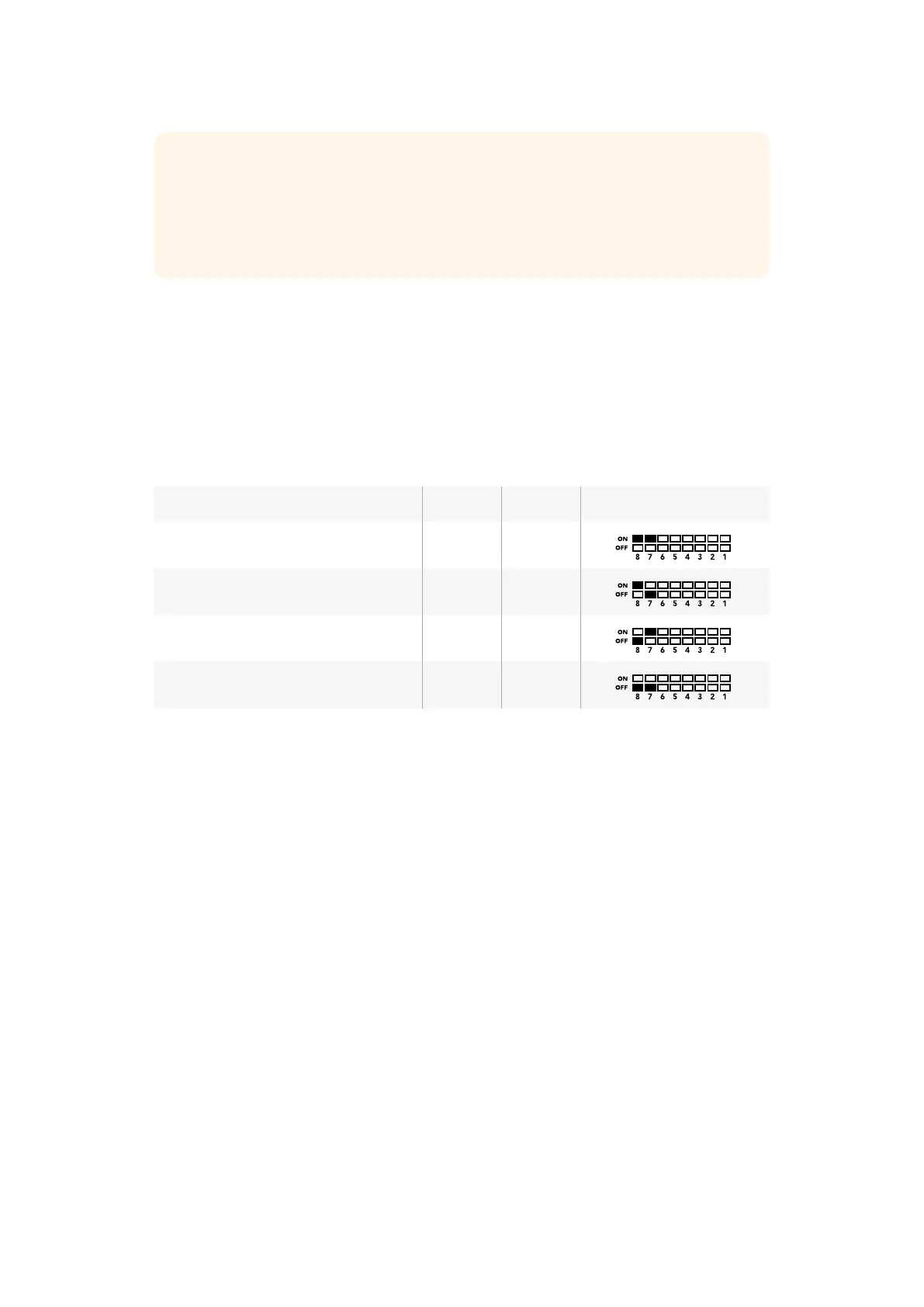スイッチ 設 定
スイッチ
8
、
7
-
オーディオ選 択
スイッチ
8
、
7
は 、そ れ ぞ れ
BIT
1
、
0
と 表 示 さ れ て い ま す 。つ ま り 、ス イ ッ チ
8
、
7
を様々なオン
/
オフのコン
ビネーションに設 定することで、
HDMI/SDI
マルチビュー出 力信号のエンベデッドオーディオに、どの
SDI
入力のオーディオを使用するかを選択できます。
オーディオ選択表
オーディオソース スイッチ
8
スイッチ
7
スイッチ ダイアグ ラム
入力
1 ON ON
入力
2 ON OFF
入力
3 OFF ON
入力
4 OFF OFF
スイッチ
6
-
ラベル
スイッチ
6
を「
ON
」にするとマルチビュー出力信号の各ウィンドウにラベルを表示します。これらのラベ
ルは、
Blackmagic
MultiView
Setup
を 使 用して変 更で きます。詳 細は 同マニュアルに 後 述されています。
スイッチ
6
を「
OFF
」に す る と ラ ベ ル を 非 表 示 に し ま す 。
スイッチ
5
-
オーディオメーター
スイッチ
5
を「
ON
」にするとマル チビュー出力信号の 各ウィンドウにオーディオメーターを表示します。
スイッチ
5
を「
OFF
」に す る と オ ー デ ィ オ メ ー タ ー を 非 表 示 に し ま す 。
スイッチ
4
-
ボーダー
スイッチ
4
を「
ON
」にするとマルチビューウィンドウ間のボーダーを表示します。スイッチ
4
を「
OFF
」に
するとボー ダー を非 表 示にします。
スイッチ
2
、
1
スイッチ
2
、
1
は 、そ れ ぞ れ
BIT
1
、
0
と 表 示 さ れ て い ま す 。つ ま り 、ス イ ッ チ
2
、
1
を様々なオン
/
オフのコンビ
ネーションに設 定することで、
MultiView
4
の
SDI
信 号 の 出 力 フォーマットを 選 択で きます。
作業のこつ スイッチ設 定はコンバーターの裏面にプリントされていますが、後のアッ
プデートによる新機能で新しい設定が追 加されることがあります。常に最新の情報を
得るために、同マニュアルの最新バージョンを定期的に確認することをお勧めします。
最 新バージョンのマニュアルは 、
Blackmagic
Design
サポートセンター
(
www.blackmagicdesign.com/jp/support
)で ダ ウ ン ロ ー ド で き ま す 。
5858Blackmagic
MultiView
Setup
の使用