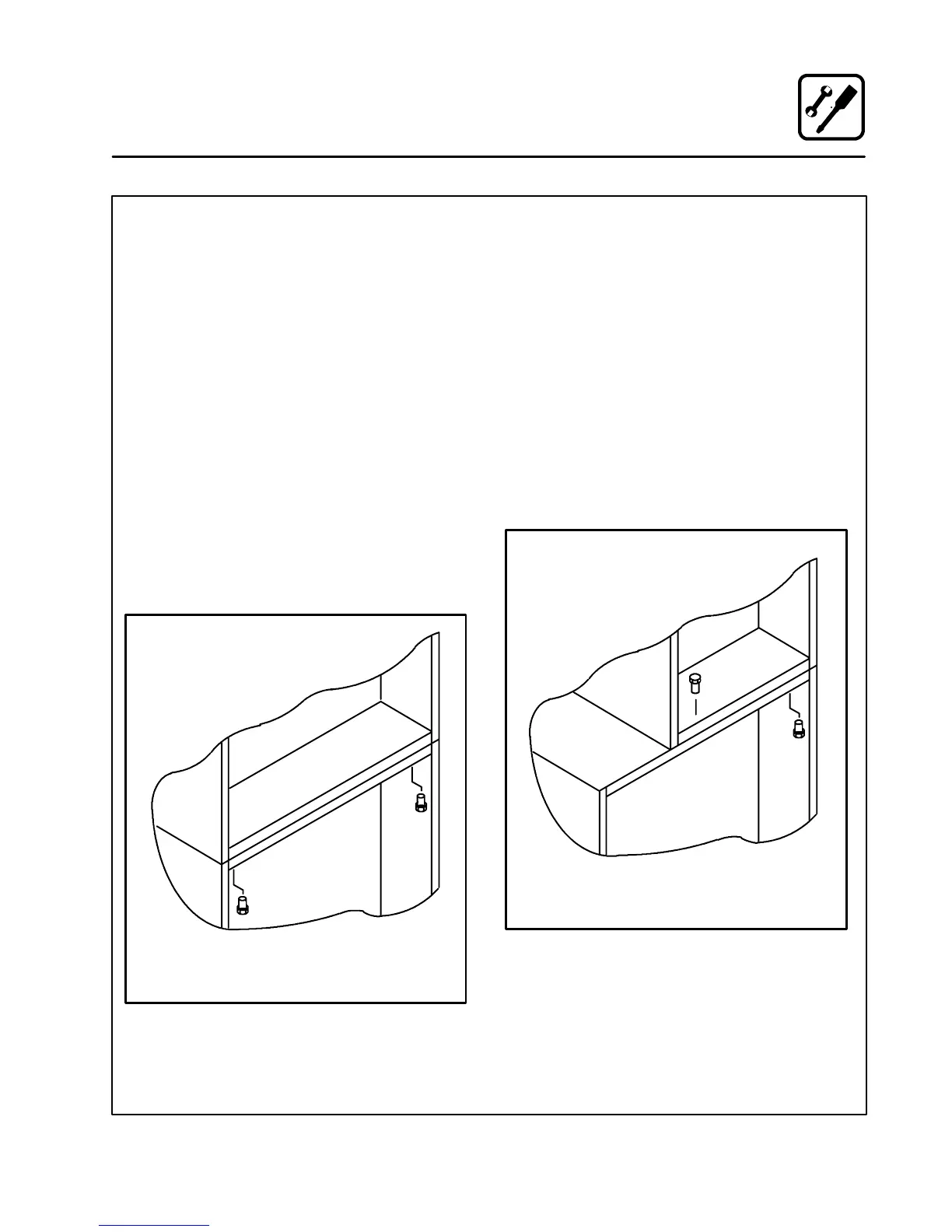Installation
11
Stacking
TO STACK TWO COS-6’S OR ONE COS- 6 ON A
COS -101:
1. Install the 6” legs as directed.
2. Center a COS-6 unit on top of the lower sec-
tion.
3. Removethescrewsfromtherearaccess pan-
el and remove the access panel from the bot-
tom unit.
4. Carefully remove the fan plug and disas-
semble the steam vent.
NOTE: The fan plug connector can be easily
damaged
5. Align the two rear bolt holes in the lower sec-
tion with the two threaded holes in the upper
section.
6. Insert a bolt fromthe bottomup through each
of the two holes and tighten securely.
7. Reassemble the steam vent and reconnect
the fan plug. Reinstall the rear access panel
on the lower unit.
COS-6 on either
another COS-6 or a COS-101
Figure 8
TO STACK A COS-6 ON A COS-101S:
1. Install the 6” legs as directed.
2. Place the COS-6 on top of the COS-101S.
Make sure that the front and left hand side of
theCOS -6lineupevenlywiththefront andleft
hand s ide of the COS-101S.
3. Remove the left side access panel from the
lower unit.
4. Thread one of the tw o supplied bolts up
throughtheCOS-101S’st oprearframe mem-
ber and into the bottom left rear corner of the
COS-6.
5. Threadthe second boltdown throughthebot-
tom rear frame member of the COS-6 into the
nut welded to the frame member of the
COS-101S.
COS -6 on a COS-101S
Figure 9