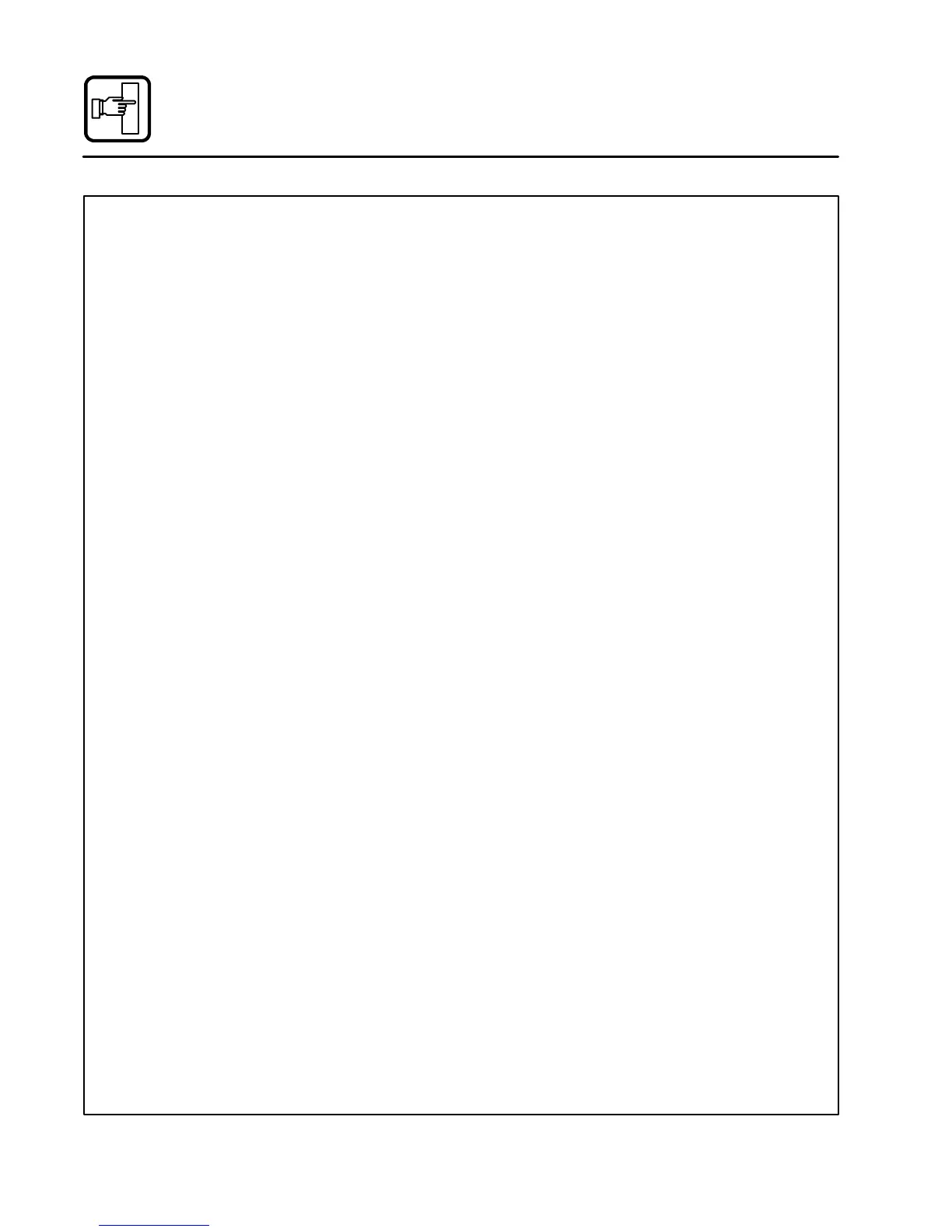Operation
14
Oven Start-Up
STEAM MODE (if applicable)
1. Turn the mode selector switch to STEAM.
2. The green POWERIndicator lampon the front
control panel lights.
3. The steam generator flushes and drain auto -
maticallyfor75secondsiftheunith as beenoff
for at least 5 hours.
4. The steam generator begins to fill. After two
minutes, the FILL indicator lamp on the front
control panel blinks. The convection blower
and POWER lamp turn off.
5. Whenthesteamgeneratorisfilledtotheprop-
er level, the convection blower, interior lights
and POWER indicator lamp turn on.
6. Steam fills the cavity and is controlled by a
non-accessible internal t hermostat.
HOT AIR MODE (if applicable)
1. Turn the mode selector switch to Hot Air.
2. The green POWERIndicator lampon the front
control panel lights.
3. Set the hot air thermostat to the desired tem-
perature.
4. Thethermostatlamplights,indicatingthecav-
itytemperature is below the desired set point.
5. When the cavity temperature reaches the de -
siredsetpoint,thetemperatureindicatorlamp
goes off. The convection blower shuts off.
COMBI MODE (if applicable)
1. Turn the mode selector switch to COMBI.
2. The green POWER indicator lamp on thefront
control panel lights.
3. Set the Hot Air thermostat to the desired tem-
perature.
4. The steam generator flushes and drain auto -
maticallyfor75secondsiftheunith as beenoff
for at least 5 hours.
5. The steam generator begins to fill. After two
minutes the FILL indicator lamp on the front
control panel blinks. The convection blower
and POWER lamp do not shut down.
6. Whenthesteamgeneratorcomes up to apre-
determined temperature, the hot air thermo-
stat lamp illuminates, indicating the cavity
temperature is below the desired set point.
7. When the cavity temperature reaches the de -
siredsetpoint,thetemperatureindicatorlamp
goes off.
8. The steam and hot air burners toggle back
and forth responding to the thermostat set
points.