Appliance description
EN
www.bora.com 13
Cooktop extractor system PKAS3/PKAS3AB
Fig.3.6
Cooktop extractor system PKAS3/PKAS3AB
[1]
Cover frame
[2]
Holding plate
[3]
Control unit
[4]
Fan housing with fan
[5]
Control knob
[6]
Cover flap
Grease filter components
Fig.3.7
Filter components
[1]
Cover flap
[2]
Stainless steel grease filter
[3]
Filter tray
[4]
Maintenance tray
3.3.4
Sensors
The cooktop extractor is equipped with sensors in the area of the
cover flap and the grease filter.
Cover flap position sensor
The cover flap sensor detects the position of the cover flap.
T
If the cover flap is closed, the cooktop extractor is deactivated.
T
If the cover flap is open, the cooktop extractor can be used.
T
If the cover flap has been removed, the cooktop extractor is in
cleaning mode (cleaning function active) and cannot be used.
Grease filter position sensor
The grease filter sensor detects whether the grease filter has been
fitted correctly. If the grease filter is missing or has been fitted
incorrectly, the cooktop extractor is deactivated.
If the grease filter is removed, for example, for cleaning, the
cover flap can still be closed.
3.3.5
Interface for external devices
The internal interface can be used for extended control options. This
has a Home In and a Home Out contact (see the Installation chapter).
T
The Home-In contact can be used for the signal input from external
switch devices (e.g. window contact switch).
T
The Home Out contact can be used to control external
installations.
3.3.6
USB port for servicing
The system has a USB port. This port is only suitable for mass storage
devices (USB sticks). These USB sticks must be formatted with the
FAT32 data system.
The USB port is only designed for updates or data export and
only has sufficient power supply for these processes. It is not
possible to charge devices or carry out other functions.
3.4
Cooktop appliance description
3.4.1
Display and symbols
The power levels and cooking functions of each cooking zone are
shown in the control knob display on the corresponding control knob.
The cooktops PKFI3 and PKI3 also have a 7-segment cooktop display
for each cooking zone. Power levels and operating functions
respectively are shown directly on the cooktop.
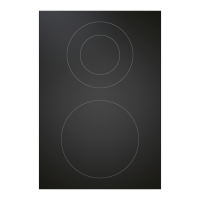
