Configuration menu
EN
34 www.bora.com
6
Configuration menu
6.1
Menu overview
Menu item Setting
Acoustic signal volume
Demo mode
Speed of the cover flap motors
Exhaust air/recirculation mode and filter unit
selection
Operation with or without a wall sleeve (only in
exhaust air mode)
Manual operation of the cover flap motors
Switching fan PWM values PKA/PKAS
Installation of left cooktop 0°/180°
Installation of right cooktop 0°/180°
Pause function activated/deactivated
Number of fans installed
Perform software update
Perform data export
Software version indicator
Tab.6.1
Menu overview
Menu item Setting
GPU configuration
Gas burner characteristic curves
GPU reset
Tab.6.2
Gas configuration menu
6.2
How to use the menu
6.2.1
Calling up the menu
The menu can only be called up when the system is switched on but
all appliances are inactive (= power level 0).
u
Extra-long press on the cooktop extractor control knob.
u
An animation appears (= prompt to turn).
u
Turn the knob ring clockwise by at least 90°.
T
The menu is called up and the first menu item is displayed.
Fig.6.1
Calling up the menu
6.2.2
Calling up the gas cooktop menu
u
Extra-long press on a gas cooktop control knob.
u
An animation appears (= prompt to turn).
u
Turn the knob ring clockwise by at least 90°.
T
The menu is called up and the first menu item is displayed.
Fig.6.2
Calling up the gas cooktop menu
6.2.3
Entering settings
Explanation of the menu item display (e.g. ):
Number in middle segment = menu item (100% brightness)
Number in right-hand segment = current setting (50% brightness)
Selecting and confirming menu items
u
Turn the knob ring to the required menu item.
u
Tap to confirm.
Making, confirming and saving settings
u
Turn the knob ring to the required setting.
u
Tap to confirm the setting.
T
The system adopts and saves the settings made when you exit the
corresponding menu item or the menu itself.
6.2.4
Closing the menu
u
Turn the knob ring to appears in the cooktop extractor
control knob display.
u
Tap to confirm the selection.
T
The menu is closed and the standard display appears.
or
T
The menu can be exited at any point by means of a long touch.
Settings that have not yet been confirmed will be lost.
or
T
If no settings are changed in a menu or submenu item for 2
minutes, the configuration menu is closed automatically and the
display goes out. The settings made are saved automatically.
6.3
Initial operation
When used for the first time, the system must be configured. It is
essential to select the correct settings from the menu items for the
basic configuration.
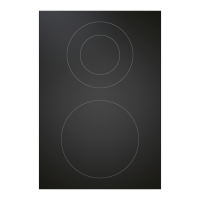
