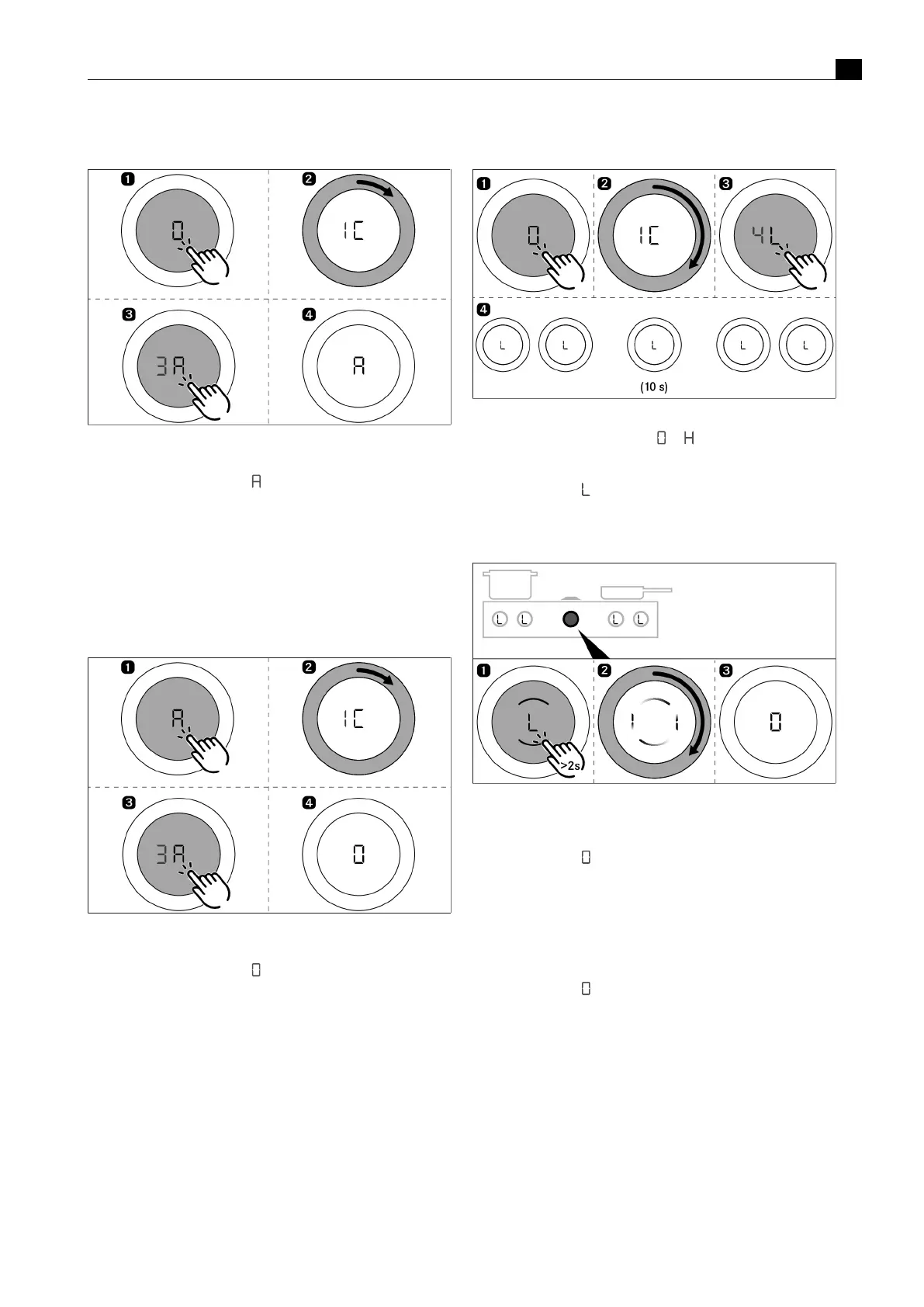Functions and operation
EN
www.bora.com 25
Activating the automatic extractor function
Fig.5.15
Activating the automatic extractor function
T
The automatic extractor function is activated.
T
is shown in the control knob displayed.
If the power level is changed on one of the connected cooktops, the
extractor power level is automatically adjusted after a slight delay.
If all connected cooking zones are switched off or paused, the
automatic after-run function will start after a slight delay.
The automatic extractor function is permanently activated and
remains active each time the system is started up until it is
deactivated.
Deactivating the automatic extractor function
Fig.5.16
Deactivating the automatic extractor function
T
The automatic extractor function is deactivated.
T
is shown in the control knob displayed.
5.4.4
Child lock
The child lock prevents the appliance from being switched on
accidentally.
Permanently activating the child lock
Fig.5.17
Permanently activating the child lock
T
All appliances must be inactive ( or is displayed on all control
knobs).
T
While appliances are active, the menu item 4L cannot be selected.
T
is displayed on all displayed.
T
The display switches off after 10 seconds.
Deactivating the child lock for a cooking session
Fig.5.18
Deactivating the child lock for a cooking session
T
The child lock is deactivated for a cooking session and the system
is unlocked.
T
is displayed on all displayed.
Permanently deactivating the child lock
u
Repeat steps 1 to 3 under “Deactivating the child lock for a
cooking session”
u
Open the cooktop extractor function menu.
u
Repeat steps 1 to 3 under “Permanently activating the child lock”.
T
The child lock is permanently deactivated.
T
is displayed on all displayed.
T
The display switches off after 10 seconds.
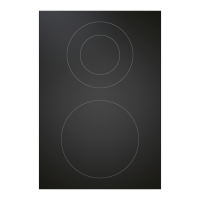