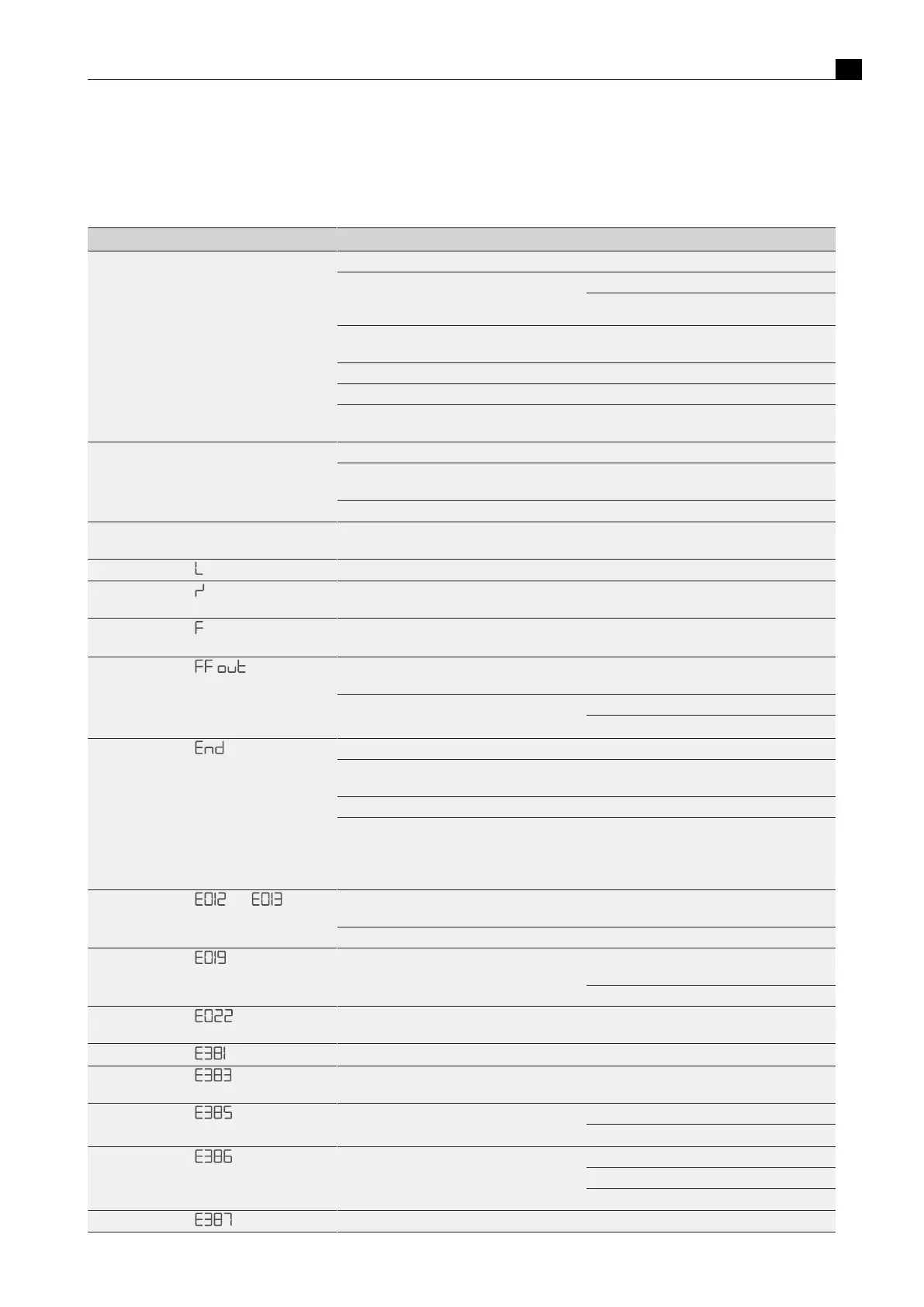Troubleshooting
EN
www.bora.com 45
8
Troubleshooting
8.1
Cooktop extractor troubleshooting
Operating situation Cause Remedy
The cooktop extractor cannot be switched on Knob ring missing Slot the knob ring onto the control knob
The fuse or automatic circuit breaker of the
electrical wiring system in the apartment and/or
house is defective
Replace the fuse
Switch the automatic circuit breaker back on
The fuse or the automatic circuit breaker trips
several times
Contact the BORA Service Team
The power supply is disconnected Have a specialist inspect the power supply
The pause function is active Deactivate the pause function
The micro fuse in the control unit's cooling
device plug connection is defective
Replace the fuse (type: T 3.15A/250V)
The fan motor won’t start The cover flap is not fitted or is fitted incorrectly Fit the cover flap correctly
The grease filter is not fitted or is fitted
incorrectly
Fit the grease filter correctly
The fan motor is faulty Contact the BORA Service Team
Build-up of odours when new cooktop extractor is
in operation
This is normal on brand-new appliances Odours stop forming after a few operating hours
Control knob display
The child lock is activated
Switch off the child lock (see"5.4.4Child lock")
Control knob display
Continuous operation (< 8 s) of the control knob
or control knob dirty
Take your finger off the control knob or clean the
knob
Control knob display
End of activated charcoal filter service life
reached
Fit a new activated charcoal filter
(see"7Cleaning and maintenance")
Control knob display
The grease filter is not fitted or is fitted
incorrectly
Please check if the grease filter has been
correctly positioned (re-insert).
Reed sensor defective Replace the reed sensor (PKA1NS).
Replace the extraction electronics.
Control knob display
An object is obstructing the cover flap Remove the object
The cover flap has not clicked into place in its
holder
Lightly press the ends of the cover flap from
above until you hear it click into place
The limit switch is faulty or misaligned Contact the BORA Service Team
Loss of power when the cover flap opens or
closes
Touch to acknowledge. If necessary, move the
flap manually using menu item C5
(see"6.4.4Menu item C5: Manual operation of
the cover flap motors")
Control knob display and
the cover flap are not fitted or are fitted
incorrectly
Fit the cover flap correctly
The cover flap sensor is faulty Contact the BORA Service Team
Control knob display
Error in the touch surface values Remove the knob ring and put it back on. Repeat
the touch command.
Contact the BORA Service Team.
Control knob display
Knob settings incorrectly interpreted, controls
switch off after 4 to 8 seconds
Replace the control knob
Control knob display
The Home In contact is interrupted Check the Home In contact cable or bridge
Control knob display
The Home In contact is interrupted In exhaust air mode, open the window, for
example.
Control knob display
The fan does not rotate during operation Check the fan connections on the control box.
Replace the control box.
Control knob display
Fewer fans operating than configured. Check the fan configuration in menu CA.
Check the fan connections on the control box.
Replace the control box.
Control knob display
More fans operating than configured. Check the fan configuration in menu CA.
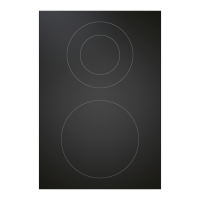