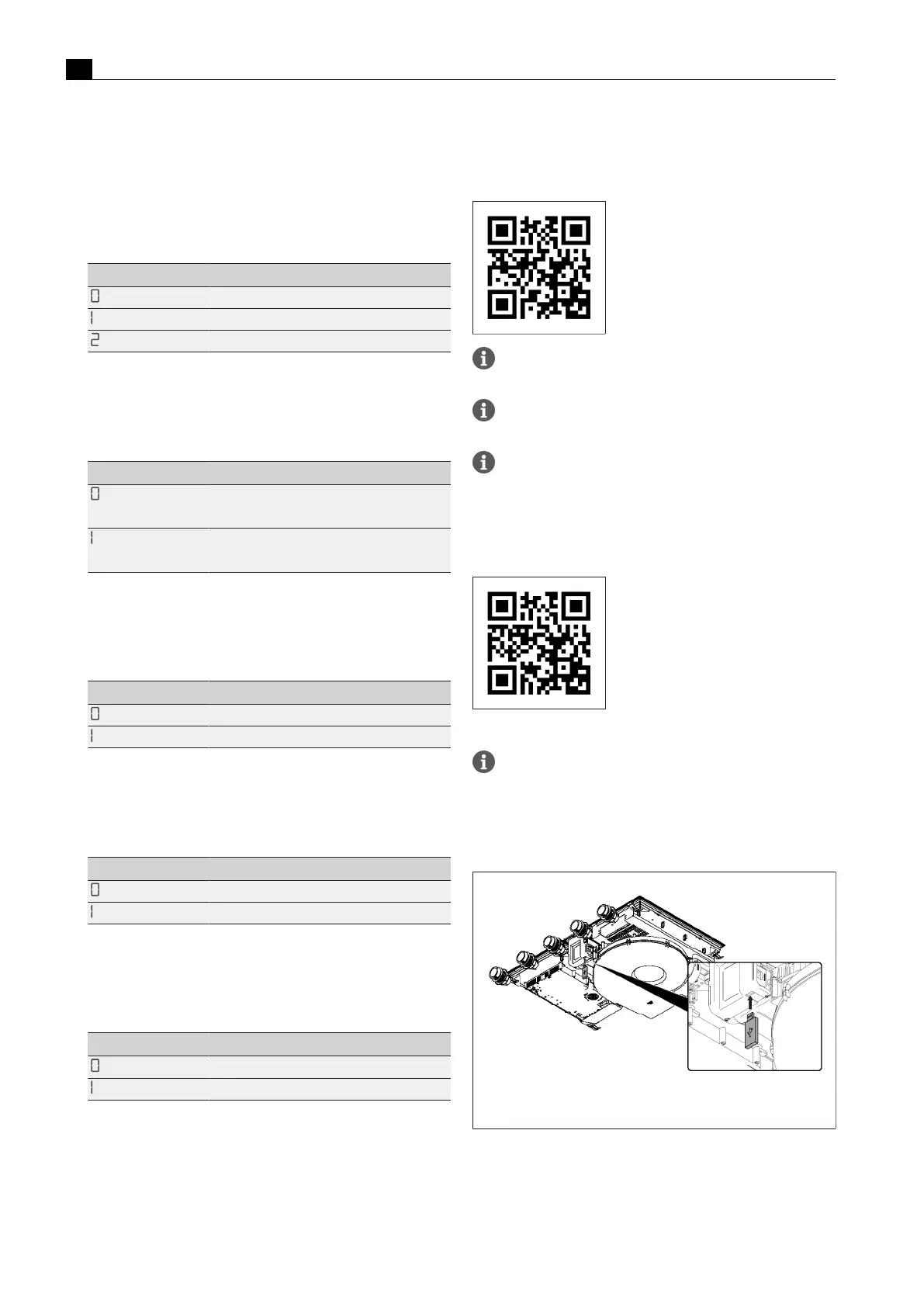Configuration menu
EN
36 www.bora.com
6.4.4
Menu item C5: Manual operation
of the cover flap motors
If setting 1 or 2 is selected in menu item C5, the cover flap can be
manually opened or closed with a long press on the touch surface of
the control knob.
Setting Function
Leave menu item
Opening the cover flap
Closing the cover flap
Tab.6.9
Manual operation of the cover flap motors
6.4.5
Menu item C6: switching fan PWM
values
Setting Configuration
Fan PWM values
PKA3/PKA3AB
Factory setting on
PKA3/PKA3AB
Fan PWM values
PKAS3/PKAS3AB
Factory setting on
PKAS3/PKAS3AB
Tab.6.10
switching fan PWM values
6.4.6
Menu item C7: Installation of left
cooktop 0°/180°
Setting Set-up
Standard installation (factory setting)
Installation rotated by 180°
Tab.6.11
Cooktop set-up
6.4.7
Menu item C8: Installation of right
cooktop 0°/180°
Setting Set-up
Standard installation (factory setting)
Installation rotated by 180°
Tab.6.12
Cooktop set-up
6.4.8
Menu item C9: Pause function
activated/deactivated
Setting Function
Pause function cannot be set
Pause function can be set (factory setting)
Tab.6.13
Pause function activated/deactivated
6.4.9
Menu item Cb: software update
Preparing the USB stick
u
Download the update ZIP file from the BORA website (https://
www.bora.com/service/download) or use the QR code
u
Unzip the ZIP file.
u
The unzipped updated data must be loaded onto a FAT 32
formatted USB stick.
Always use the latest update files. The files must not be
modified.
The update files must not be moved to a subfolder on the USB
stick.
When a link with the USB stick is established, the extractor
automatically detects which cooktops are connected and
updates them with the appropriate update file.
Instruction video
u
Scan the code to access the instruction video.
Performing a software update
Only fully functional cooktops can be updated. Ensure that it
functions properly.
u
Ensure that the appliance can be accessed from underneath.
u
Fitted drawers and cable protectors must be removed or
disassembled.
Fig.6.3
Inserting the USB stick
u
Insert the USB stick into the slot on the cooktop extractor.
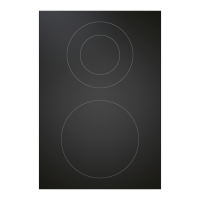