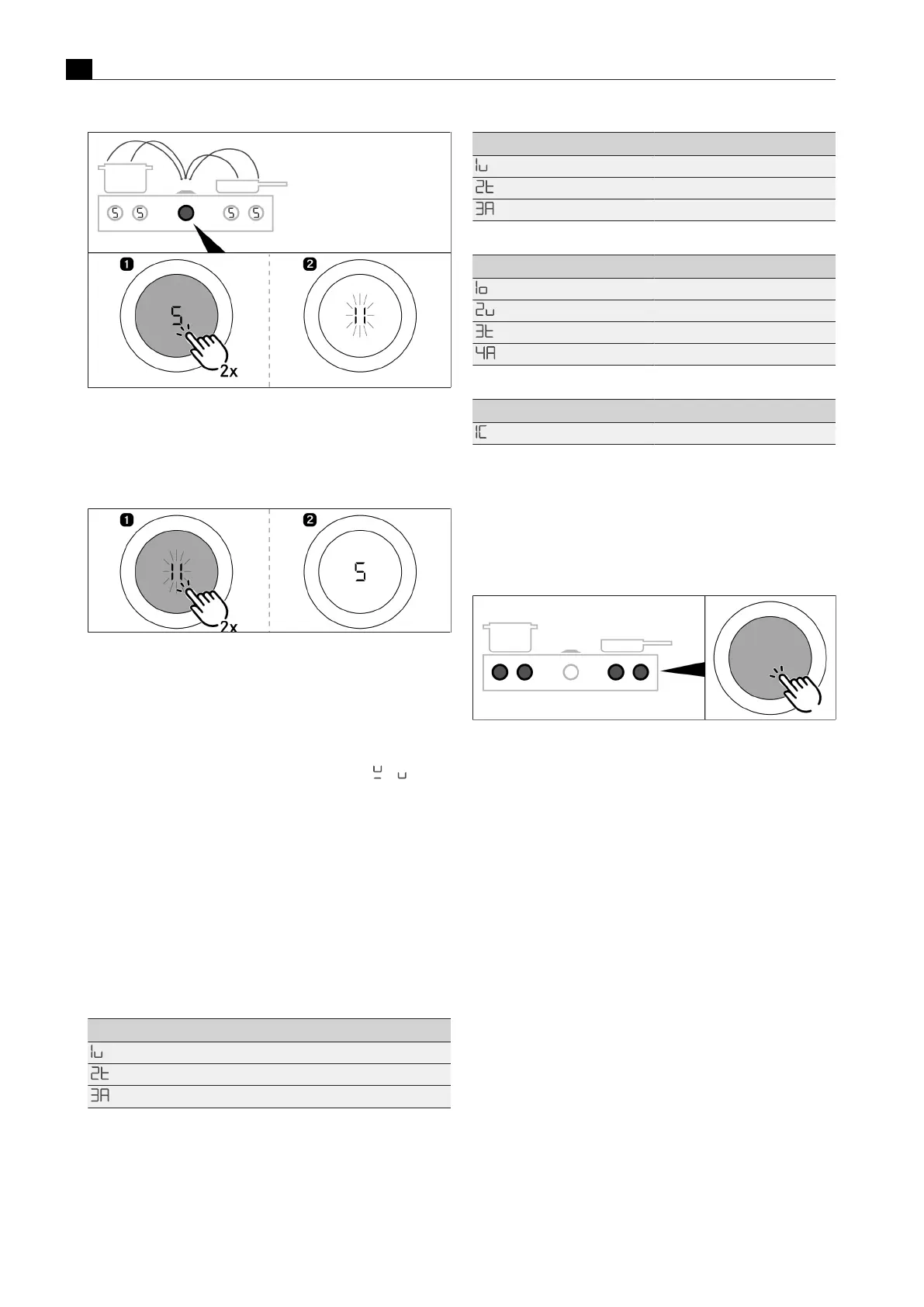Functions and operation
EN
30 www.bora.com
Fig.5.27
Activating the pause function
Deactivating the pause function
u
Double tap the cooktop extractor control knob
T
The cooktop control knob displays light up again.
T
Paused cooking zone timers resume their countdown.
Fig.5.28
Deactivating the pause function
5.5.8
Pan size recognition
On induction cooktops the cooking zone recognises the size of the
cookware automatically and only targets the energy at that area. It
also recognises cookware that is unsuitable or too small, or if there is
no cookware present. A cooking zone is not working if / are
alternated in the display. This happens if
T
it is switched on without cookware or with unsuitable cookware;
T
the base diameter of the cookware is too small;
T
the cookware is removed from a switched-on cooking zone.
If no pot is recognised 10 minutes after setting a power level, the
cooking zone will switch off automatically.
5.6
Cooktop function menu
Every appliance offers different additional functions. These can be
selected and activated via a function menu. Only the functions
available for each type of appliance are shown in the corresponding
function menu.
Menu item Designation
Heat retention function (3 levels)
Cooking zone timer
Automatic heat up function
Tab.5.5
Function menu on induction cooktops
Menu item Designation
Heat retention function (3 levels)
Cooking zone timer
Automatic heat up function
Tab.5.6
Gas cooktop function menu
Menu item Designation
Additional ring switching
Heat retention function (3 levels)
Cooking zone timer
Automatic heat up function
Tab.5.7
Function menu on Hyper and HiLight cooktops
Menu item Designation
Cleaning function
Tab.5.8
Tepan stainless steel grill function menu
5.6.1
Calling up the function menu
u
Touch the cooktop control knob
T
The function menu is opened.
T
The first menu item is shown in the control knob display.
Fig.5.29
Accessing a cooktop function menu
5.6.2
Additional ring switching–2-ring,
3-ring, roaster
An additional, larger ring can be easily switched on. This enables
rapid adjustment to the cookware used.
T
Additional ring switching can also be activated or deactivated when
the heat-up, timer and heat retention functions are active.
T
On the HiLight cooktop the 3-ring/roaster heating element is
treated as a second ring.
T
The last ring selection to be set is saved for the next cooking
session.
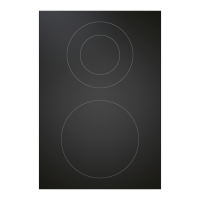