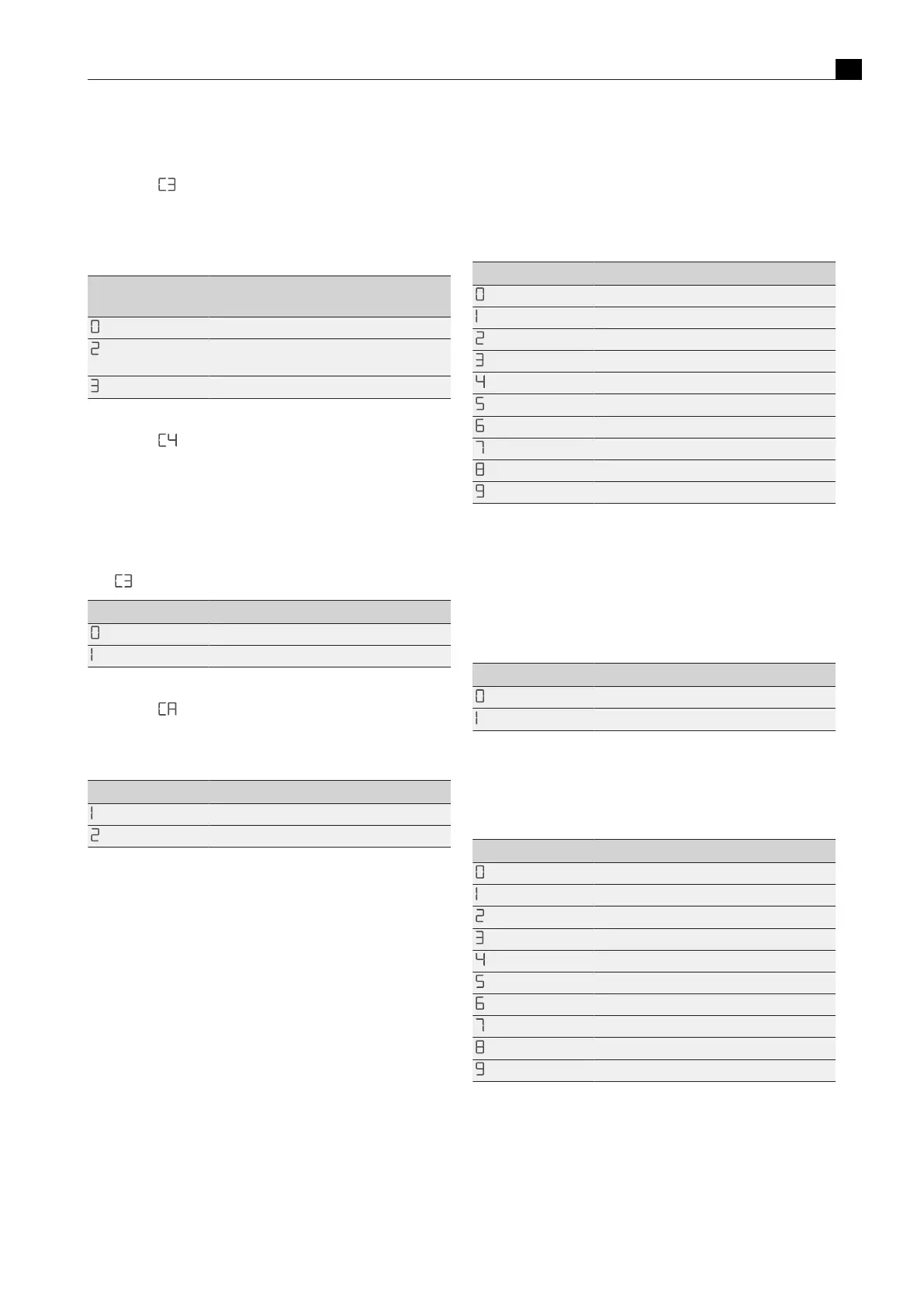Configuration menu
EN
www.bora.com 35
6.3.1
Basic configuration
Menu item : exhaust air or recirculation mode (incl.
filter unit selection)
In recirculation mode, the correct selection of the filter unit
automatically sets the maximum recirculation filter service life and
adjusts the filter timer accordingly.
Setting Operating mode Filter unit (service
life)
Exhaust air mode No filter required
Recirculation mode ULB3X (600 h) (factory
setting)
Recirculation mode ULBF (300h)
Tab.6.3
Exhaust air or recirculation mode and filter unit selection
Menu item : operation with or without a wall sleeve
(only in exhaust air mode)
If a wall sleeve is used in exhaust air mode, when activating the
cooktop extractor a higher power level is automatically and
temporarily activated so that the wall sleeve opens properly (wall
sleeve function).
Prerequisite: The exhaust air mode setting was selected in the menu
item .
Setting Wall sleeve
Operation without wall sleeve
Operation with wall sleeve (factory setting)
Tab.6.4
Operation with or without a wall sleeve
Menu item : Number of fans installed
If an additional fan is used when the system is installed, it must be
activated in the menu. (Not applicable in the case of ULIE additional
duct fan)
Setting Number of fans
One fan connected
Two fans connected
Tab.6.5
Number of fans installed
6.4
Description of the other menu
items
6.4.1
Menu item C0: Volume of the
acoustic signals
Setting Acoustic signal volume
100% (factory setting)
10%
20%
30%
40%
50%
60%
70%
80%
90%
Tab.6.6
Acoustic signal volume
6.4.2
Menu item C1: Demo mode
In demo mode all control knob functions are available and the
electrical cover flap and fan are operative. The cooktop heating
function is deactivated. Demo mode is used, for example, for
exhibitions.
Setting Operating mode
Normal operation (factory setting)
Demo mode
Tab.6.7
Normal operation or demo mode
6.4.3
Menu item C2: Speed of the cover
flap motors
Setting Cover flap speed
100%
40%
46.7%
53.4%
60%
66.7%
73.3% (factory setting)
80%
86.7%
93.3%
Tab.6.8
Speed of the cover flap motors
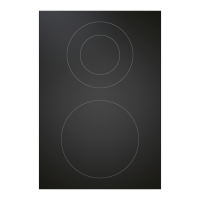