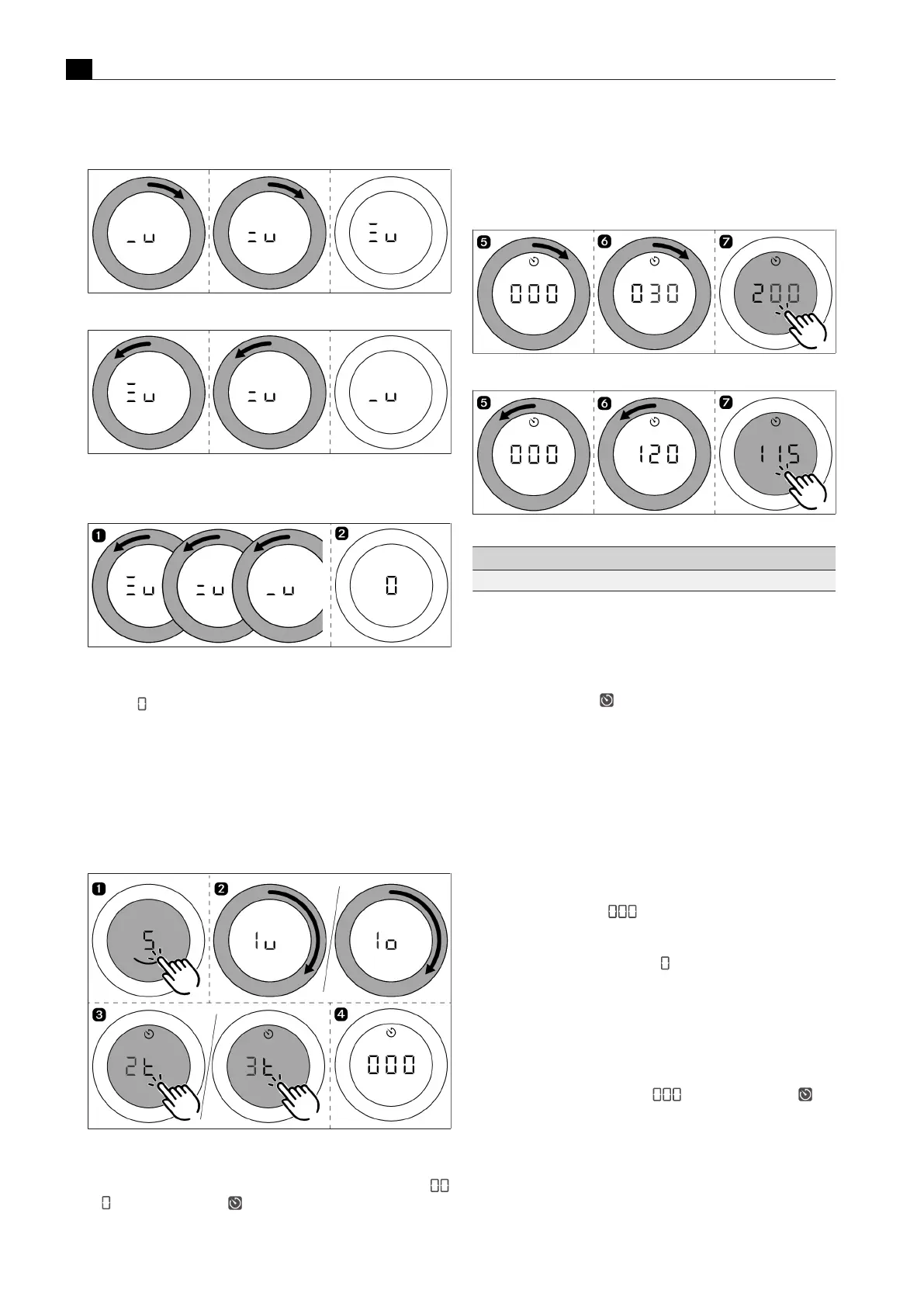Functions and operation
EN
32 www.bora.com
Increasing or reducing the active heat retention level
Fig.5.33
Increasing the active heat retention level
Fig.5.34
Reducing the active heat retention level
Deactivating the heat retention function
Fig.5.35
Deactivating the heat retention function
T
The cooking zone is deactivated and the control knob display
shows displayed.
5.6.4
Cooking zone timer
This automatic cut-off function automatically switches off the
selected cooking zone once a preset time has lapsed. You can set a
time from 30 seconds to 120 minutes for the cooking zone timer.
Activating cooking zone timers
Fig.5.36
Activating cooking zone timers
T
The cooking zone timer is activated for the chosen cooking zone.
T
The control knob display shows the time to be set beginning at
and the timer symbol displayed.
T
If no time is set within 4 seconds, the cooking zone timer is
deactivated. The control knob display goes back to the current
cooking session.
Setting the time and starting the cooking zone timer
Fig.5.37
Turning the knob ring clockwise
Fig.5.38
Turning the knob ring anticlockwise
Setting range 0–10min 10–20min 20–120min
Setting accuracy 30sec. 1min 5min
Tab.5.10
Setting accuracy
T
After confirming with a touch command, an acoustic signal is
heard, the cooking zone timer is activated and the set time starts
to count down.
T
The control knob display changes to the current cooking session
and the timer symbol is displayed.
T
The set power level and the remaining time are shown alternately
in the control knob display for 3 seconds.
T
When 2 minutes are left, the remaining time is shown in seconds.
T
Once the remaining time is less than 5 seconds, the remaining
time flashes.
Changing the active cooking zone timer
u
Repeat the steps to activate the cooking zone timer.
u
Change the set time and restart the cooking zone timer.
Switching the cooking zone timer off early
u
Repeat the steps to activate the cooking zone timer.
u
Reduce the set time to and confirm.
T
Active cooking sessions are resumed unchanged.
Or
u
Turn the knob ring to power level appears in the cooktop
extractor control knob display.
T
An acoustic signal sounds, the cooking zone is switched off and
the active cooking zone timer finishes.
Lapsed cooking zone timers
T
The cooking zone switches off automatically.
T
An acoustic signal is heard.
T
The control knob display shows and the timer symbol
flashing.
T
After 5 seconds the acoustic signal and the flashing display are
automatically deactivated.
The flashing display and acoustic signal can be stopped early with a
touch command on the control knob.
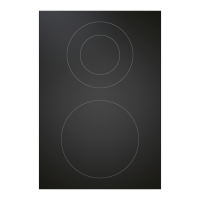