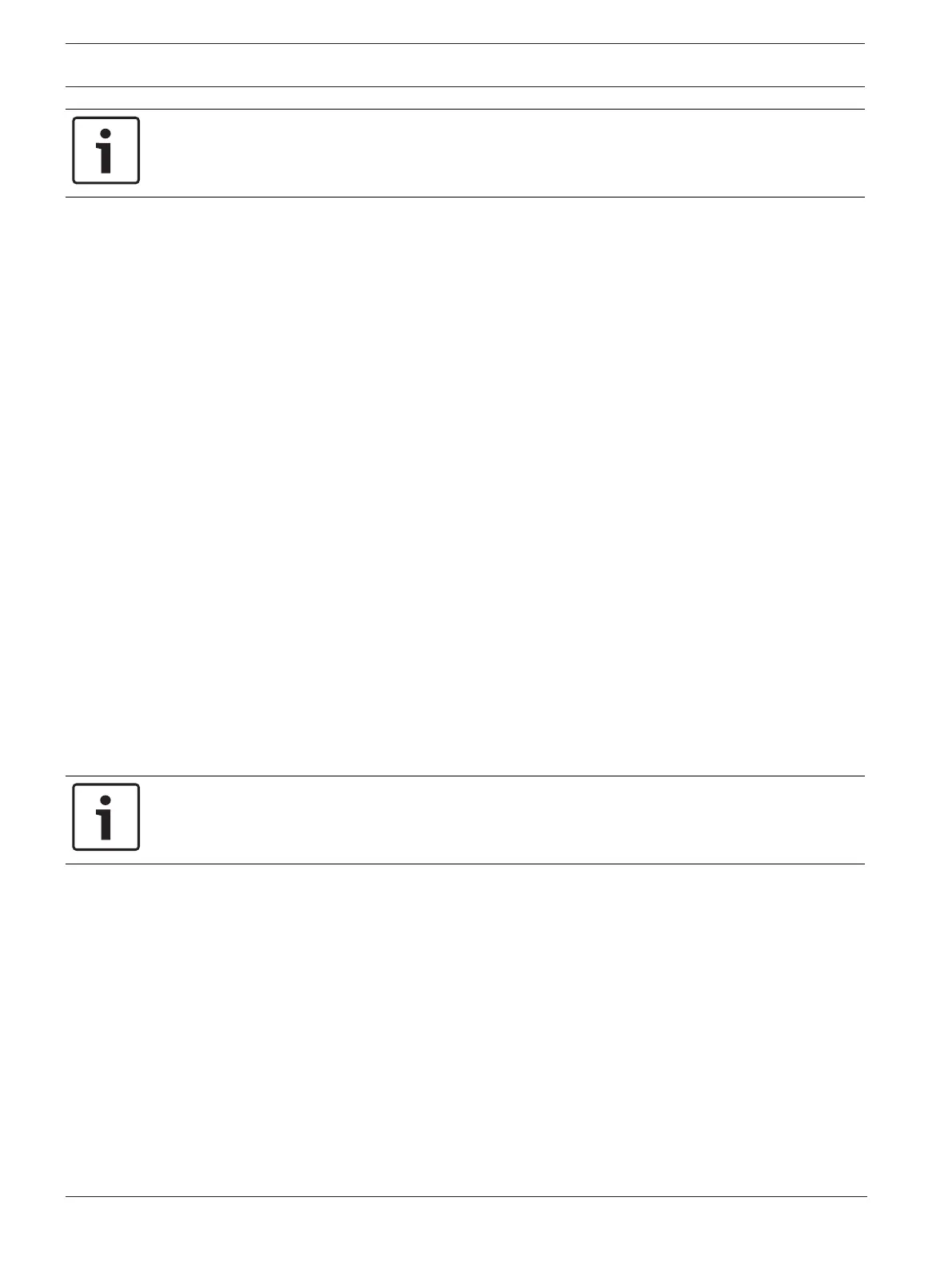64 en | Diagnostics
FPA-5000 | FPA-1200 | AVENAR panel 8000 |
AVENAR panel 2000 | AVENAR keypad 8000
2022-01 | 5.0 | F.01U.378.877
User Guide
Bosch Sicherheitssysteme GmbH
Port of VAS over IP: Configured port number of the VAS. The value for a Praesideo and a
PAVIRO connection must be 9401.
To check the availability of the VAS, press the Send ping command button.
