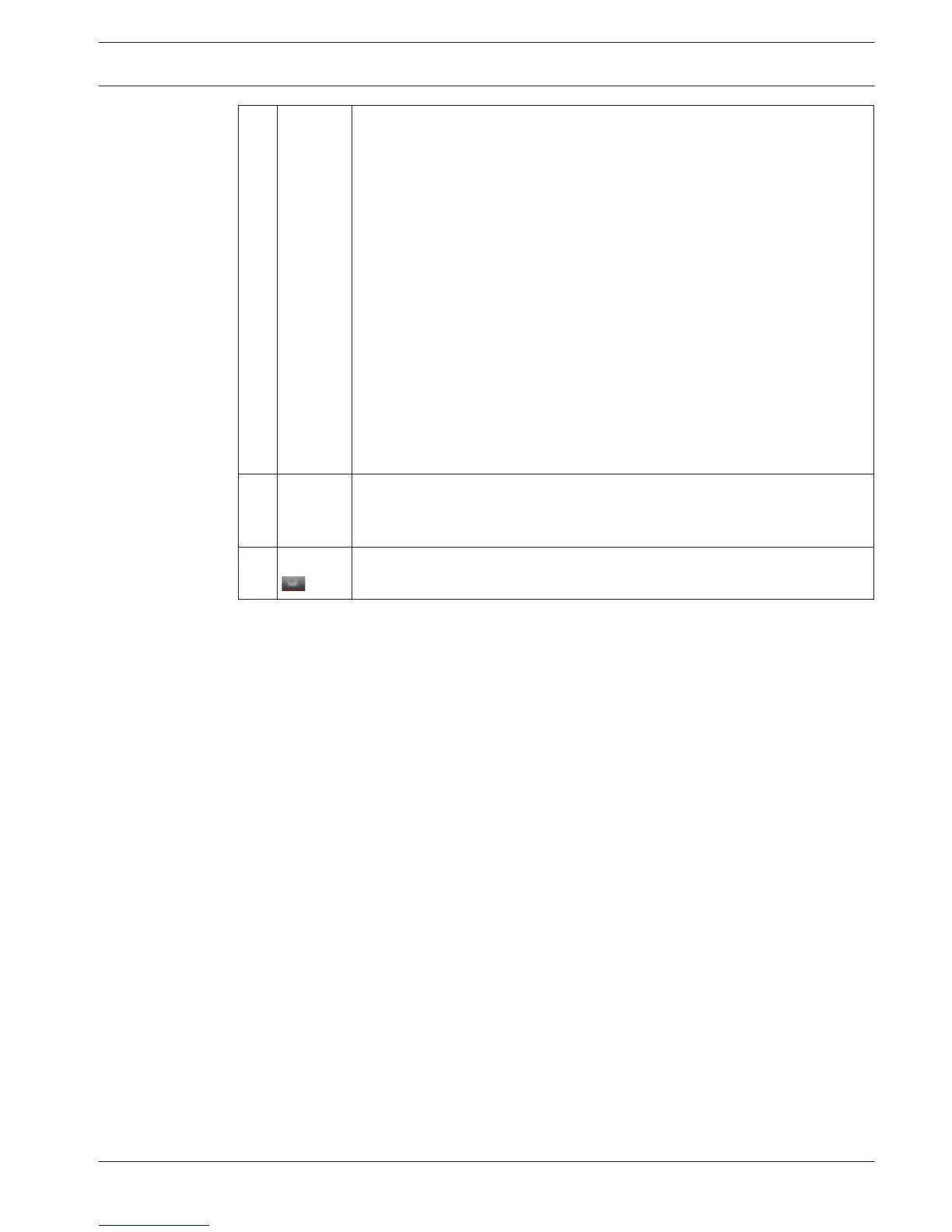8 Time bar Displays a maximum 16 channel time bars for the current search date (use
the scroll bars on the right to scroll up and down through the available
channels). The color of each channel bar changes depending on if a
recording is present for the chosen date:
– Green for a regular record file
– Red for an external alarm record file
– Yellow for a motion detect record file
Click on a point in a colored zone in the time bar to begin playback at that
point.
Alternatively, hold down the left mouse button and select a region of the
time bar (the region will be highlighted); left-click on the selected region to
display a menu for the following functions (Export region; Restrict/Protect
region; Clear region) – see separate descriptions here for Export and
Restrict/Protect.
When you first open Search/Play, the time bar begins at 0:00 hour, and will
zoom to the period of the current playback when playing the file.
If required, use the time bar unit to zoom in (see the following description).
9
Time bar
unit
The option includes: 24H, 12H, 1H and 30 minutes (the smaller the unit, the
higher the zoom rate). This helps you to precisely locate a time in the time
bar when playing a recording.
10 Export Use to export recordings onto a memory device (recordable DVD or USB
storage device. See Export, page 103.
DIVAR AN 3000 / DIVAR AN 5000 Operating instructions | en 101
Bosch Security Systems Operations Manual 2014.10 | 2.0 | AM18-Q0669
