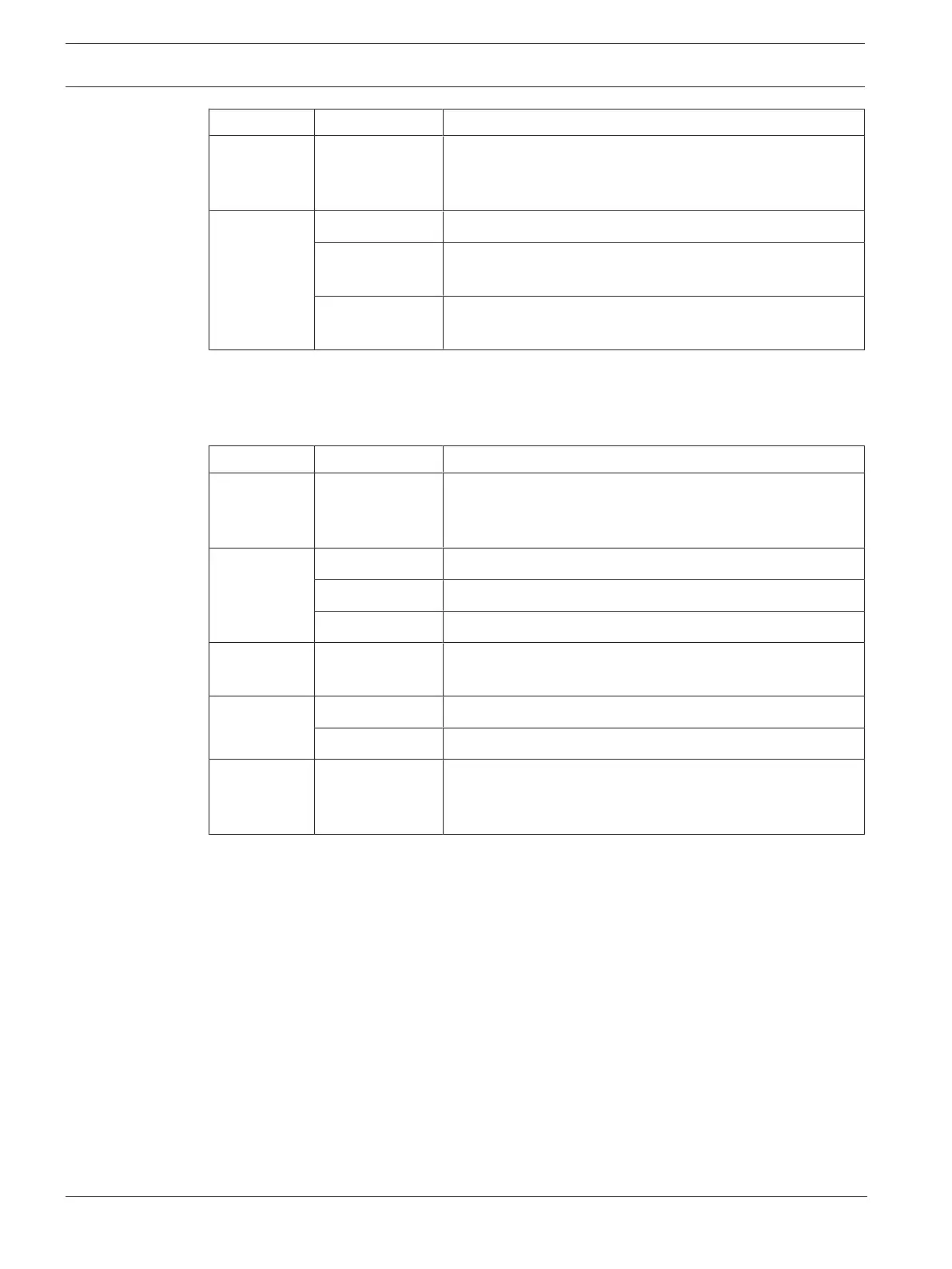18 en | System overview DIVAR IP all-in-one 6000
2022-10 | V02 | F.01U.407.903
Installation manual
Bosch Security Systems B.V.
LED LED state Description
Upper hard
drive tray
LED
Green flashing Indicates HDD activity.
Lower hard
drive tray
LED
Solid red Indicates HDD failure.
Red flashing (1
Hz)
Indicates HDD re-build and hot spare.
Red flashing (4
Hz)
Identify the HDD from a remote location through IPMI.
3.4 LAN, IPMI and UID LEDs
On the rear of the device, there are two LAN ports, one IPMI port and one UID LED. Each LAN
port as well as the IPMI port has two LEDs.
LED LED state Description
LAN1/LAN2
LED on the
right
Amber flashing Indicates LAN activity.
LAN1/LAN2
LED on the
left
Solid green Indicates a bandwidth of 100Mbps.
Solid amber Indicates a bandwidth of 1Gbps.
Off Indicates a bandwidth of 10Mbps.
IPMI LED on
the right
Amber flashing Indicates activity.
IPMI LED on
the left
Solid green Indicates a bandwidth of 100Mbps.
Solid amber Indicates a bandwidth of 1Gbps.
UID LED Blinking blue
(300 msec)
Remote UID is on.
Use this indication to locate the unit from a remote
location through IPMI interface.
