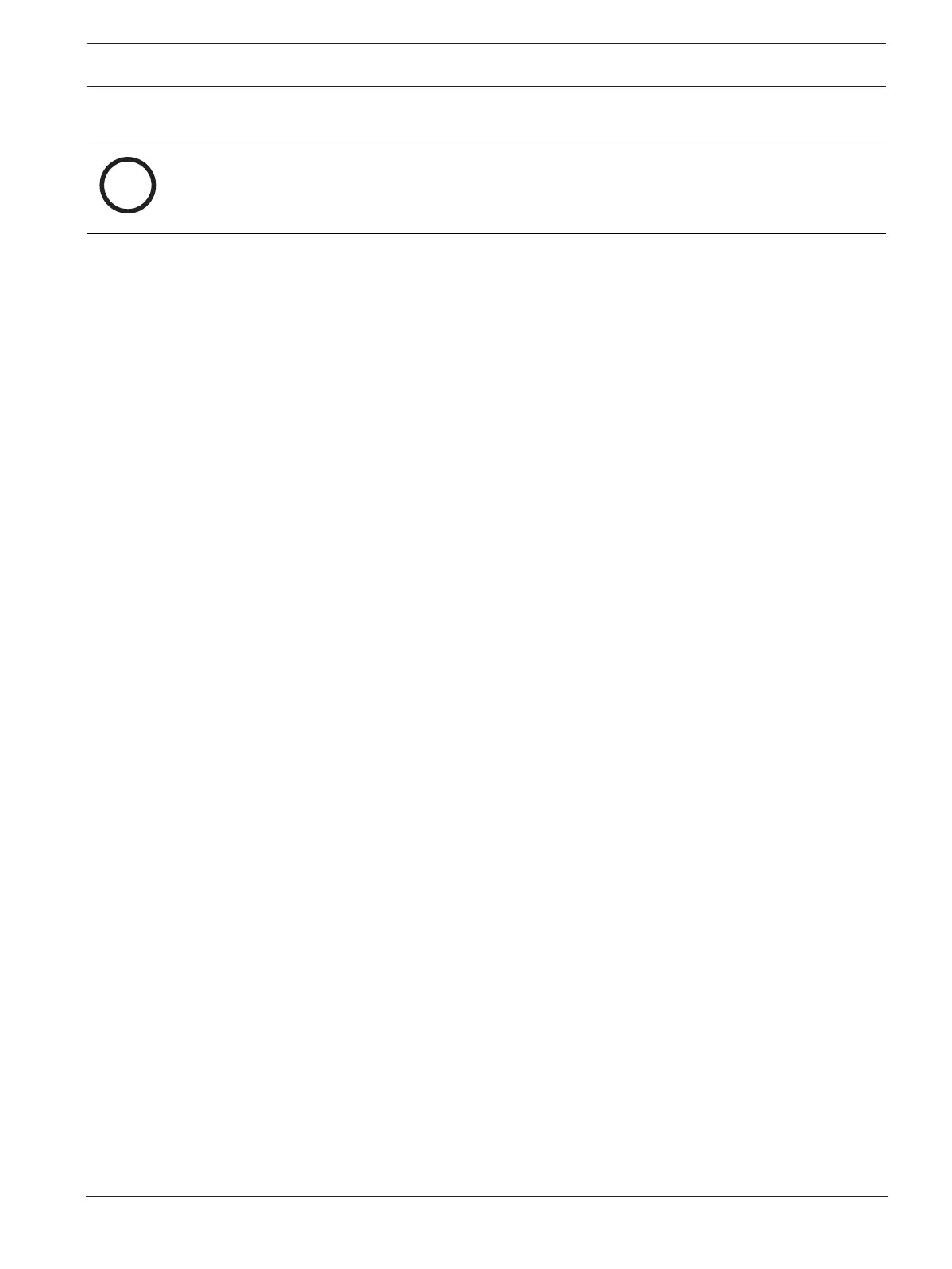DIVAR IP all-in-one 6000 Turning on the unit | en 33
Bosch Security Systems B.V.
Installation manual
2022-10 | V02 | F.01U.407.903
7 Turning on the unit
Notice!
Enclosure openings
Before you turn on the unit, remove the protective film from the top of the unit so that it does
not block any enclosure openings.
To turn on the unit:
1. Plug the power cord from the power supply unit into a high-quality power strip that offers
protection from electrical noise and power surges.
Bosch recommends to use an uninterruptible power supply (UPS).
2. Push the power button on the control panel to turn on the unit.
