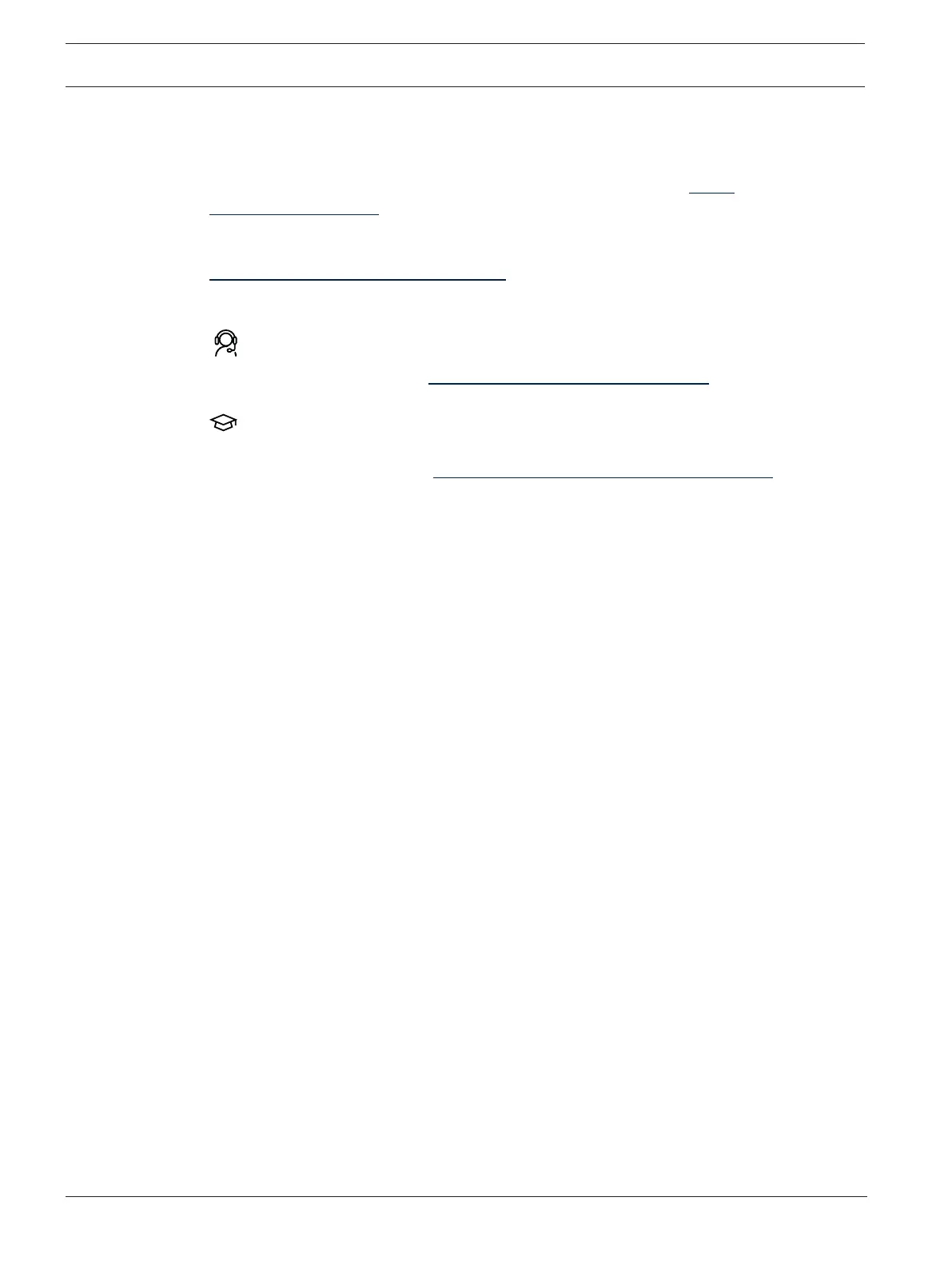44 en | Additional information DIVAR IP all-in-one 6000
2022-10 | V02 | F.01U.407.903
Installation manual
Bosch Security Systems B.V.
12 Additional information
12.1 Additional documentation and client software
For more information, software downloads, and documentation, visit http://
www.boschsecurity.com and go to the respective product page in the product catalog.
You can find the latest software and available upgrade packages in the Bosch Security and
Safety Systems download store under:
https://downloadstore.boschsecurity.com/
12.2 Support services and Bosch Academy
Support
Access our support services at www.boschsecurity.com/xc/en/support/.
Bosch Building Technologies Academy
Visit the Bosch Building Technologies Academy website and have access to training courses,
video tutorials and documents: www.boschsecurity.com/xc/en/support/training/
