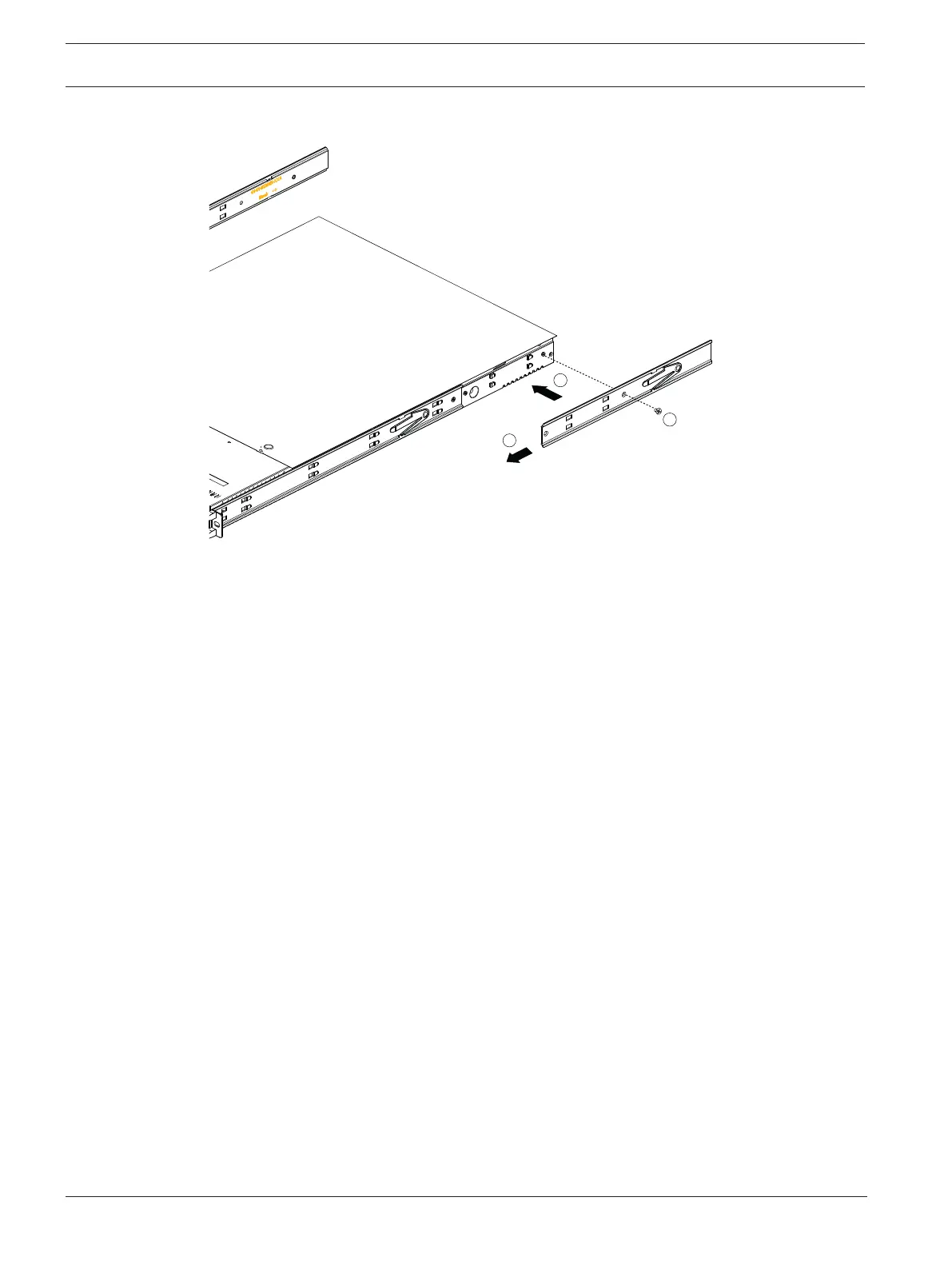22 en | Rack installation DIVAR IP all-in-one 6000
2022-10 | V02 | F.01U.407.903
Installation manual
Bosch Security Systems B.V.
5. Repeat these steps for the other inner rail extension.
5.2 Installing the outer rails to the rack
Each outer rail consists of two sections, a long section and a short section. Both sections are
delivered separate and must be assembled, before installing the outer rail to the rack.
The long section is to be placed at the front of the rack and the short section at the rear of the
rack.
You can adjust the distance between the two sections, so that the outer rail fits into different
sizes of racks.
The design of both outer rails is symmetric to allow an installation without left/right
restriction.
The outer rails come with a mounting bracket pre-installed on both ends of the outer rail. The
mounting bracket allows for installation in square-hole racks without using any tools.
Depending on the type of the rack, the installation procedure slightly differs.
Refer to
– Installing the outer rails in a square-hole rack, page 23
– Installing the outer rails in a round-hole threaded rack, page 24
– Installing the outer rails in a round-hole rack, page 25
5.2.1 Preparing the outer rails for installation to the rack
To prepare the outer rails for installation to the rack:
1. Slide the long section of the outer rail into the short section.
