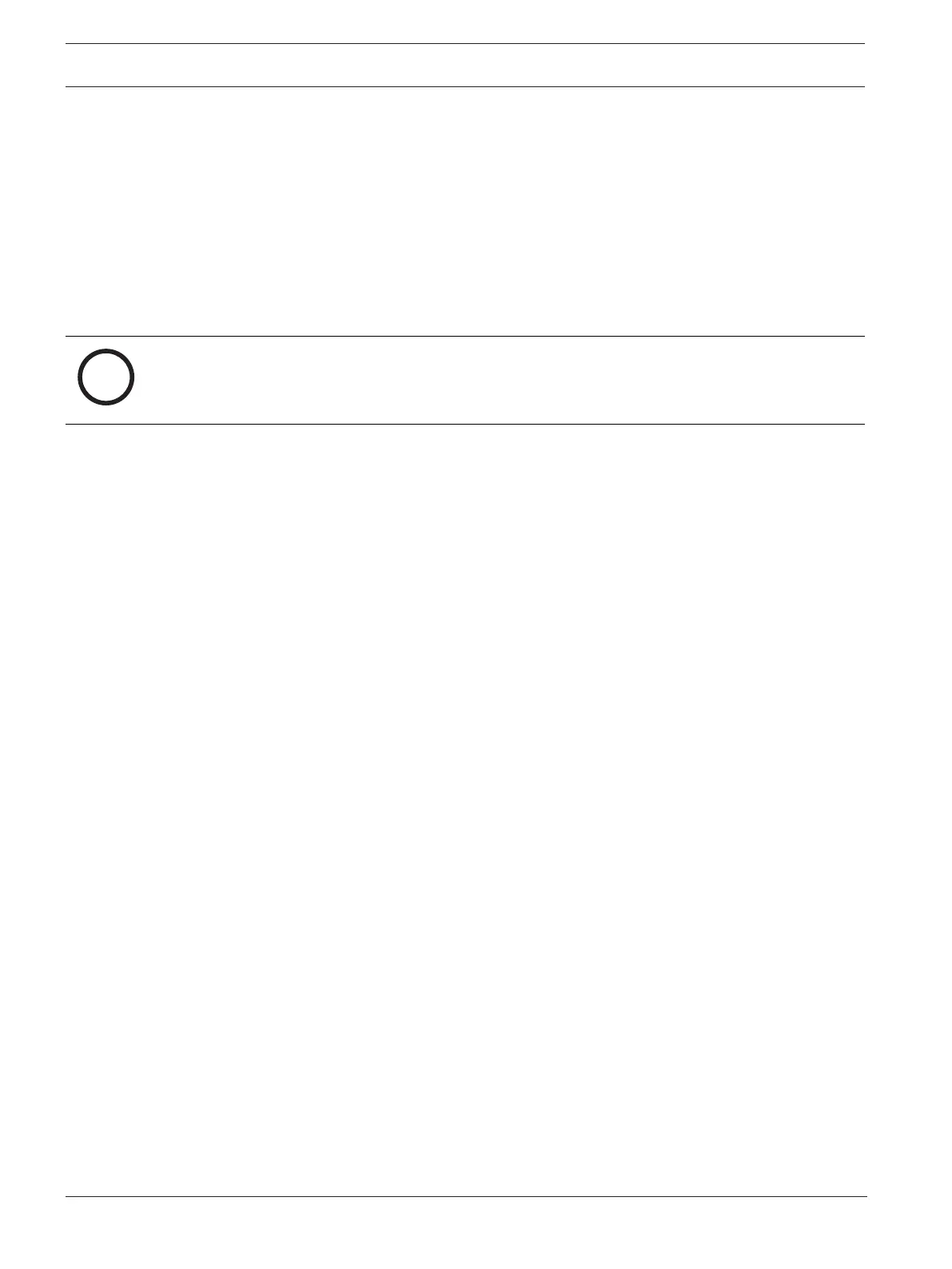40 en | System setup DIVAR IP all-in-one 6000
2022-10 | V02 | F.01U.407.903
Installation manual
Bosch Security Systems B.V.
Refer to
– First sign-in and initial system setup, page 35
8.7 Configuring IPMI settings
DIVAR IP all-in-one 6000 has a dedicated IPMI port on the rear side.
Each DIVAR IP all-in-one 6000 unit is delivered with the default user name ADMIN and with an
initial password. The initial password is unique for each unit. You can find it on the label at the
rear of the unit, below the IPMI port.
Bosch strongly recommends to change the initial password during the IPMI configuration, and
to store the new password at a secure location.
Notice!
For security reasons, do not permanently connect the device to a public network through the
IPMI port.
To configure the IPMI settings:
1. Turn on the unit and press Del to enter the BIOS setup.
2. In the BIOS setup, navigate to the tab IPMI.
3. Select the option BMC Network Configuration, then press Enter.
4. In the next dialog box, select the option Update IPMI LAN Configuration, then press
Enter.
The Update IPMI LAN Configuration dialog box is displayed.
5. In the Update IPMI LAN Configuration dialog box, select Yes, then press Enter.
6. Set the desired network configuration parameters.
7. Press F4 and Enter to save and exit.
The DIVAR IP all-in-one 6000 unit restarts.
