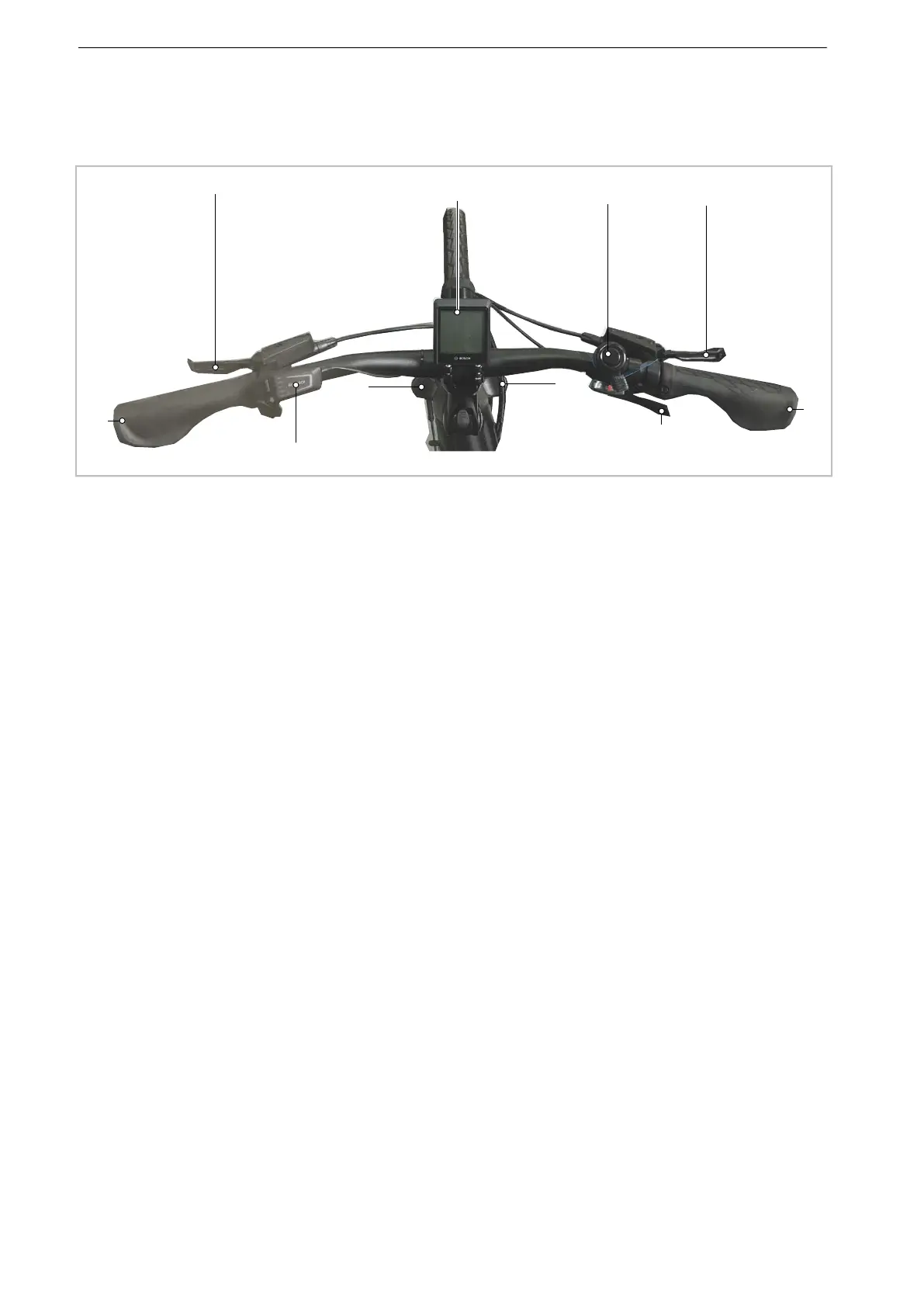MY23P0a -52_1.0_11.10.2022
71
Description
3.4 Description of controls and screens
3.4.1 Handlebars
Figure 63: Detailed view of handlebars with BOSCH Intuvia 100 on-board computer, example
1 Handle
2 Rear wheel hand brake (behind handlebars)
3 Bell
4 BOSCH Intuvia 100 display
5 Front wheel hand brake (behind handlebars)
6 Handle
7 BOSCH LED Remote on-board computer
8 Air valve flap
9 Sag setting wheel
10 Shifter
