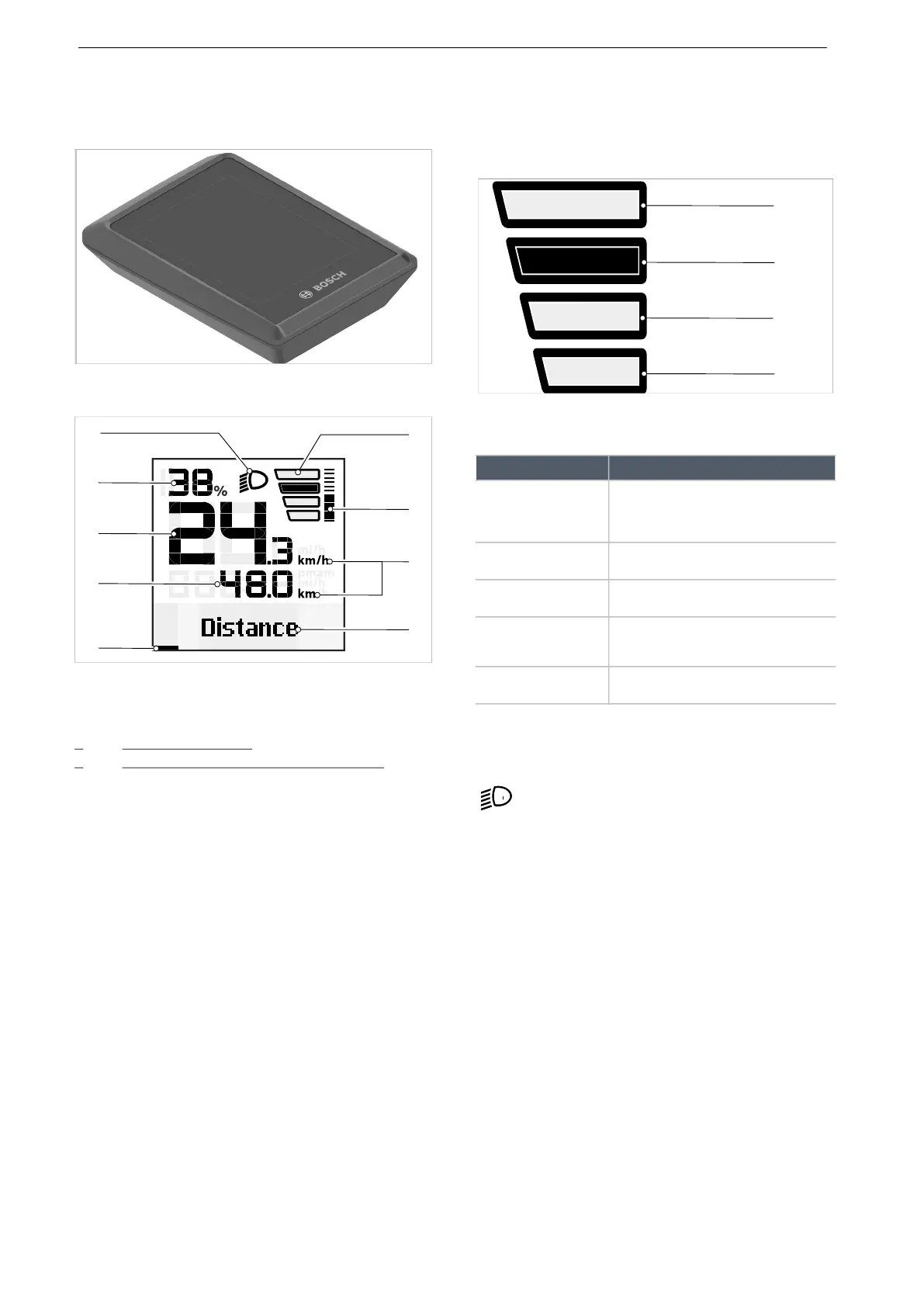MY23P0a -52_1.0_11.10.2022
75
Description
3.4.3 BOSCH Intuvia 100 display
The display is controlled on the LED Remote on-
board computer.
Figure 65: Intuvia 100 display
Figure 66: Overview of start screen
1 Motor power indicator
2 Selected level of assistance indicator
3 Riding light symbol
4 Battery level indicator (display screen)
5 Speed indicator
6 Motor power indicator
7 Guidance bar
8 Text display/shift recommendation
9 Values indicator
1 Motor power indicator
The motor power used is displayed as a bar. The
maximum motor power depends on the selected
level for assistance.
2 Selected level of assistance indicator
The higher the selected level of assistance, the
more the drive system assists with pedalling.
Figure 67: Selected level of assistance
3 Riding light symbol
The riding light symbol is shown when the
riding light is on.
4 Battery level indicator (display screen)
If the on-board computer is removed from its
mount, the last battery level message is saved.
5 Speed indicator
The speed is displayed either in km/h or mph.
Level of assistance Use
NO SCREEN
DISPLAY
The motor assistance function is
switched off. The pedelec can be used
like a normal bicycle by simply
pedalling.
1 Limited assistance with maximum
efficiency for maximum range
2 Constant assistance, for long-range
tours
3 Powerful assistance, for sporty start-up,
optimal assistance on all types of
terrain
4 Maximum assistance up to high
pedalling frequencies, for sport riding
Table 24: Overview of level of assistance
