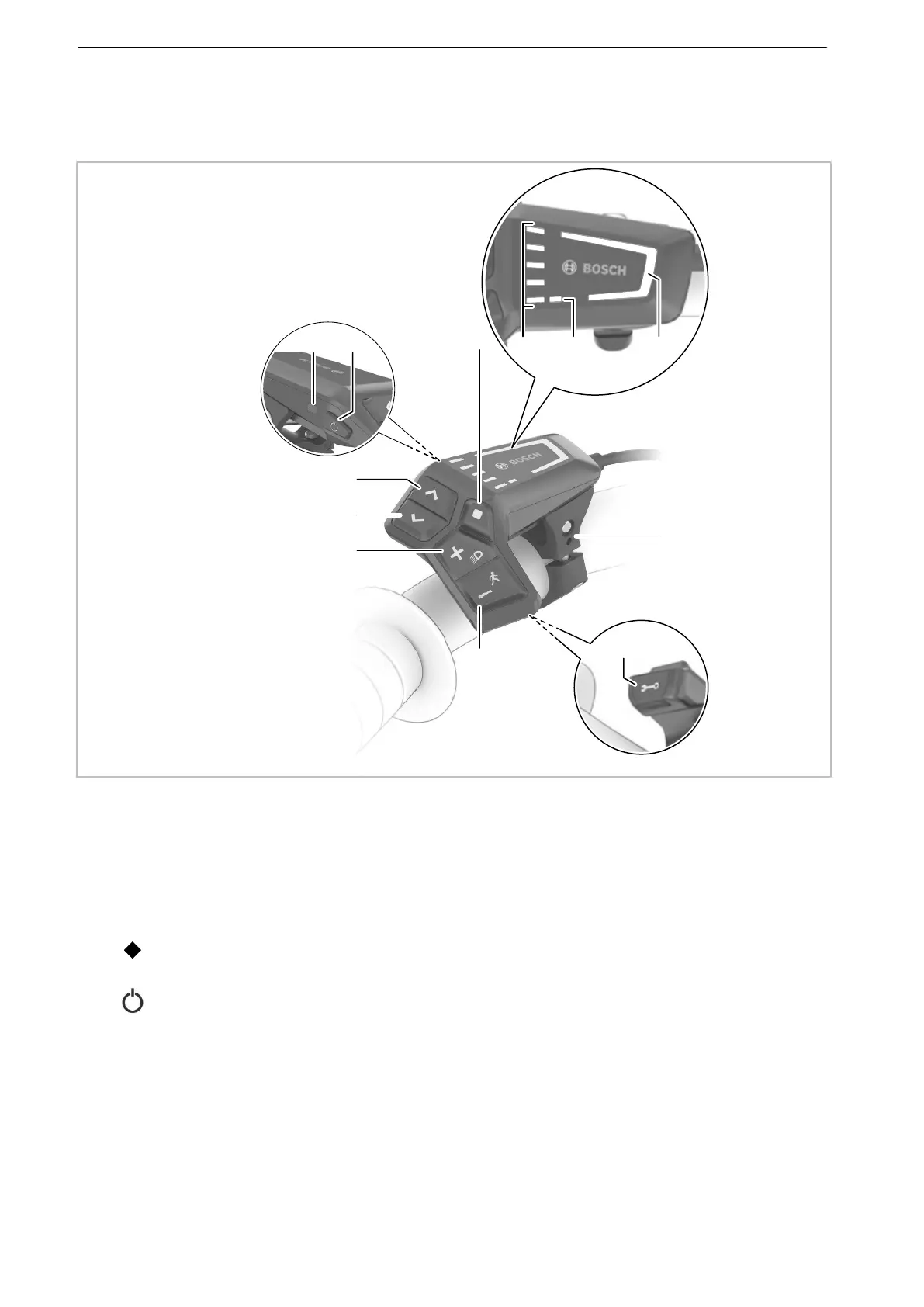MY23P0a -52_1.0_11.10.2022
72
Description
3.4.2 BOSCH LED Remote on-board computer
The on-board computer on the handlebars is used as a control panel. It controls the system and all
indicators on the display screen using six buttons.
Figure 64: Overview of BOSCH LED Remote on-board computer
1 Selected level of assistance indicator
2 ABS indicator (optional)
3 Battery level indicator (on-board computer)
4 Select button
5 On-Off button (on-board computer)
6 Ambient light sensor
7
>
Increase brightness button/
forward button
8 < Decrease brightness button/
back button
9 + Plus button/
light button
10 – Minus button/
push assist button
11 Diagnosis connection (for maintenance
purposes only)
12 Mount
