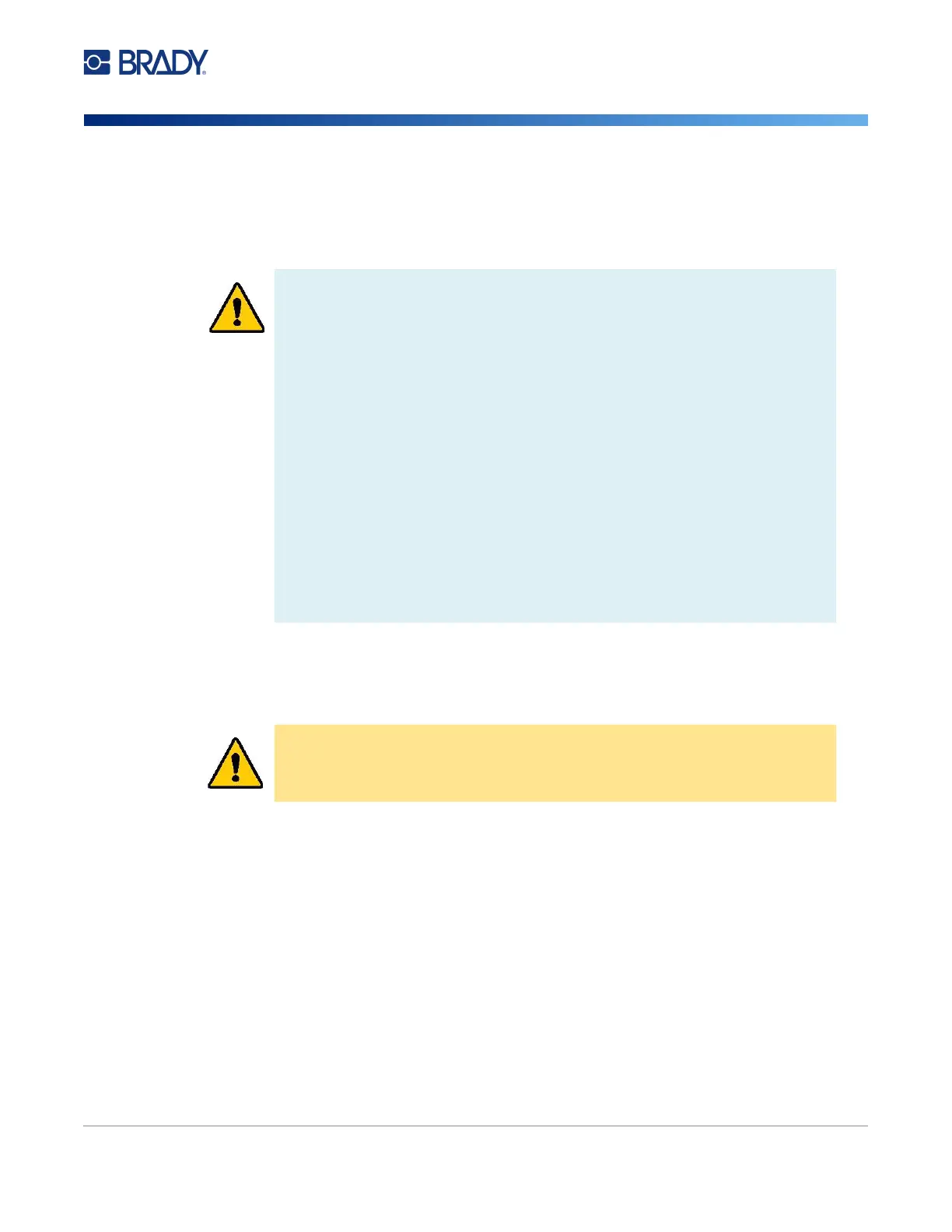M611 Label Printer User Manual 5
Setup
Power and Battery
Power and Battery
Power is supplied to the M611 Label Printer from an internal lithium ion battery, or from an AC power
adapter.
AC Power Adapter
The printer can be powered through an AC/DC power adapter. When the adapter is plugged in, it is
also charging the battery.
To plug in the printer:
1. Insert the round end of the adapter cable into the AC Adapter port on the left side of the
printer.
2. Plug the female end of the electrical cord into the opposite side of the adapter.
3. Plug the male end of the electrical cord into an electrical outlet.
The power adapter for North America (M-AC-POWER) can be ordered from BradyId.com, as can other
regional power adapters.
WARNING! To prevent risk of fire, electrical shock, explosion, or damage, read
below.
• Do not expose the printer to temperatures above 110°
F
(43°
C).
• Do not disassemble, mistreat, or attempt to replace
components in the printer.
• Do not use any AC adapter other than that specifically for
use with the M611 Label Printer.
• Do not incinerate the printer. Keep the printer away from
heat sources.
• Keep the printer away from water.
• Never lay objects on top of the printer.
• Store the printer in a cool, dry place.
• The printer must be recycled or disposed of properly
according to federal, state, and municipal regulations.
CAUTION! Only use approved Brady power adapters for the M611 Label
Printer.