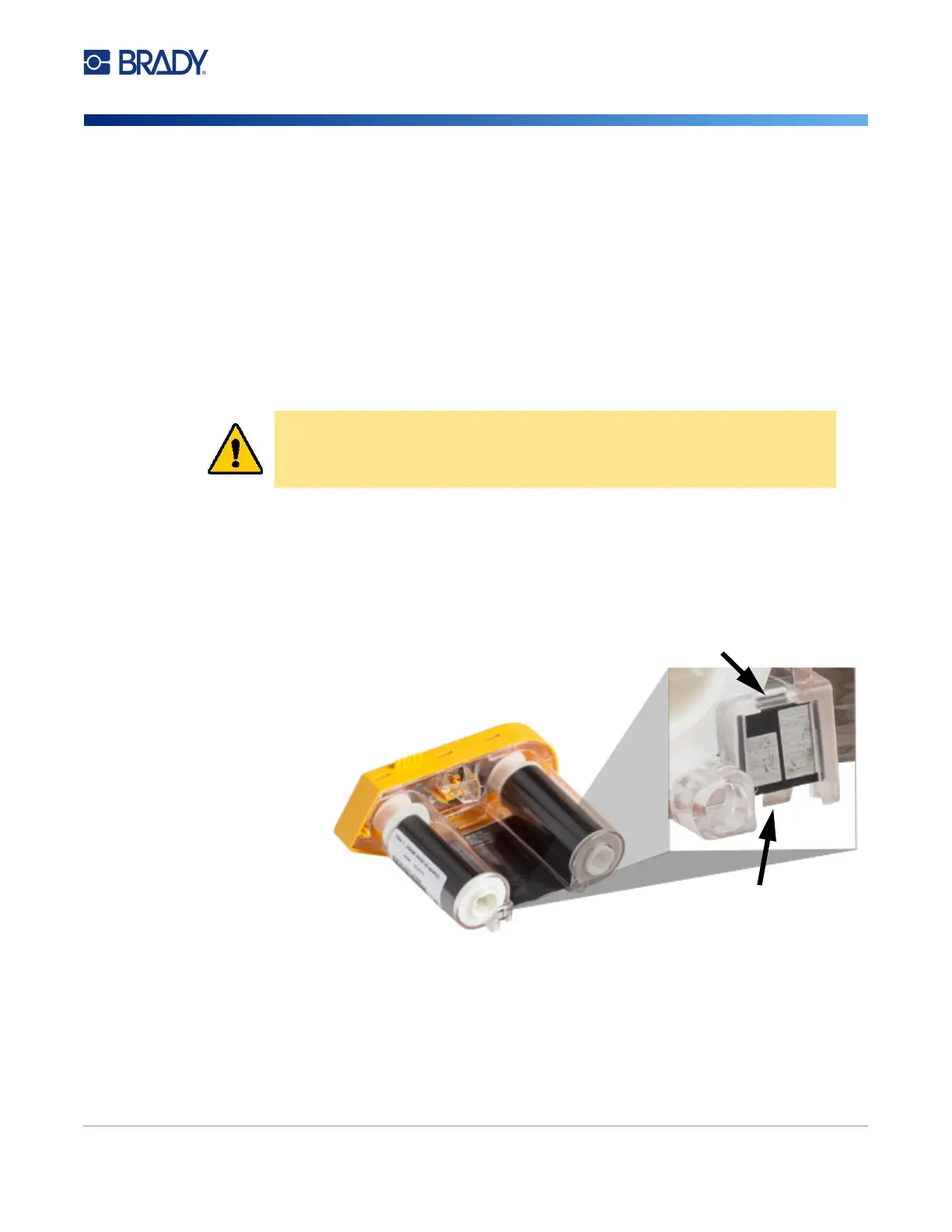M611 Label Printer User Manual 20
Setup
Recycling the Label and Ribbon Cartridge
Recycling the Label and Ribbon Cartridge
Cartridges need to be recycled in accordance with local regulations. Before recycling, the used
cartridges must be pulled apart to release the individual components. These various components must
then be recycled in the correct recycling bins.
Materials
• 1/4-inch (2.5 mm) blade flathead screwdriver
• Safety Glasses
• Safety Gloves
Dismantling the Ribbon
To dismantle the ribbon:
1. Using your thumbnail, press the clear plastic locking tab down. While holding the tab down,
insert the blade of the screwdriver above the smart cell and slide downward. The smart cell
easily slides out for removal.
2. With the yellow ribbon cover facing up, insert the blade of the screwdriver, one at a time, in
through the five locking tab holes to depress the locking tabs. While depressing each tab with
CAUTION! Always wear personal protective equipment when dismantling a
ribbon or label cartridge.
Press here.
Insert screwdriver here.