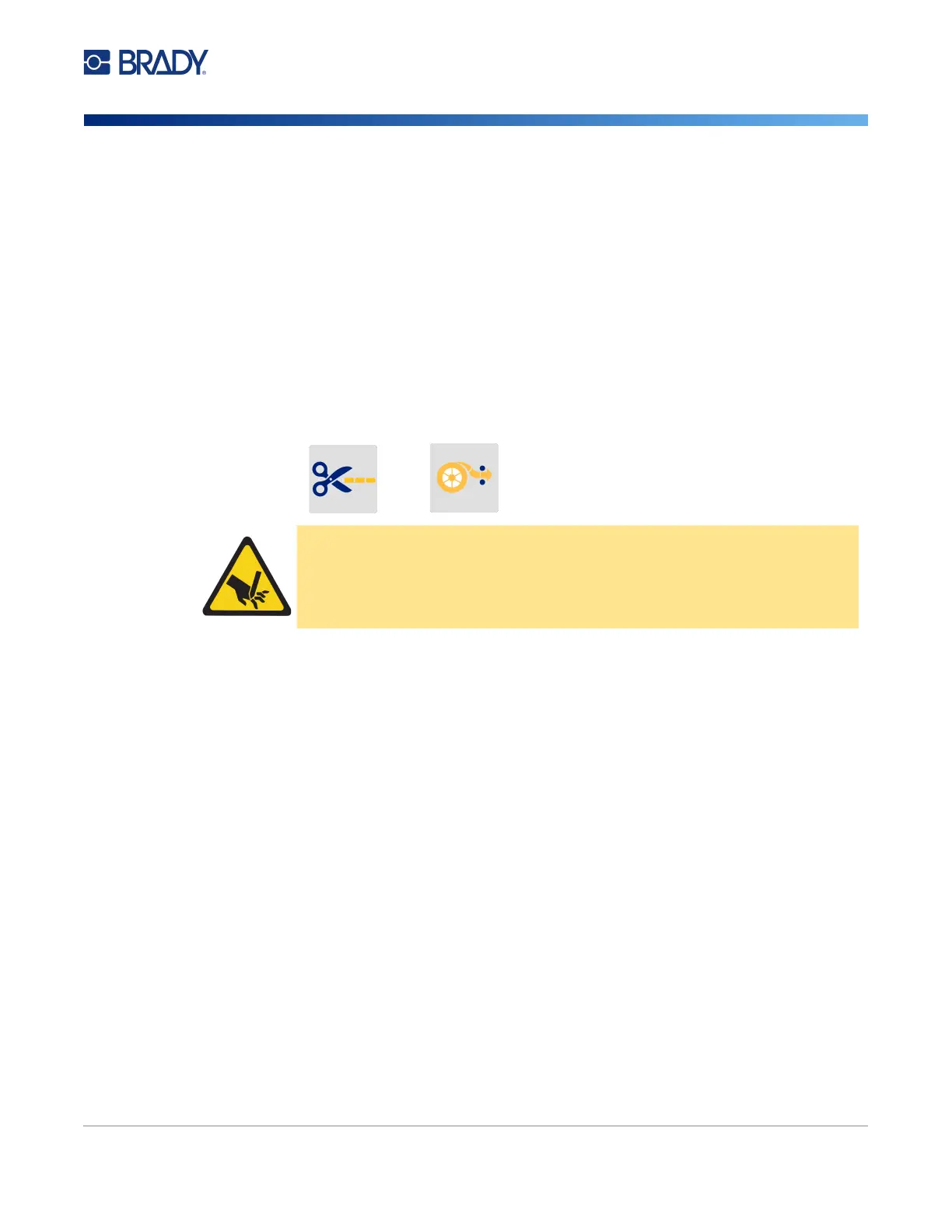M611 Label Printer User Manual 28
Getting Started
Creating Labels
Creating Labels
Create label files using Brady Workstation software or the Brady Express Labels app. When you first create a
label file, you specify the printer. This allows the software to provide features specific to your printer. Also,
the
software automatically detects the ribbon and labels installed in the printer. See “Software for Creating
Labels” on page 10.
For help using the software, refer to the documentation within the software.
Cutting and Feeding
Use the cutting settings in the software to determine if and when the printer should cut labels. The
software also automatically feeds labels.
If you need to cut manually, from the home screen on the printer, tap Cut or Feed.
Storing Files
On the Printer
Storing label files on the printer allows you to access them later to print without the need of a computer
of mobile device.
You can save labels to the M611 Label Printer from Brady Workstation desktop software or Brady
Express Labels mobile app.
To store files on the printer:
1. Connect the printer to the computer with the USB cable, over Wi-Fi or Bluetooth.
2. Turn on the printer and select Internal Memory, see “Storage Location” on page 8.
3. In Brady Workstation software, open the label file and go to the Print screen.
a. Select the M611 Label Printer, if not already selected.
b. Configure the print settings which will be saved with the stored file.
c. Click the arrow on the PRINT button and select Store on Printer, which will change the
button name to STORE.
d. Click STORE and enter a name for the print file.
CAUTION! Do not insert fingers near cutter. It could pinch or cut.