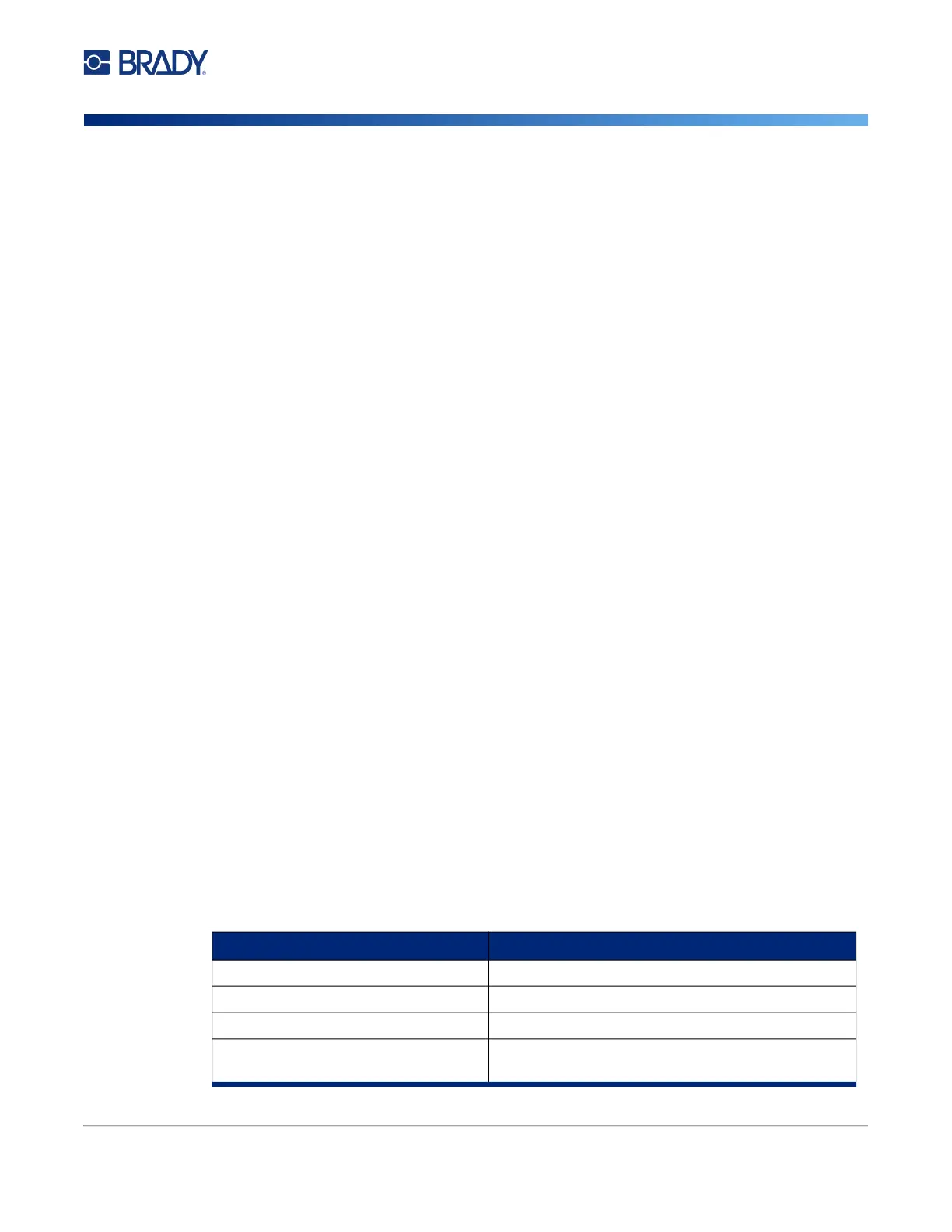M611 Label Printer User Manual 43
Troubleshooting
Error Messages
Cutter does not cut or cuts poorly
Problem: Labels print, but are not cut, or the cuts are rough and torn.
Solutions:
• Adhesive may have built up on the blades. Clean the cutter blades with a moistened swab from the
cleaning kit. See
“Cleaning the Printer” on page 36
.
• Make sure the software is set to cut as desired (between labels or at the end of the job).
Printer does not turn on
Problem: Nothing happens when I press the power button.
Solution: The battery may need to charge. Plug the printer into an electrical outlet using the AC
adapter that came with the printer. For more information, see “Power and Battery” on page 5.
Printer turns off by itself
Problem: The printer frequently turns itself off.
Solutions:
• The battery may be low.
Plug the printer into an electrical outlet using the AC adapter that came
with the printer. For more information, see “Power and Battery” on page 5.
• The printer may be set to shut off automatically after too short a time.
Display does not respond
Problem: An internal error may have occurred with the display, or the battery could be low.
Solutions:
• Press and hold the power button for ten seconds.
• If the printer is still unresponsive, power off the printer and plug it into an electrical outlet using the
AC adapter that came with the printer.
Error Messages
Error messages on the printer include instructions to address the situation. The table below lists error
messages and provides references to additional information in this manual when applicable.
Error Title Related Information
Low Memory Follow the instructions on the printer’s display.
Supply Out “Loading Labels” on page 14
Ribbon Out “Loading Ribbon” on page 14
Print Head is Too Hot “Physical and Environmental Characteristics” on
page 2