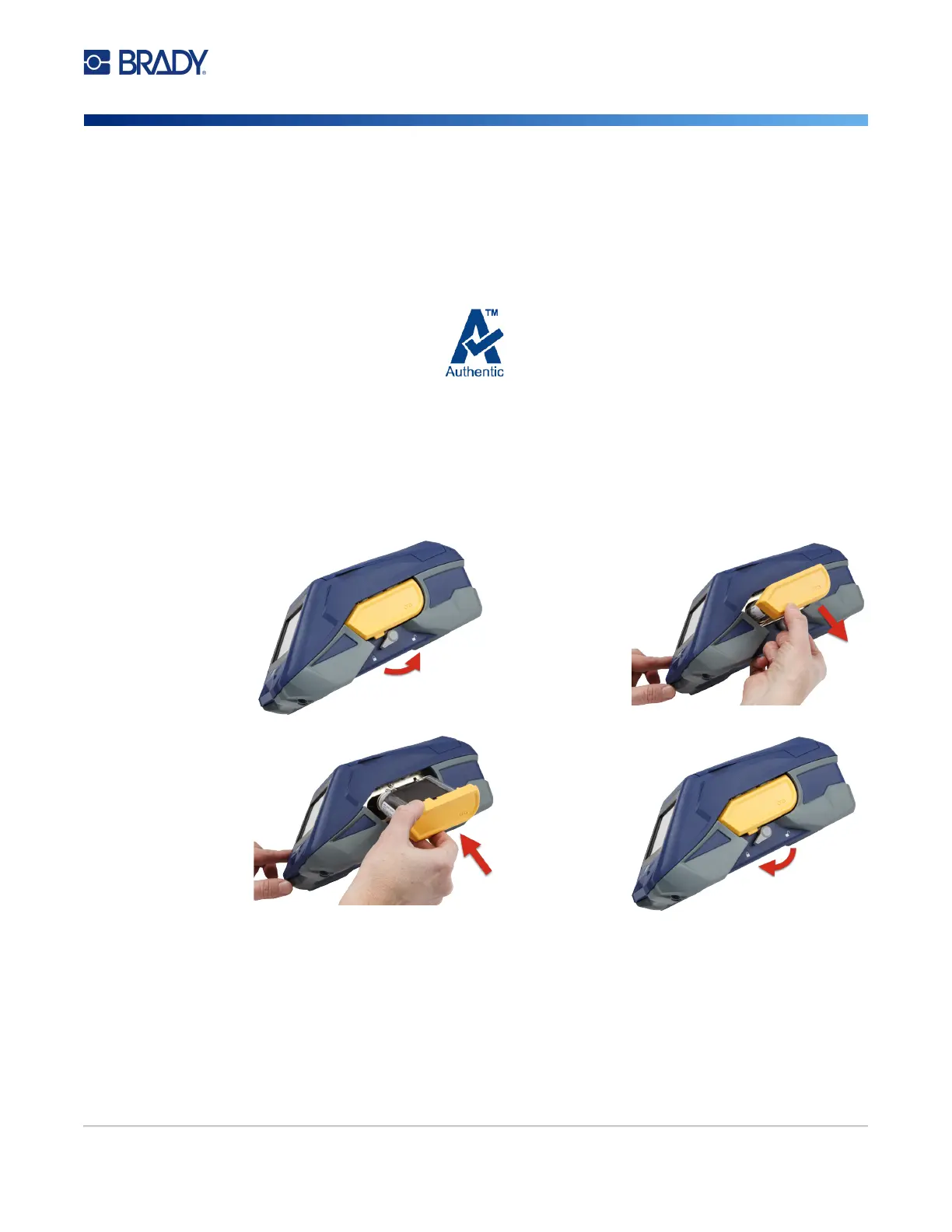M611 Label Printer User Manual 14
Setup
Loading Supplies
Loading Supplies
The M611 Label Printer printer uses the same ribbon and label supplies as the BMP
®
61 printer. Brady
supplies come equipped with smart-cell technology that enables the printer and Brady labeling
software to recognize the type of label and automatically set many label formatting details. Only use
cartridges that have the Brady authentic logo.
Loading Ribbon
Product numbers for ribbons begin with M61. For example, M61-R4310.
Note: It is best to remove the label supply before installing ribbon. Loading the ribbon with label
supply in the printer can damage the ribbon.
To install ribbon:
Loading Labels
Brady labels come equipped with smart-cell technology that enables the printer and Brady labeling
software to recognize the type of label and automatically set many label formatting details.
For optimum performance, use genuine Brady labels. Labels can be loaded with the power on or off.
1. Turn the
lock lever
toward the
back of the
printer to
unlock it.
2. Remove the
old ribbon.
3. Insert the
new ribbon.
4. Turn the
lock lever
toward the
front of the
printer to
lock it.
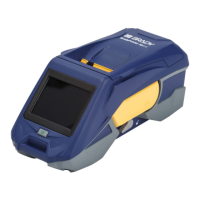