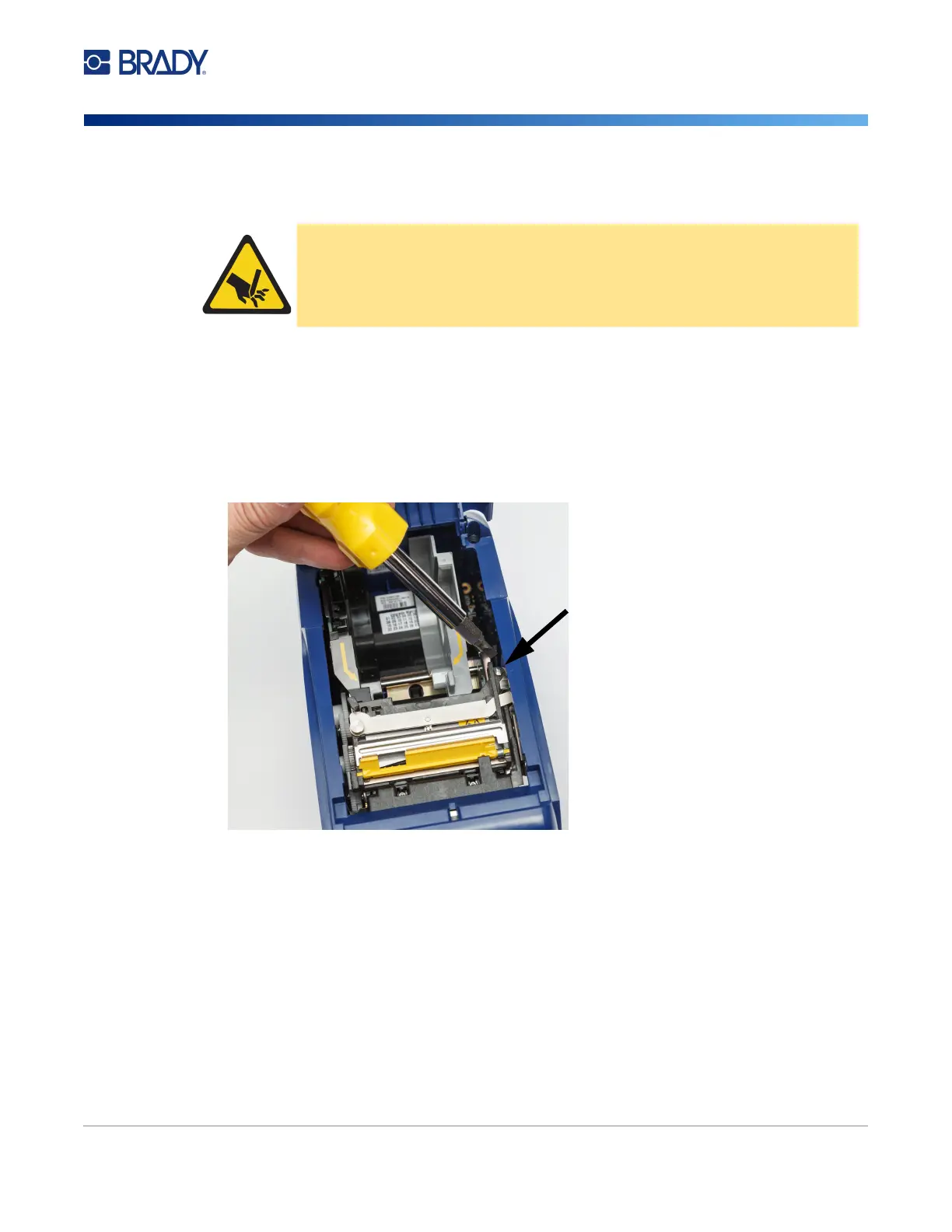M611 Label Printer User Manual 39
Maintenance
Replacing the Cutter Assembly
Replacing the Cutter Assembly
To replace the cutter assembly:
1. Remove the cutter blade cover. See “Replacing the Cutter Blade Cover” on page 37.
2. From the home screen, tap Settings.
3. Tap Maintenance Help then tap Part Replacement.
4. Tap Cutter.
This moves the cutter into position for service, uncovering the mounting screw.
5. Loosen the mounting screw.
CAUTION! Handle the plastic housing on the cutter assembly carefully. Do not
insert fingers near cutter. It could pinch or cut.
mounting screw