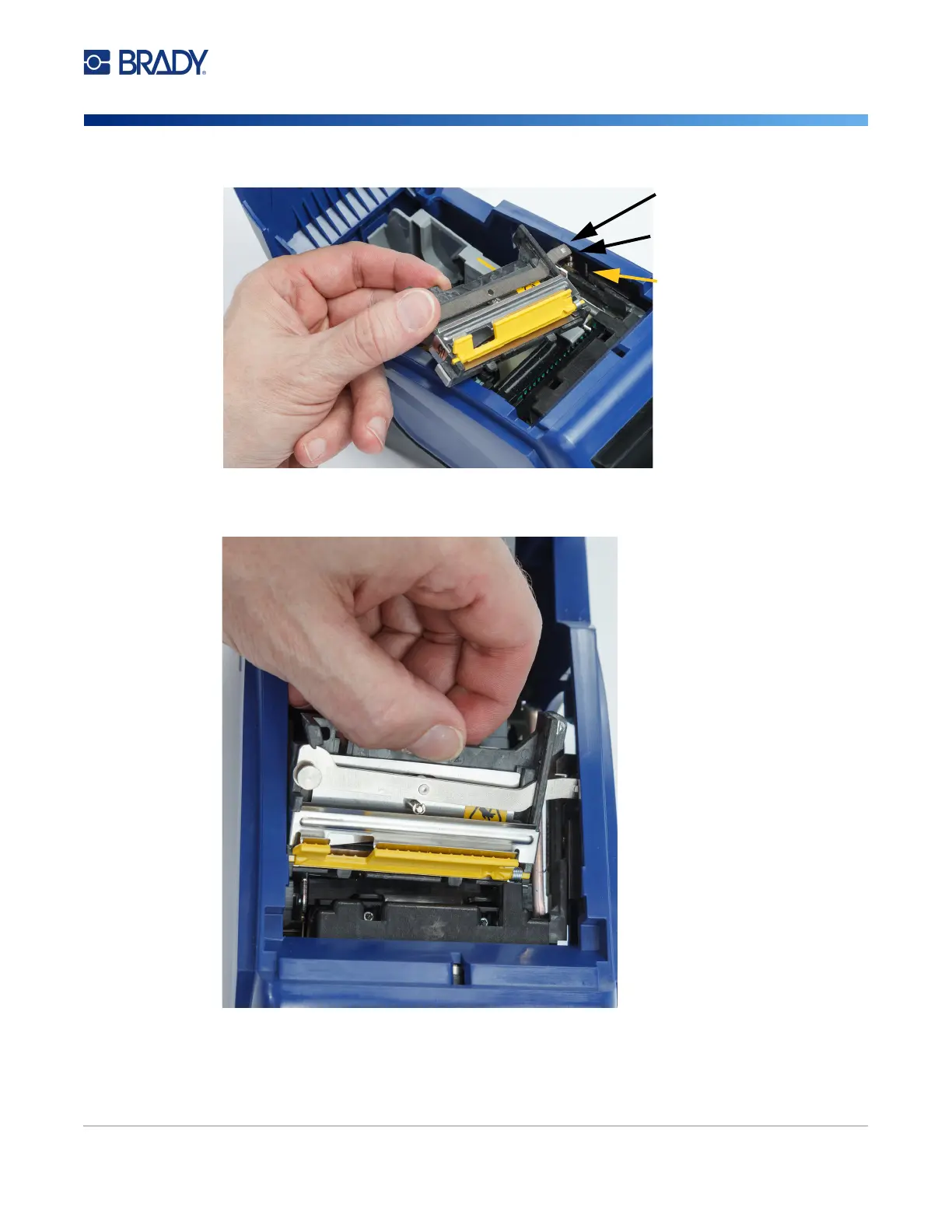M611 Label Printer User Manual 40
Maintenance
Replacing the Cutter Assembly
6. Remove the cutter assembly.
7. Install the new cutter assembly making sure the two tabs are located as indicated in the
picture below, and the lever is between the bearing and pin on the actuator as shown in the
picture above.
8. Tighten the mounting screw.
9. Tap Done on the touchscreen to return the cutter to its home position.
lever
bearing
pin