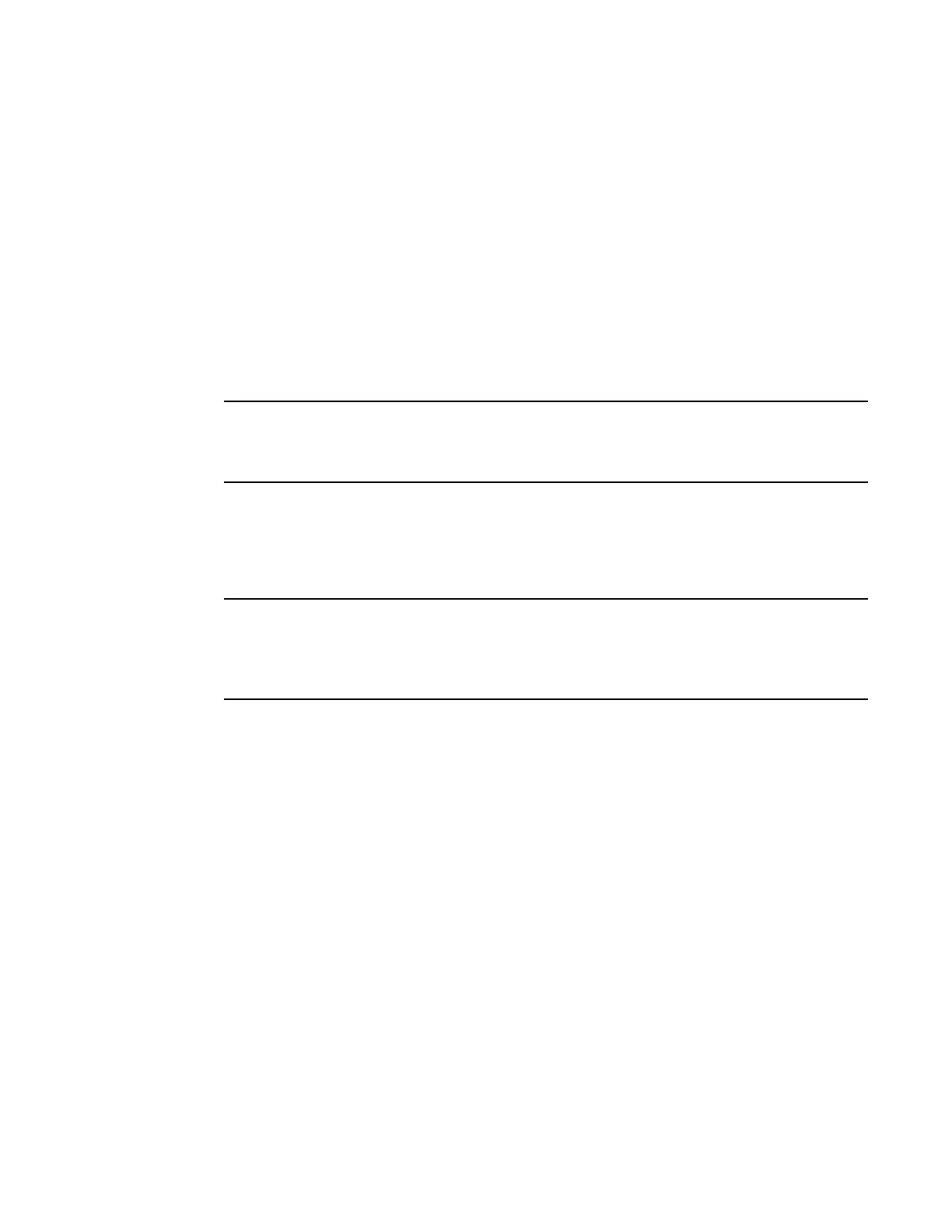Brocade FastIron X Series Chassis Hardware Installation Guide 113
53-1001723-02
Hitless management support
5
• Static MAC and multi-port static MAC
• Static trunks
• Subnet VLANs
• Super Aggregated VLANs (SAV)
• System-max parameters
• Topology groups
• Traffic policies
• UDLD
• VLAN groups
• VSRP
Layer 2 services and protocols that are not listed (not supported by the hitless feature) may
encounter disruptions during reset of the management and interface modules, but will resume
normal operation once the modules are back up and running.
Some advantages of a hitless switchover over a hitless software reload are:
• A manual switchover is quicker, since the standby module does not have to reboot.
• Switched traffic through the Ethernet interfaces on the standby management module is not
interrupted.
If the current active management module is physically removed from the chassis without first
issuing the switch-over-active-role command, the standby module will still take over the active role,
but the chassis will reset and re-initialize all components. Thus, traffic going through the system will
be interrupted.
For a description of the events that occur during a hitless switchover, refer to “What happens
during a Hitless OS upgrade and Hitless switchover” on page 110.
For a description this feature’s impact to major system functions, refer to “How a Hitless OS
upgrade and Hitless switchover impacts system functions” on page 110.
Executing a Layer 2 Hitless switchover
The CLI command for executing a hitless switchover is the same as for a switchover (non-hitless).
For more information, refer to “Manually switching over to the standby management module” on
page 108.
