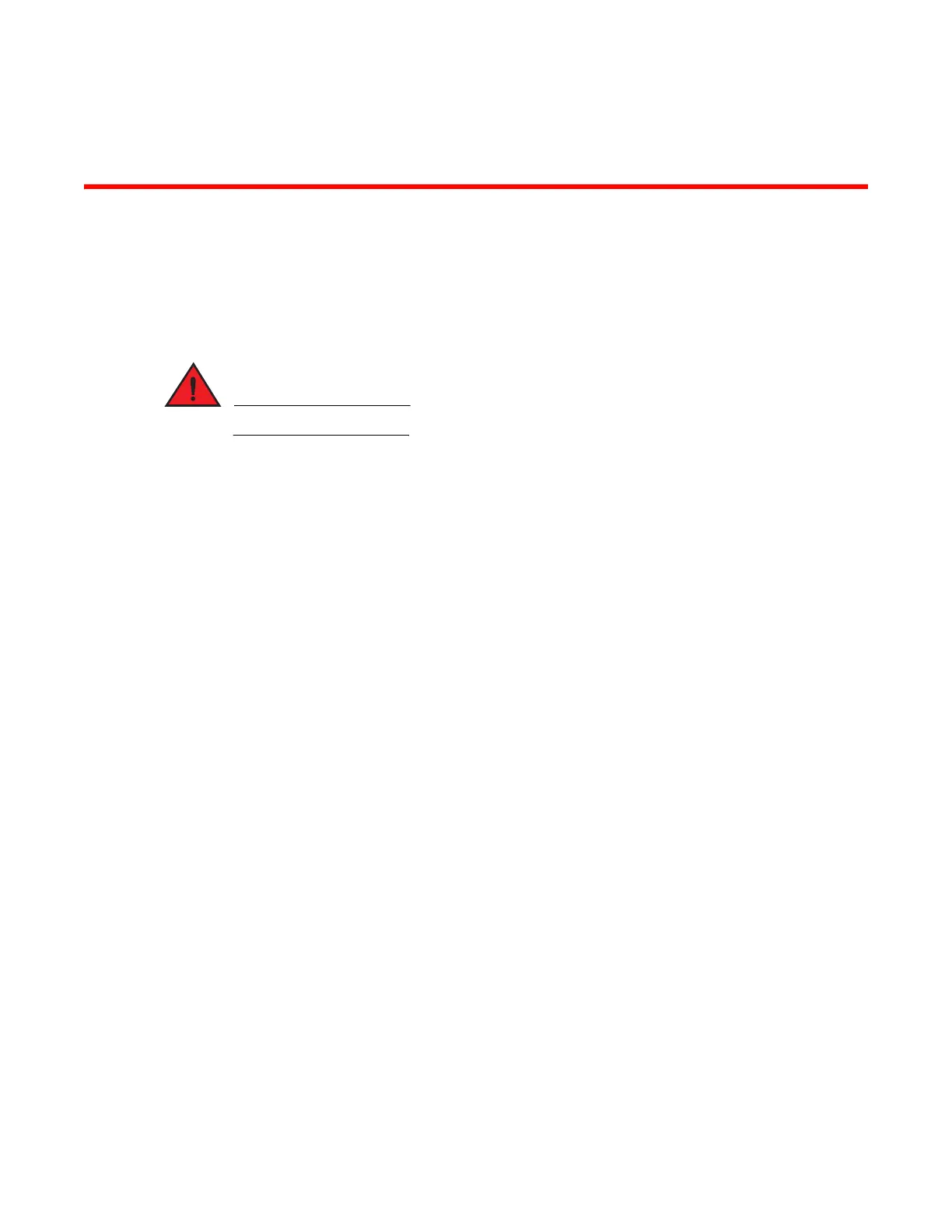Brocade FastIron X Series Chassis Hardware Installation Guide 117
53-1001723-02
Chapter
6
Maintaining the Hardware
Overview
This chapter provides instructions for maintaining the FastIron X Series chassis hardware.
The procedures in this manual are for qualified service personnel.
Hardware maintenance schedule
The FastIron X Series chassis requires minimal maintenance for its hardware components.
Brocade recommends cleaning the fiber-optic connectors on a fiber-optic port and the connected
fiber cable each time you disconnect the cable.
Otherwise, you can replace the following hardware components as needed:
• Management and interface modules
• Switch fabric modules (FSX 800 and FSX 1600 only)
• POE daughter card
• Copper and fiber optic modules (SFPs (mini-GBICs) and XFP transceivers)
• Power supplies
• Fan tray
• Blowers (FSX 800 and FSX 1600 only)
• Air filters
• Dual Inline Package (DIP) key (Layer 3 upgrade)
Cleaning the fiber optic connectors
To avoid problems with the connection between the fiber optic module (SFP (mini-GBIC) or XFP) and
the fiber cable connectors, Brocade strongly recommends cleaning both connectors each time you
disconnect and reconnect them. In particular, dust can accumulate in the connectors and cause
problems such as reducing the optic launch power.
To clean the fiber cable connectors, Brocade recommends using the fiber-optic reel-type cleaner
that shipped with your chassis. You can also purchase this type of cleaner from the following
Website.
http://www.fisfiber.com
When not using an SFP or XFP connector, make sure to keep the protective covering on.
