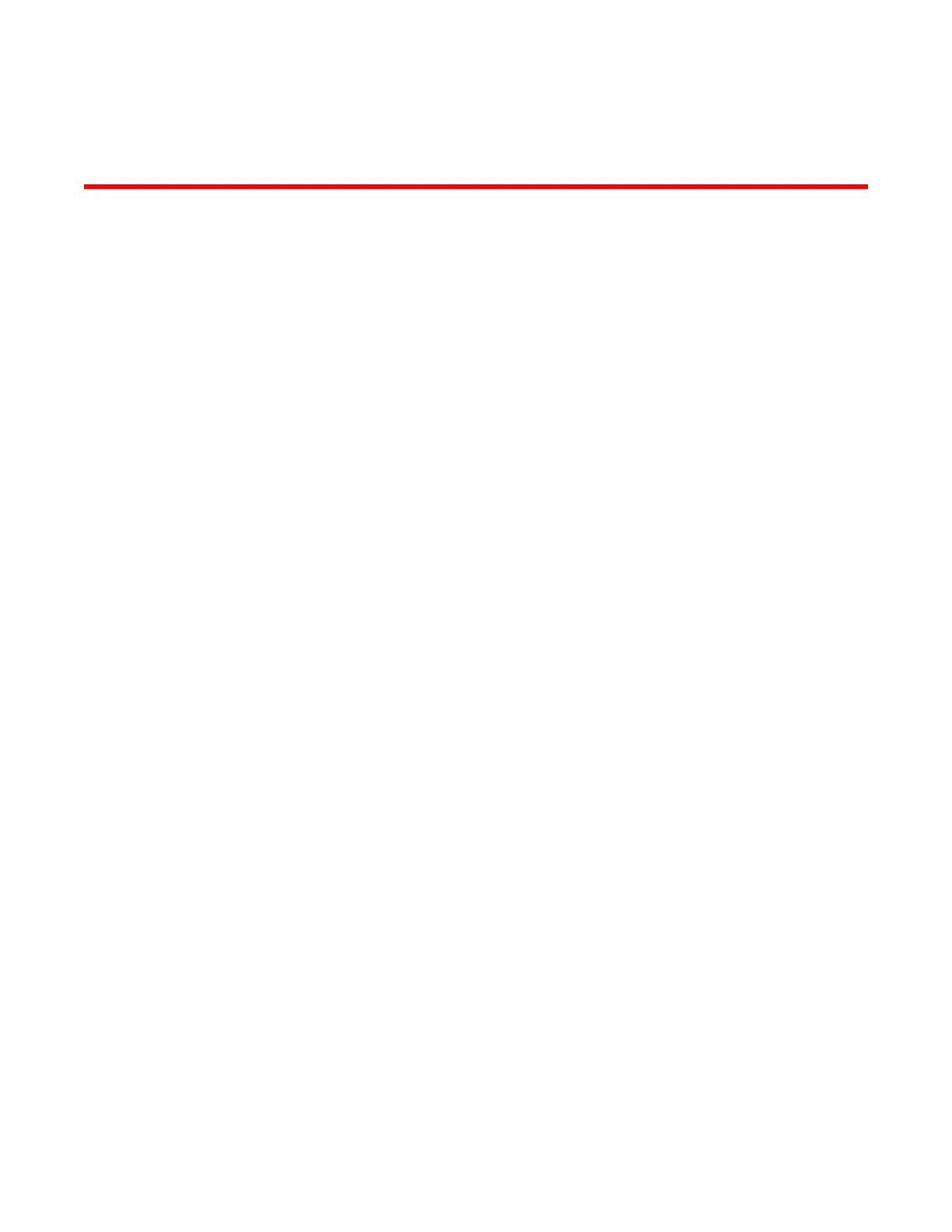Brocade FastIron X Series Chassis Hardware Installation Guide 85
53-1001723-02
Chapter
4
Managing the Chassis and Modules
Overview
This chapter contains information about refining the configuration of, monitoring, and managing
the hardware components.
Displaying chassis status and temperature readings
You can display the following information related to the Brocade chassis:
• Status of the power supplies
• Status of the fans
• Temperature readings and thresholds of the management and interface modules
• Temperature readings and thresholds of the switch fabric modules (FSX 800 and FSX 1600
only)
• The MAC address of the chassis
The following shows an example of the show chassis command output on the FSX 800. The display
is similar on the FSX.
