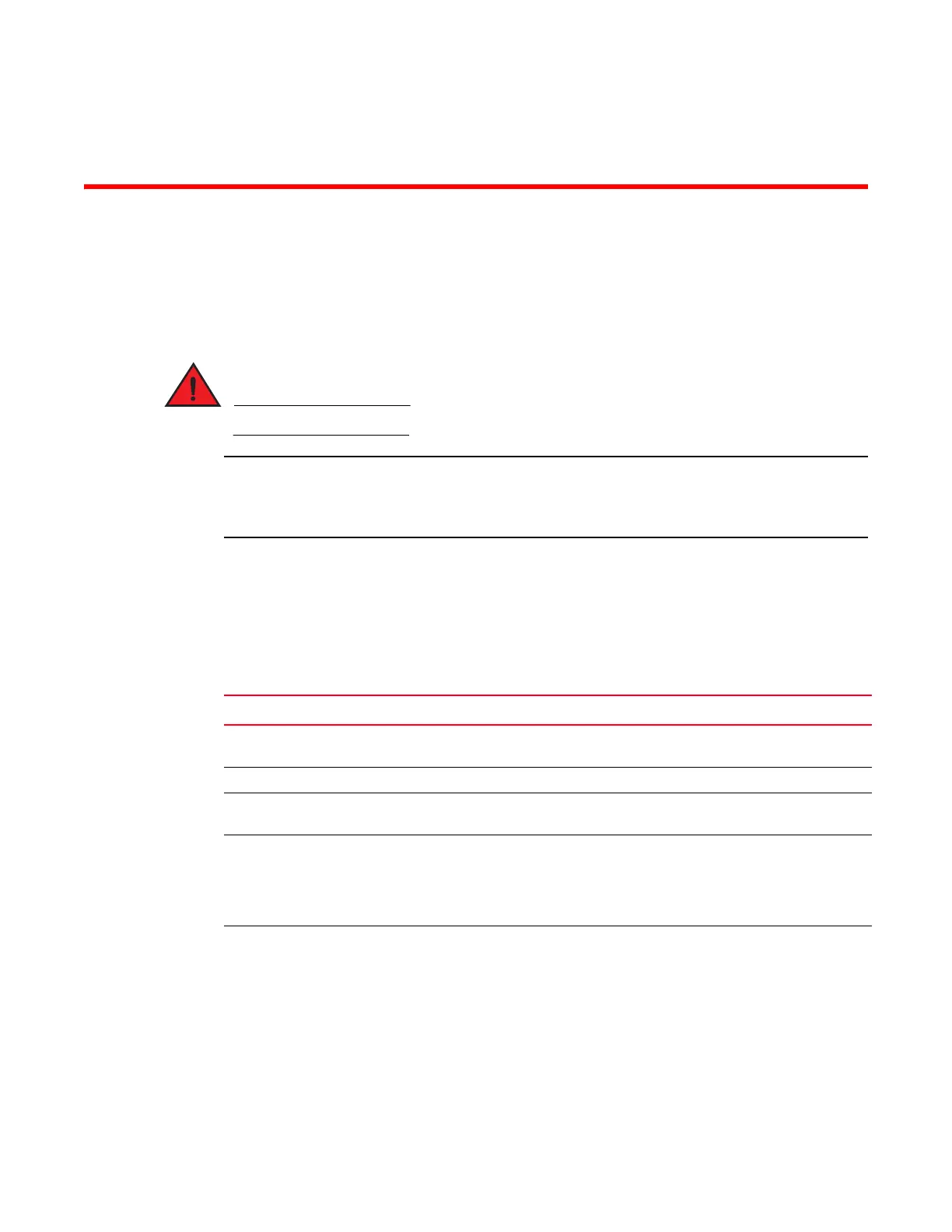Brocade FastIron X Series Chassis Hardware Installation Guide 41
53-1001723-02
Chapter
2
Installing the Chassis
Overview
This chapter describes hardware installation tasks for the FastIron X Series chassis devices.
The procedures in this manual are for qualified service personnel.
Information about configuring IP addresses and connecting a FastIron X Series chassis device to
other network devices is covered in the Chapter 3, “Connecting Network Devices and Checking
Connectivity”.
Summary of installation tasks
Table 15 lists the tasks you must perform to install your FSX Switch and where to access detailed
information that allows you to perform each task.
TABLE 15 FSX hardware installation tasks
Task Number Task Where to Find More Information
1 Unpack the chassis, and verify that all contents are
present.
“Unpacking a system” on page 42
2 Review the installation cautions and warnings. “Installation precautions” on page 43
3 Ensure that the physical environment that will host the
chassis has proper cabling and ventilation.
“Preparing the installation site” on
page 47
4The FSX and FSX 800 chassis ships with extra screws
installed in the right side of the chassis. These screws
secure the fan tray assembly, protecting it from
damage during shipment. You must remove these
screws before installing the chassis.
“Removing extra shipment screws (FSX
and FSX 800 only)” on page 47
5 Install the chassis in a rack.
Because of the weight of a fully loaded chassis (97 lbs
minimum), Brocade recommends mounting a chassis
in a rack before installing the modules and power
supplies.
“Installing a chassis in a rack” on page 48
