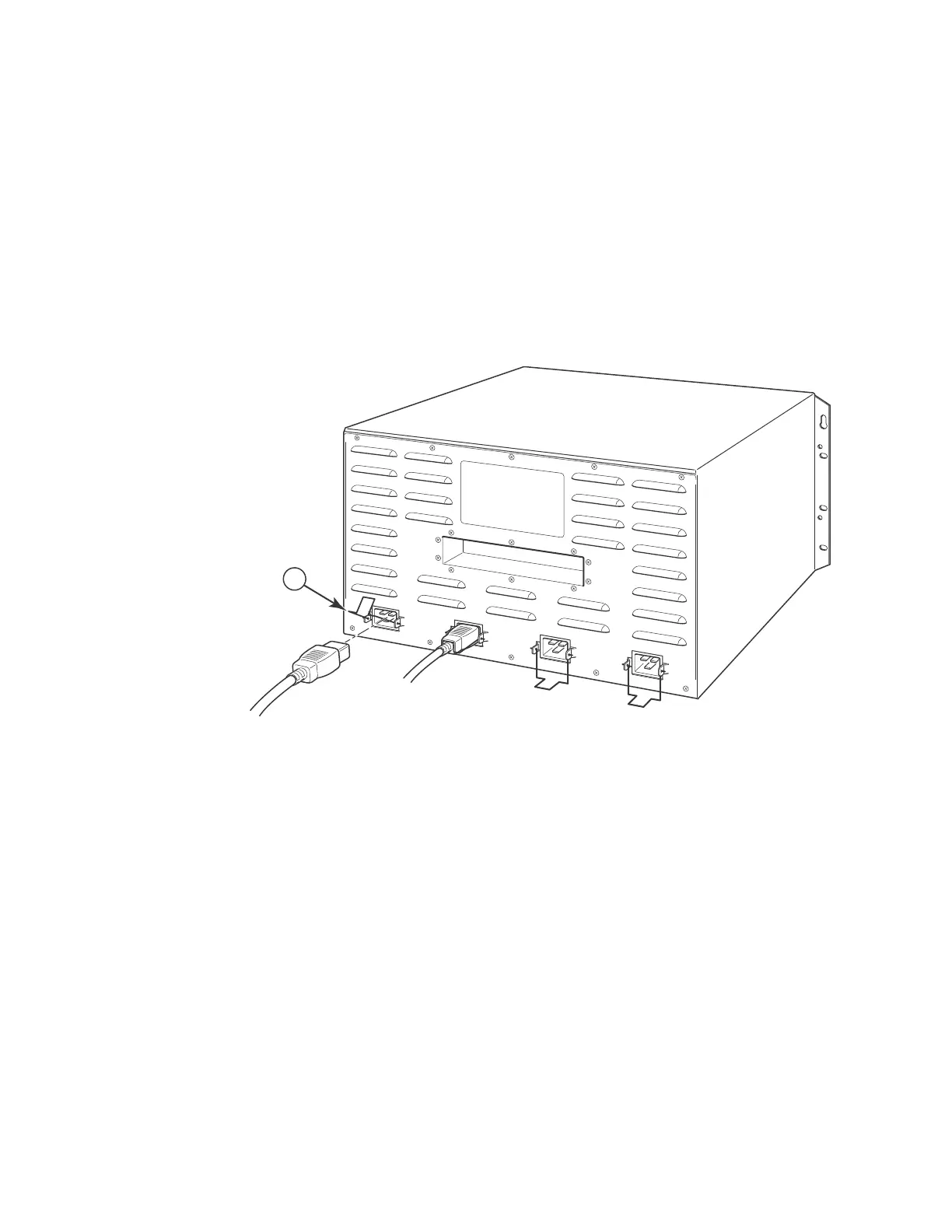Brocade FastIron X Series Chassis Hardware Installation Guide 145
53-1001723-02
Installing or replacing a power supply
6
Connecting AC power to the chassis
AC power is supplied though an AC power cord that is installed at the rear of the chassis.
1. At the rear of the chassis, locate the power receptacle where the power supplies have been
installed.
2. Lift the cord-retainer and connect a Brocade-supplied AC power cord to the power supply.
3. Snap the cord-retainer over the power plug to hold it in place, as illustrated below.
1 Cord retainer
AC1
AC2
AC3
AC4
1
