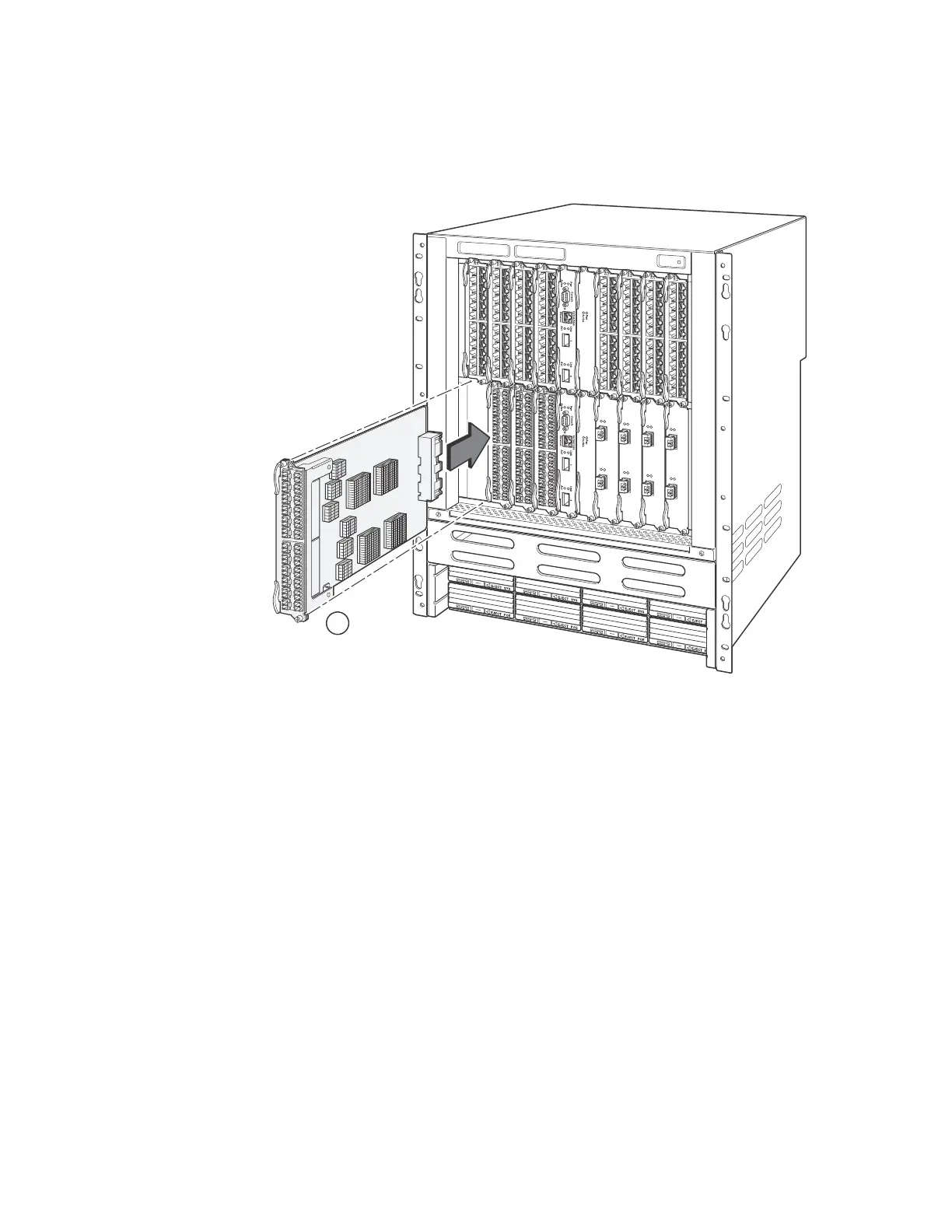56 Brocade FastIron X Series Chassis Hardware Installation Guide
53-1001723-02
Attaching a management station
2
FIGURE 35 Installing an interface module in the FSX 1600 chassis
Attaching a management station
You can manage the FastIron X Series system in the following ways:
• You can connect a PC or terminal to the management module’s serial (Console) port or
10/100/1000 Ethernet port and access the system directly from the PC or terminal, or from a
Telnet connection to the PC or terminal. For more information, refer to “Attaching a PC or
terminal to the console port or 10/100/1000 copper port” on page 57.
• You can connect the FastIron X Series switch to your existing management network and
manage the switch, along with other network devices, from a management station. To do this,
you can connect a switch to a Gigabit Ethernet port on the management module. For more
information, refer to “Attaching a switch to an Ethernet port” on page 57.
1 Interface module
