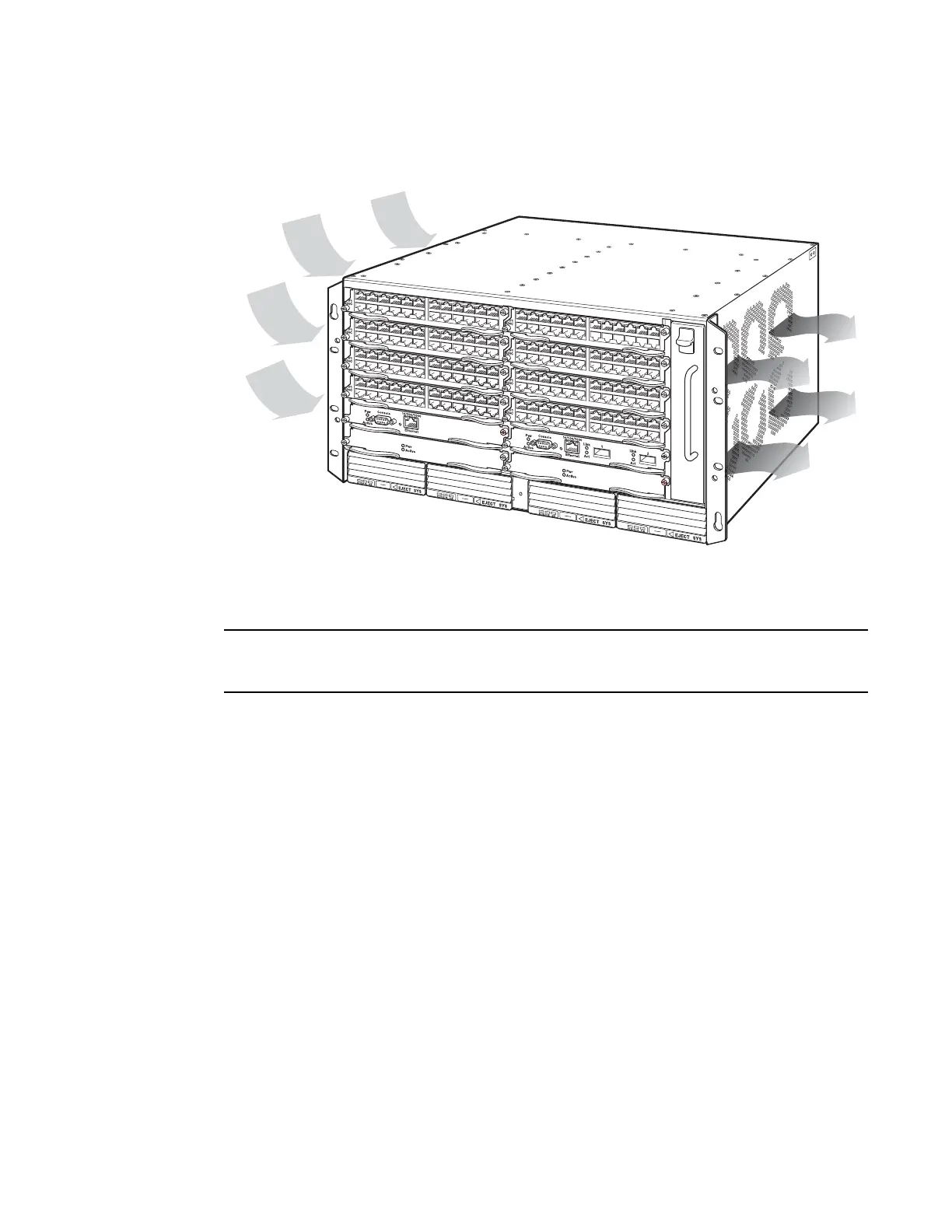Brocade FastIron X Series Chassis Hardware Installation Guide 161
53-1001723-02
Chassis specifications
7
• Fan operating noise: maximum 67.0 dB
FIGURE 59 Internal airflow in the FSX and FSX 800
FSX 1600
This section describes the cooling system in the FSX 1600 chassis. For a description of the cooling
system in the FSX 1600-ANR chassis, refer to “FSX 1600-ANR” on page 162.
The fan trays in the FSX 1600 are located in the top rear of the chassis.
The fans cool the CPU, main memory, and voltage regulators. The fans move the air from the front
of the device to the rear of the device, as shown in Figure 60.
Table 27 shows the airflow and acoustic level for each fan speed setting on the FSX 1600 chassis.
The noise level varies on each side of the chassis and is highest at the rear of the chassis where
the fans are located.
Cool air enters
on left
Hot air
exits on right
