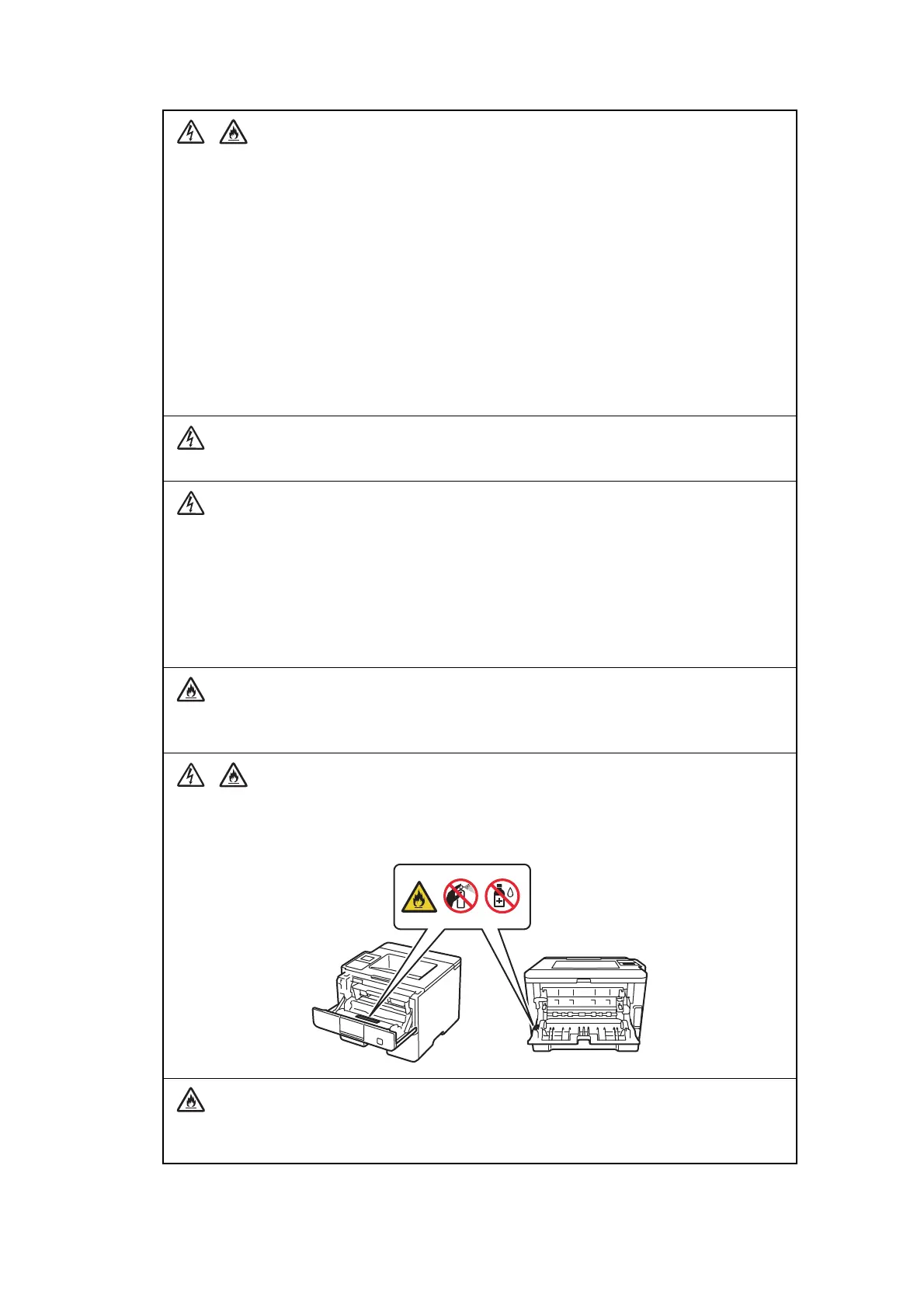x
Confidential
Power Cord Safety:
• This product is equipped with a 3-wire grounded plug. This plug will only fit into a
grounded power outlet. This is a safety feature. If you are unable to insert the plug into
the outlet, call your electrician to replace your obsolete outlet. DO NOT attempt to defeat
the purpose of the grounded plug.
• Only use the power cord supplied with this product.
• This product should be positioned so that nothing pinches or constricts the power cord.
• DO NOT allow anything to rest on the power cord.
• DO NOT place this product where people may step on the cord.
• DO NOT place this product in a position where the cord is stretched or strained, as it
may become worn or frayed.
• Brother strongly recommends that you DO NOT use any type of extension cord.
DO NOT use this product during an electrical storm.
(MFC only)
Use caution when installing or modifying telephone lines. Never touch telephone wires or
terminals that are not insulated unless the telephone line has been unplugged from the
wall jack.
Never install telephone wiring during a lightning storm. Never install a telephone wall jack
in a location that is wet or may become wet, for example, near a refrigerator or other
appliance that produces condensation.
DO NOT put a toner cartridge, a toner cartridge and drum unit assembly, or waste toner
box into a fire. It could explode, resulting in injuries.
DO NOT use flammable substances, any type of spray, or an organic solvent/liquid
containing alcohol or ammonia to clean the inside or outside of the product. Doing so
could cause a fire or electrical shock. Instead, use only a dry, lint-free cloth.
DO NOT attempt to operate this product when a paper jam or stray pieces of paper are
inside the product. Prolonged contact of the paper with the fuser unit could cause a fire.
