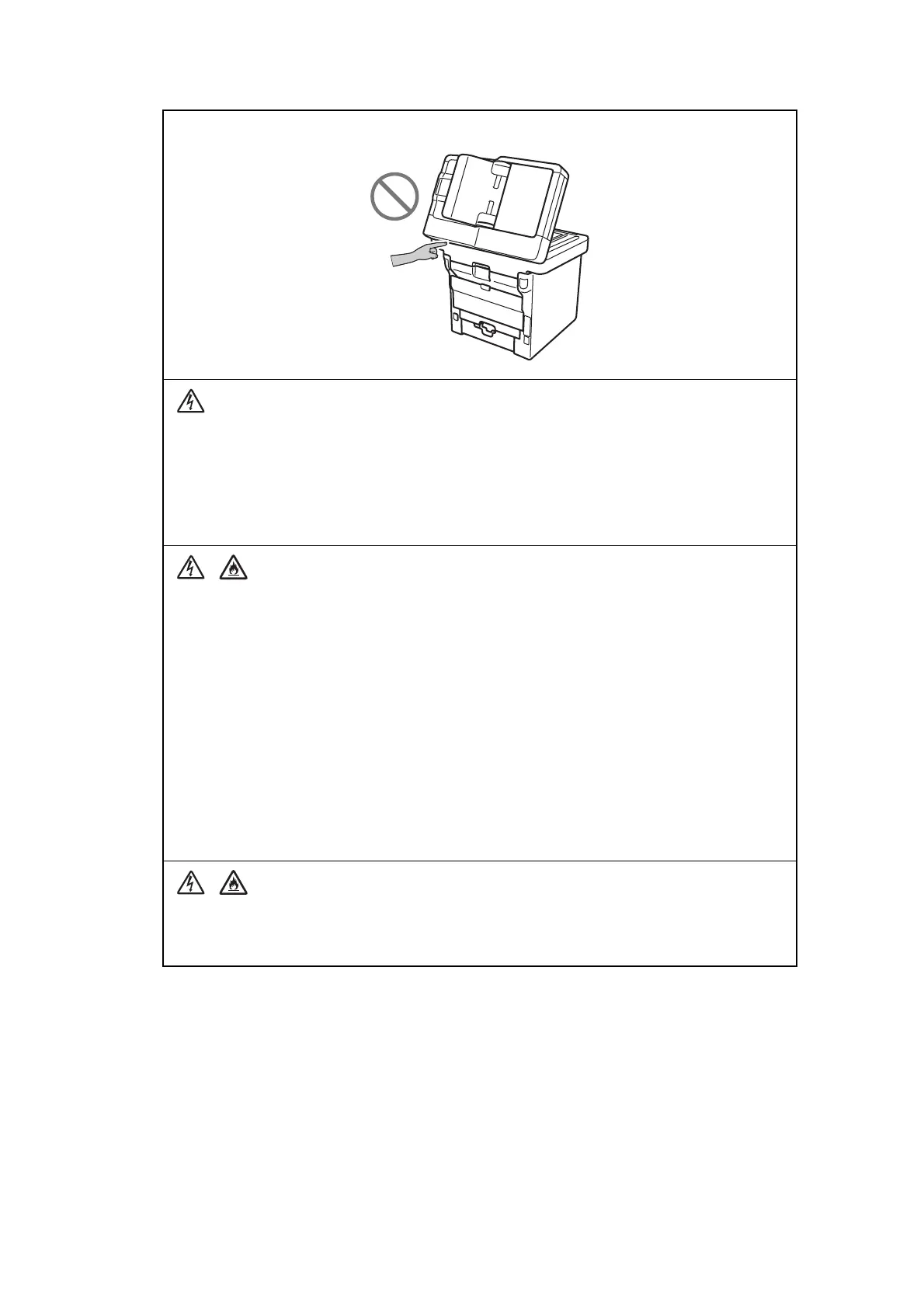xii
Confidential
To prevent injuries, be careful not to put your fingers in the areas shown in the illustrations.
(MFC only)
Never touch exposed telephone wiring or terminals unless the telephone line has been
unplugged from the wall socket. Never connect the telephone line cord during a lightning
storm or use it if it becomes frayed or damaged. Do not use a telephone wall socket in a
location that is wet or may become wet, for example, near a refrigerator or other
appliances that produce condensation. Doing this may cause an electrical shock.
(MFC only)
When using your telephone equipment, basic safety precautions should always be
followed to reduce the risk of fire, electrical shock, and injury to people. These important
safety precautions include the following:
(1) DO NOT use this product near water or locations that may become wet, for
example, near a bath tub, wash bowl, kitchen sink or washing machine, in a wet
basement or near a swimming pool.
(2) Avoid using this product during an electrical storm. There may be a remote risk of
an electric shock from lightning.
(3) DO NOT use this product to report a gas leak in the vicinity of the leak.
(4) Use only the power cord provided with the product.
Read all of the instructions. Save them for later reference.
(MFC only)
To reduce the risk of shock or fire, use only a No. 26 AWG or larger telecommunication
line cord.
