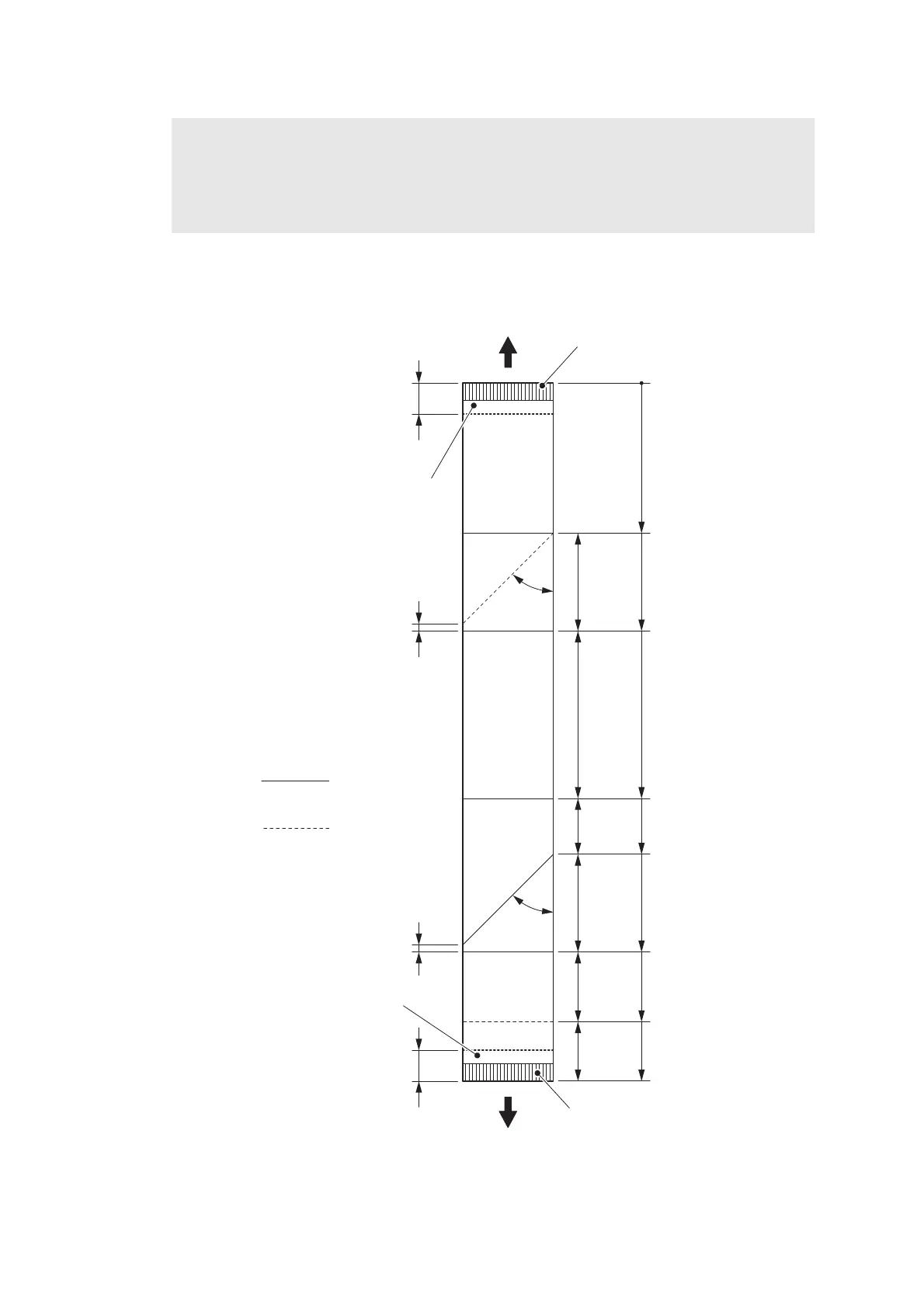3-141
Confidential
<How to fold the Laser unit flat cable>
Fig. 3-193
Note:
- After disconnecting flat cables, check that each cable is not damaged at its end or
short-circuited.
- When connecting flat cables, do not insert them at an angle. After insertion, check that
the cables are not at an angle.
0
43±1 mm
71±1 mm
119±1 mm
135±1 mm
163±1 mm
183±1 mm
200 mm
45°
45°
(2 mm)
(2 mm)
(28 mm)
(48 mm)
(16 mm)
(28 mm)
(20 mm)
(17 mm)
Supporting tape
(Reverse side)
Supporting tape
(Reverse side)
Fold down
Fold back
Contact plane
Contact plane
8 mm
8 mm
<To be connected to Laser unit>
<To be connected to Main PCB>
