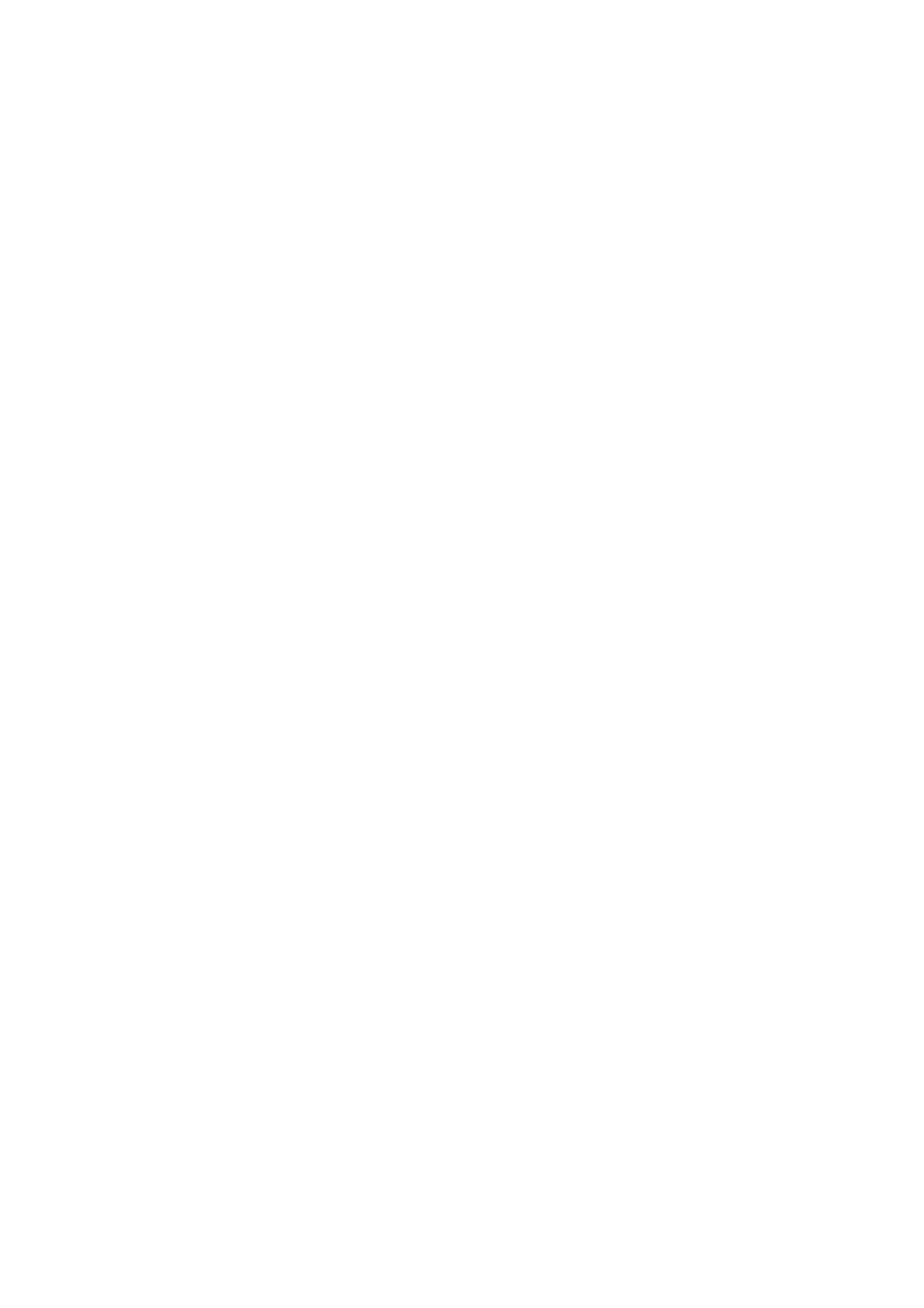i
Confidential
PREFACE
This service manual contains basic information required for after-sales service of the Multi-
Function Center (hereinafter referred to as “the machine”). This information is vital to the service
personnel to maintain the high printing quality and performance of the machine.
This service manual covers the DCP-9010CN, MFC-9010CN/9120CN/9125CN/9320CW/
9325CW machines.
This manual consists of the following chapters:
CHAPTER 1: SPECIFICATIONS
Provides specifications of each model, which enables you to make a comparison of the
different models.
CHAPTER 2: THEORY OF OPERATION
Gives an overview of the printing mechanisms as well as the sensors, actuators, and control
electronics. It aids in understanding the basic principles of operations as well as locating
defects for troubleshooting.
CHAPTER 3: ERROR INDICATION AND TROUBLESHOOTING
Details of error messages and codes that the incorporated self-diagnostic function of the
machine will display if any error or malfunction occurs. If any error message appears, refer to
this chapter to find which parts should be checked or replaced.
The latter half of this chapter provides sample problems that could occur in the main sections
of the machine and related troubleshooting procedures.
CHAPTER 4: PERIODICAL MAINTENANCE
Details of consumable parts and periodical maintenance parts. This chapter also covers
procedures for disassembling and assembling periodical maintenance parts.
CHAPTER 5: DISASSEMBLY AND ASSEMBLY
Details of procedures for disassembling and assembling of the machine together with related
notes. The disassembly order flow provided enables you to see at a glance the quickest way
to get to parts involved.
At the start of a disassembly job, you can check the disassembly order flow that guides you
through a shortcut to get to the object parts.
This chapter also covers screw tightening torques and lubrication points to which the specified
lubrications should be applied during assembly jobs.
CHAPTER 6: ADJUSTMENTS AND UPDATING OF SETTINGS,
REQUIRED AFTER PARTS REPLACEMENT
