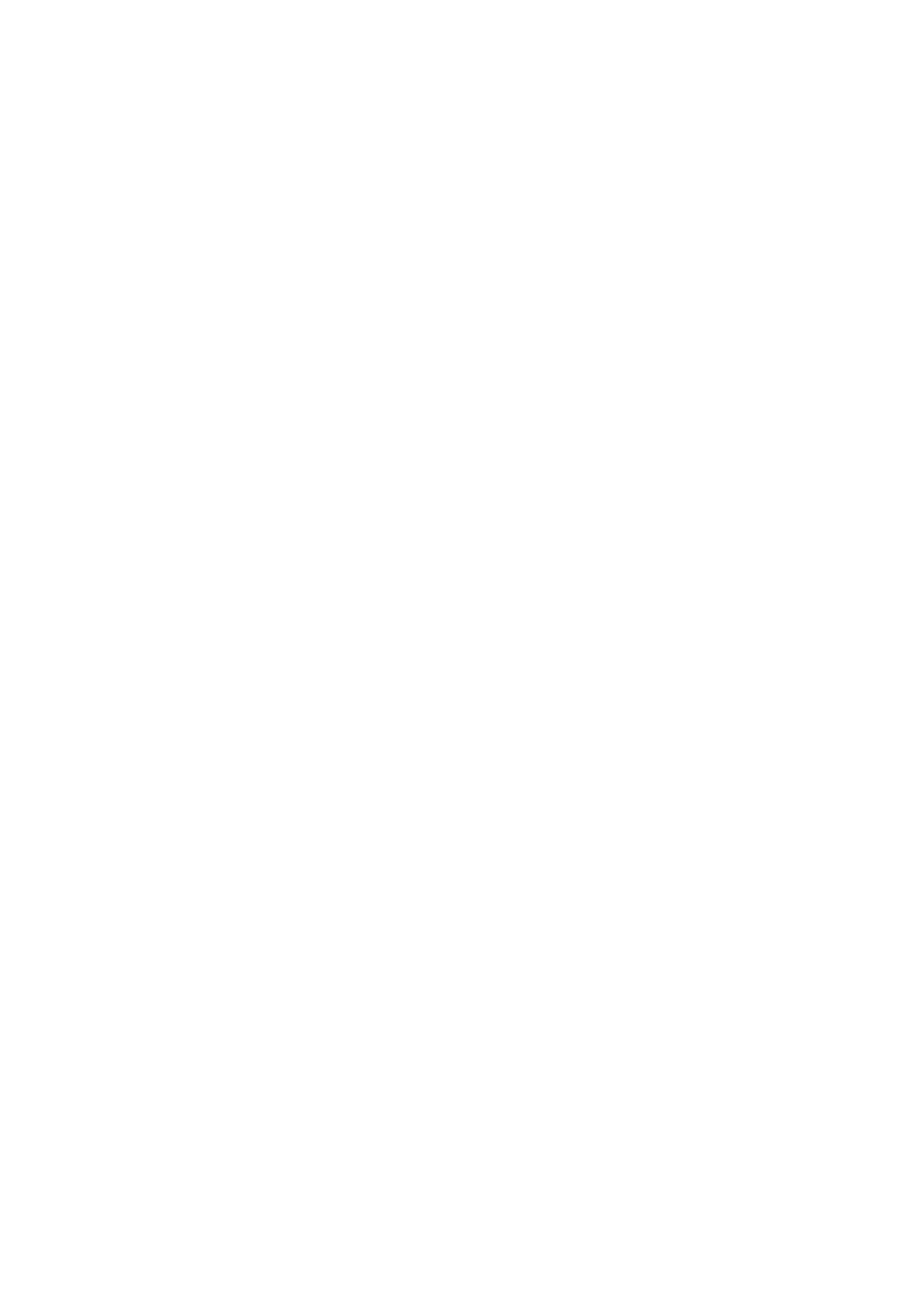2-34
Confidential
3.8 Adjustment of Color Registration
In this device, the drum and develop unit are prepared for K, Y, M, and C respectively. Four
color images are combined into one image, and therefore color registration error might occur.
Auto color registration error correction control is to calculate the color registration error amount
and adjust the exposure timing as a means to prevent color registration error.
■ Execution timing
- When the continuous print elapsed time reaches a designated time, or when the elapsed
time of intermittence print or ready state reaches a designated time.
- Execution from the operation panel (Function code 66), etc.
- Immediately after the top cover is opened and closed.
- After the power is turned OFF and ON. (When the specified period of time has passed since
the previous execution.)
3.8.1 Color registration error in sub/main scanning direction
The color registration test patterns are printed on the belt unit, and the registration mark
sensor reads them. The registration mark sensor is a reflective sensor, and the reflection rate
is different between the surface of the belt unit and toner. The sensor reads the test patterns
using the difference of the reflection rate when the test patterns pass through the sensor. The
displacement in the sub/main scanning direction is calculated based on the distance between
the patterns read by the registration mark sensor, and it is corrected.
3.9 Adjustment of Color Density
To obtain stable print quality, the density of each toner needs to be maintained at a fixed value.
If the density balance between the colors cannot be kept, the tint becomes unstable, and
accurate color reproduction becomes unavailable. The toner density is changed due to the
charged amount of toner, deterioration of the develop unit, and temperature and humidity in
the level device. Control to keep the stable print density is made by changing the develop bias
voltage.
■ Execution timing
- Execution is made at a designated timing (specified in WSW55; the default is 24 hours).
(Execution is made when print is started after a specified time has passed.)
- Execution from the operation panel (Function code 83), etc.
- Execution is made when toner is replaced with a new one.
- Execution is made when the ambient temperature is changed.
■ Operation
The density level adjustment test patterns are printed on the belt unit, and the density sensor
reads them. The read density of each color and the density reference value are compared,
and if any difference is found, the develop bias voltage is controlled to match the print density
to the reference value.
