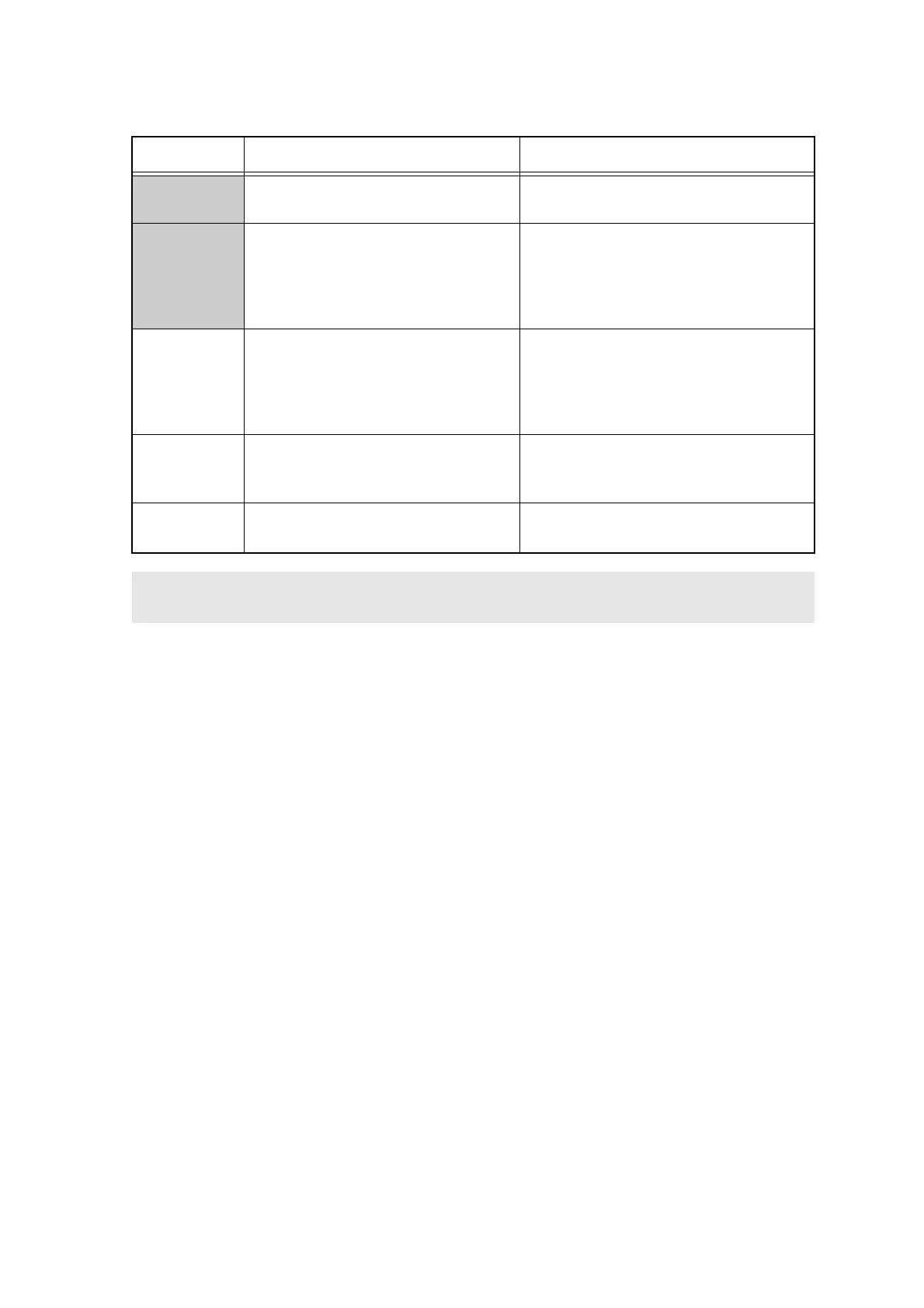App.1-25
Confidential
■ WSW23 (Communications setting)
- Selector 1: Starting point of training check (TCF)
At the training phase of receiving operation, the called station detects for 1.0 second a training
check (TCF) command, a series of zeros which is sent from the calling station for 1.5 seconds to
verify training and give the first indication of the acceptability of the line.
This selector sets the starting point from which the called station should start counting those zeros.
If this selector is set to “0,” the called station starts counting zeros 100 ms after the head of a series
of zeros is detected.
If it is set to “1,” the called station starts counting zeros upon detection of 10-ms successive zeros 50
ms after the head of a series of zeros is detected. In this case, if the detection of 10-ms successive
zeros is too late, the data counting period will become less than 1.0 second, making the called
station judge the line condition unacceptable.
- Selectors 2 and 3: Allowable training error rate
The called station checks a series of zeros gathered in training (as described in Selector 1)
according to the allowable training error rate set by these selectors. If the called station judges the
line condition to be accepted, it responds with CFR; if not, it responds with FTT.
- Selectors 4 and 5: Decoding error rate for transmission of RTN
The machine checks the actual decoding errors and then transmits an RTN according to the
decoding error rate (Number of lines containing an error per page ÷ Total number of lines per page)
set by these selectors.
- Selector 8: Limitation of attenuation level
Setting this selector to “0” limits the transmitting level of the modem to -10 dB. This setting has
priority over the settings selected by WSW02 (selectors 5 through 8) and WSW13 (selectors 5
through 8).
Selector No. Function Setting and Specifications
1 Starting point of training check (TCF)
0: 0 From the head of a series of zeros
1: From any arbitrary point
2
3
Allowable training error rate
No. 2 3
0 0: 0 %
0 1: 0.5 %
1 0: 1 %
1 1: 2 %
4
5
Decoding error rate for transmission
of RTN
No. 4 5
0 0: 16 %
0 1: 14 %
1 0: 10 %
1 1: 8 %
6
7
Not used.
8 Limitation of attenuation level
0: Yes
1: No
Note:
Selector 8 is not applicable to the French/Japan/China models.
